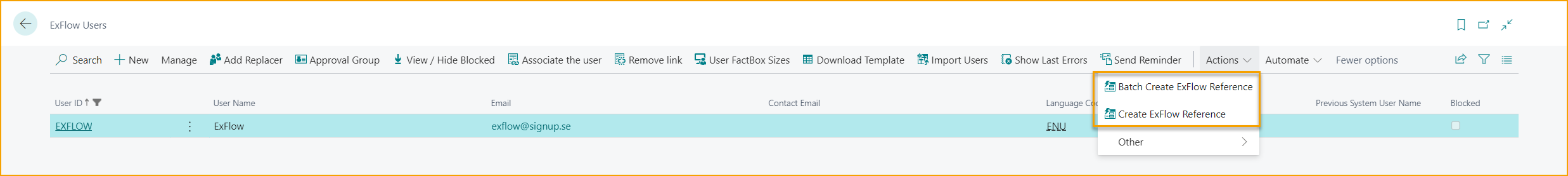Reference Codes
Go to: ExFlow Setup - Overview --> ExFlow Reference Codes
If an interpretation of Reference is done before importing the Invoice document into ExFlow Import Journal, then the reference can be used to trigger e.g., an approval workflow. When a reference is found, an approval flow can be applied either with First Approver or an Approval Rule.
If a reference is found on the imported document, that reference value is also saved to the purchase invoice/credit memo and the posted purchase invoice/credit memo.
The reference can add a Predefined ExFlow Purchase Code used to assign coding to the invoice lines (G/L account, dimensions etc.).
It is possible to use a combination of Reference and Vendor No. When a Reference is interpreted for a specific Vendor a special approval flow is to be used. Moreover, edit the list and add e.g., a dimension or a Purchaser Code to the marked ExFlow Reference. It is also possible to link multiple related references to the same Reference Code for easier administration of the Reference Codes.
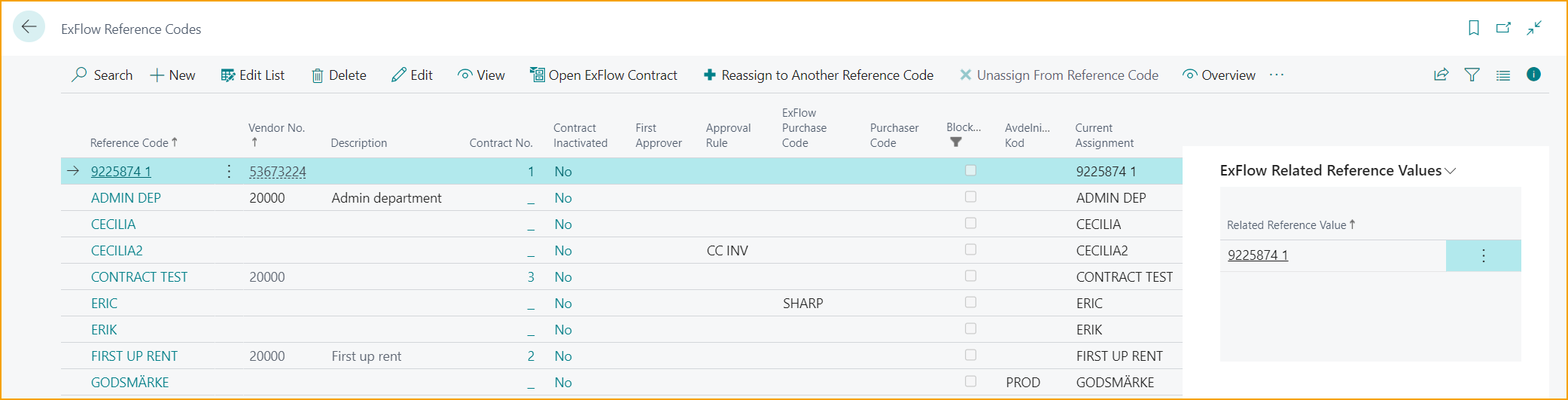
Create a New ExFlow Reference Code from the Import Journal
If the reference value is a new reference, when clicking on the assist button (in the Reference field):
ExFlow will ask if a new reference should be created:
By selecting "Yes", an empty ExFlow Reference code card will open where additional information can be added to the reference:
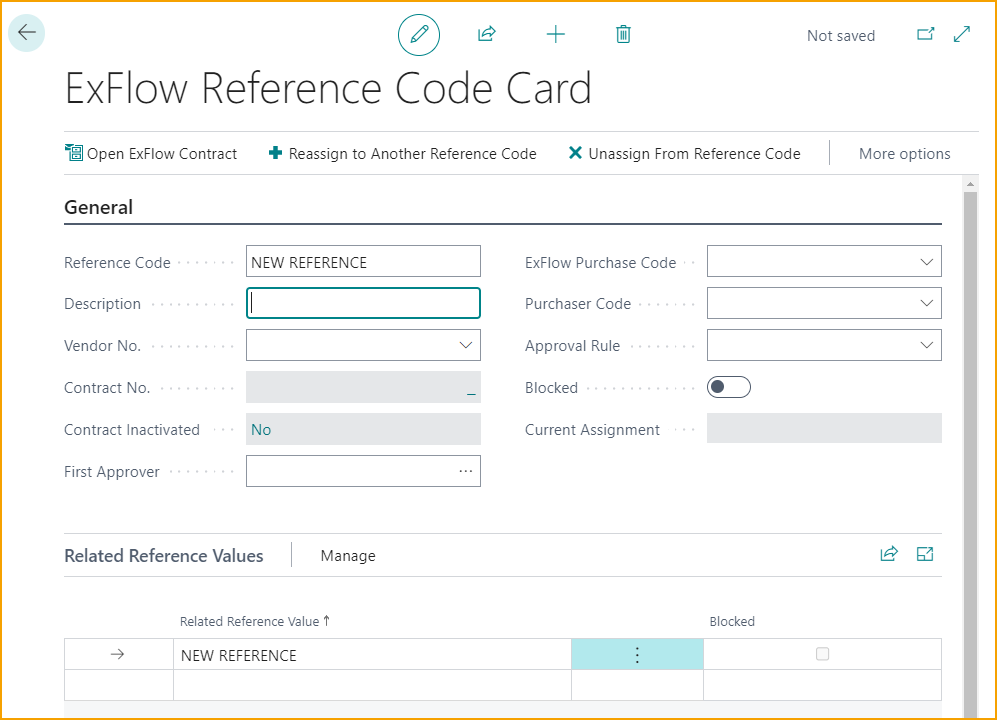
If the ExFlow Reference field is empty, click "New" or "Edit List" and enter the information directly on the line. An alternative route is to click "Edit" to open the reference card and edit the information there.
To add a related reference to the Reference code, click on "ExFlow Related Reference Values" and Edit Lines.
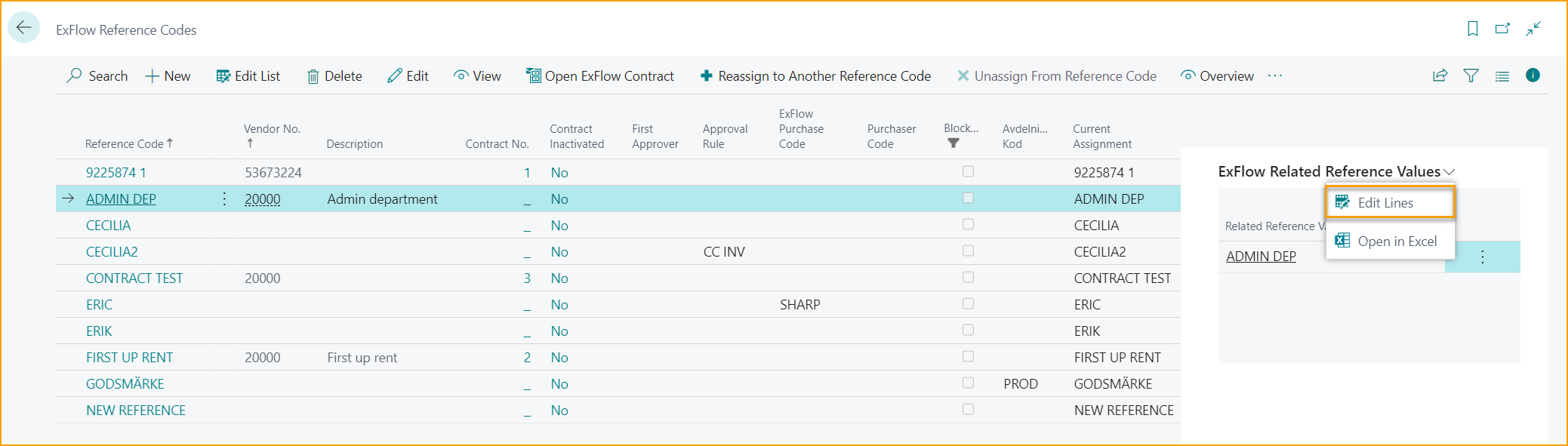
Enter the new value:
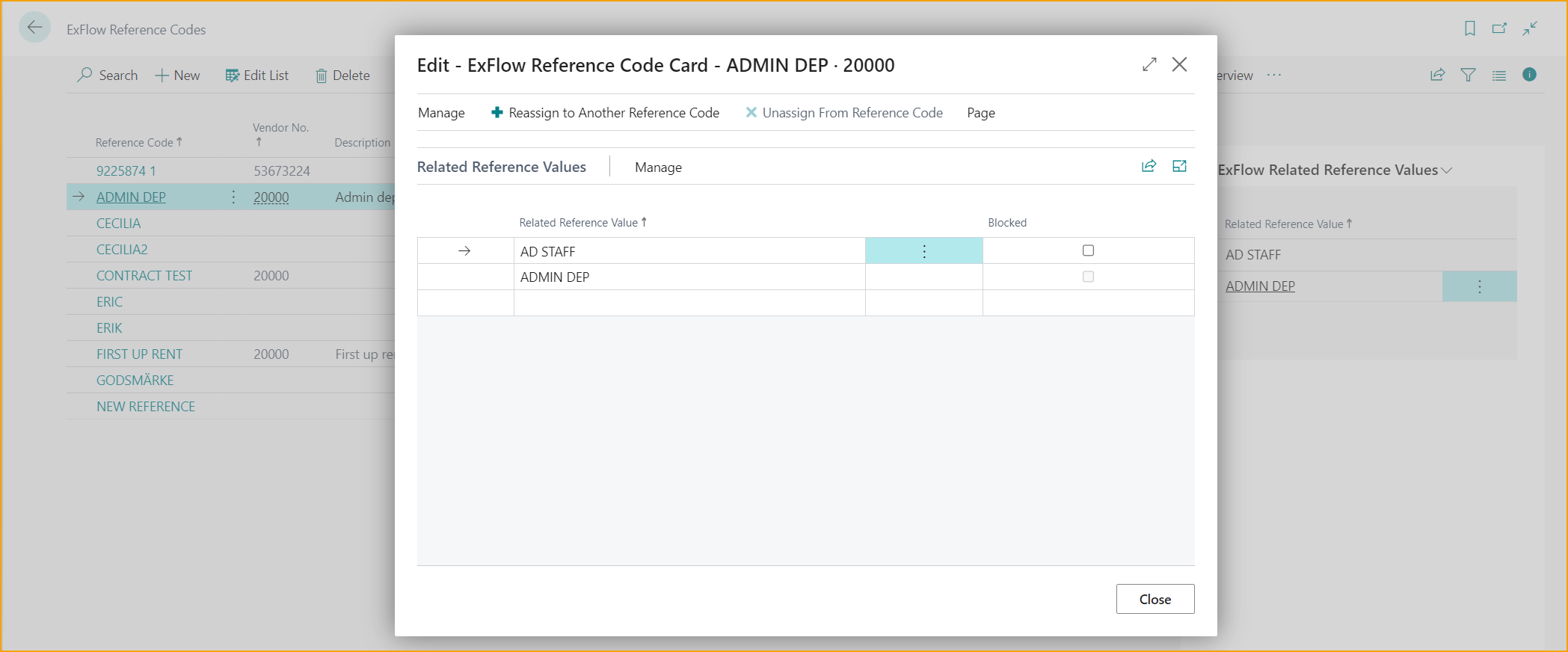
Then close and this new value will be related to the current Reference Code.
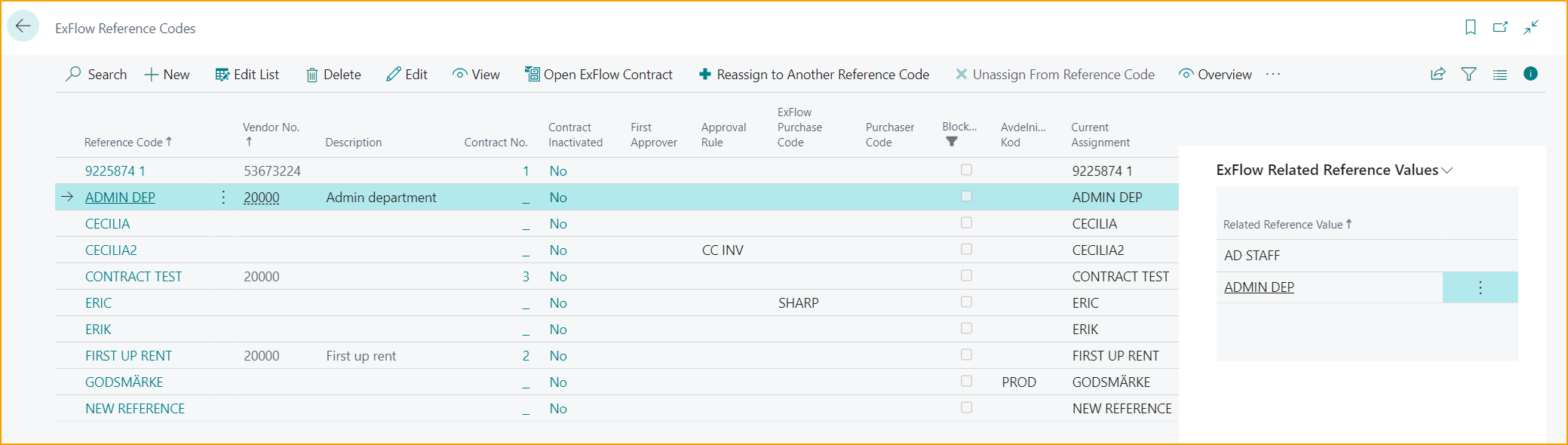
If there is a need to add a reference code to an already existing code but instead as a reference value, it is possible to do so with the option "Reassign to Another Reference Code". This will then block the original Reference Code and put all related reference values to the new Reference Code. This change can be done within the Reference Code Card as well.
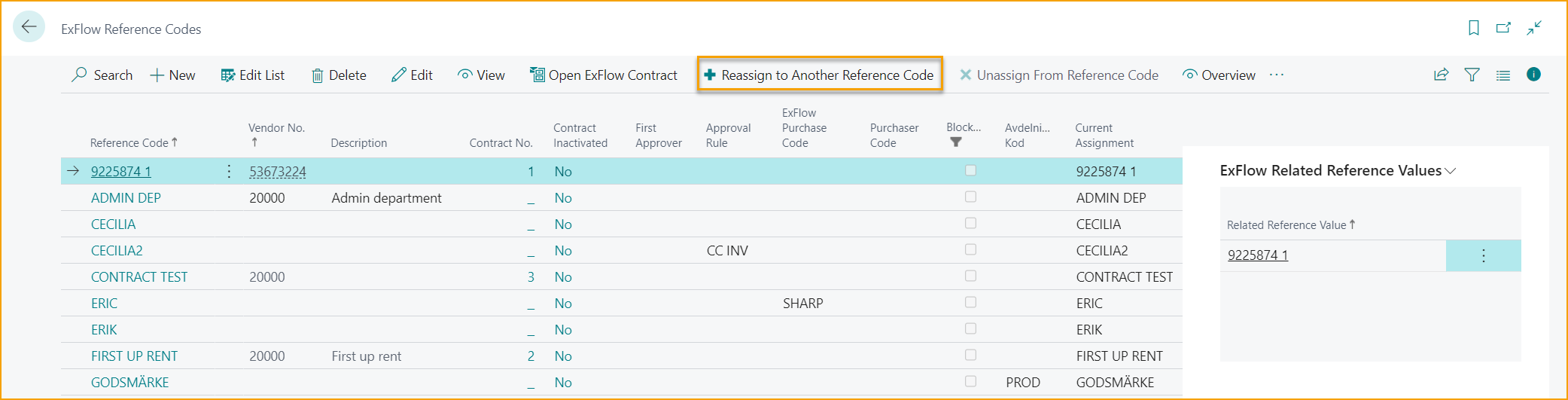
Automatically Create Reference from ExFlow User
Go to: ExFlow Setup --> Users --> Automatically create ExFlow References
In ExFlow Setup there is setting "Automatically create ExFlow Reference Code" which automatically create ExFlow Reference Code when new ExFlow User is created.
When a new ExFlow User is created, an ExFlow Reference Code is created with the same “Reference Code” as the “User Name” and current ExFlow User is automatically added as First Approver.
ExFlow Reference Code will be created only when setting "Automatically create ExFlow Reference" is enabled, and if the current company exists in "ExFlow User Permissions" on ExFlow User Card
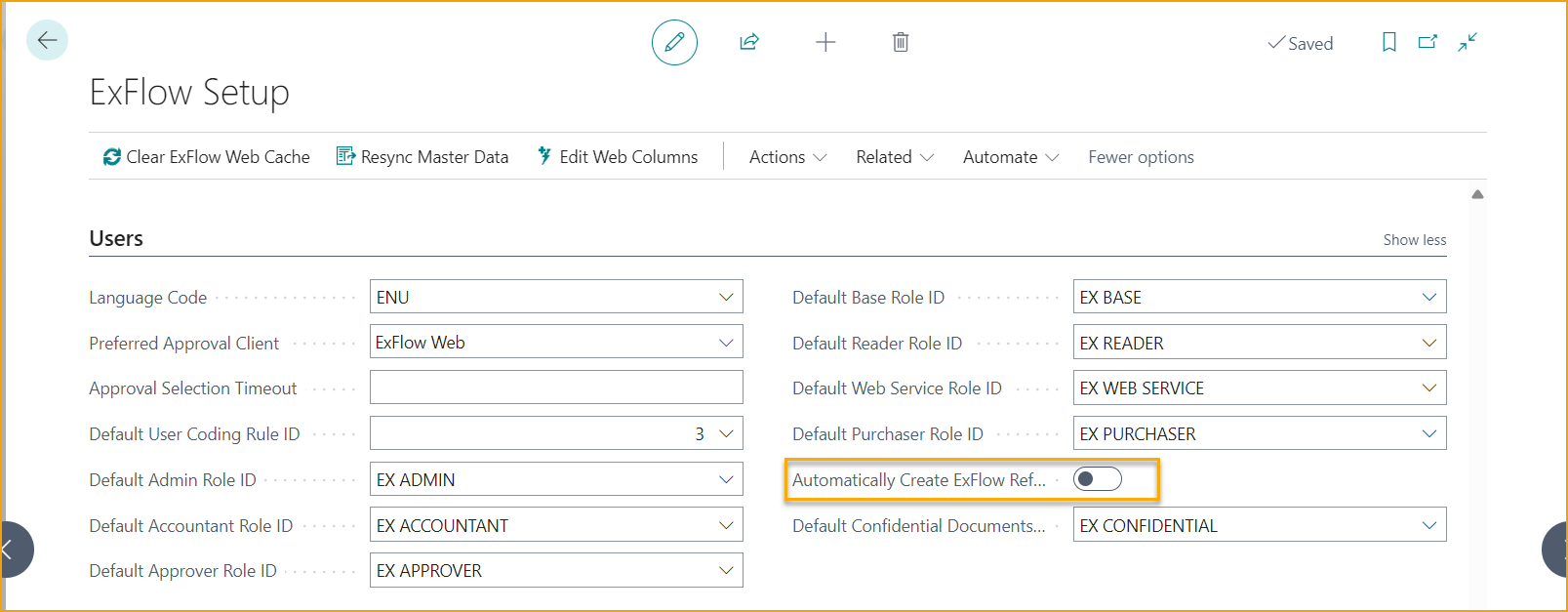
Create ExFlow Reference via ExFlow User List or ExFLow User Card
Go to: ExFlow Users --> Batch Create ExFlow References
Want to create ExFlow Reference codes for all already existing users? The function "Batch Create ExFlow Reference" can then be used via ExFlow Users list. ExFlow Reference codes will be created for all users, which have current company in "ExFlow User Permissions" on ExFlow User card.
Go to: ExFlow User --> Create ExFlow Reference
ExFlow Reference Code can be created only for one selected ExFlow User via ExFlow User list or via ExFlow User card by using "Create ExFlow Reference".
ExFlow Reference Code is created with the same “Reference Code” as the “User Name”.
ExFlow References will be created in companies where current ExFlow User is added as approver under ExFlow User Permissions.