Vendor Card
Go to: Vendors --> Vendor card
In ExFlow 23.0.0.0 all settings are moved from the Vendor card and ExFlow Advanced Vendor Options to ExFlow Vendor Setup. This is done automatically when upgrading ExFlow.
Go to Related and click on ExFlow Vendor Setup to add ExFlow specific details for a specific vendor.
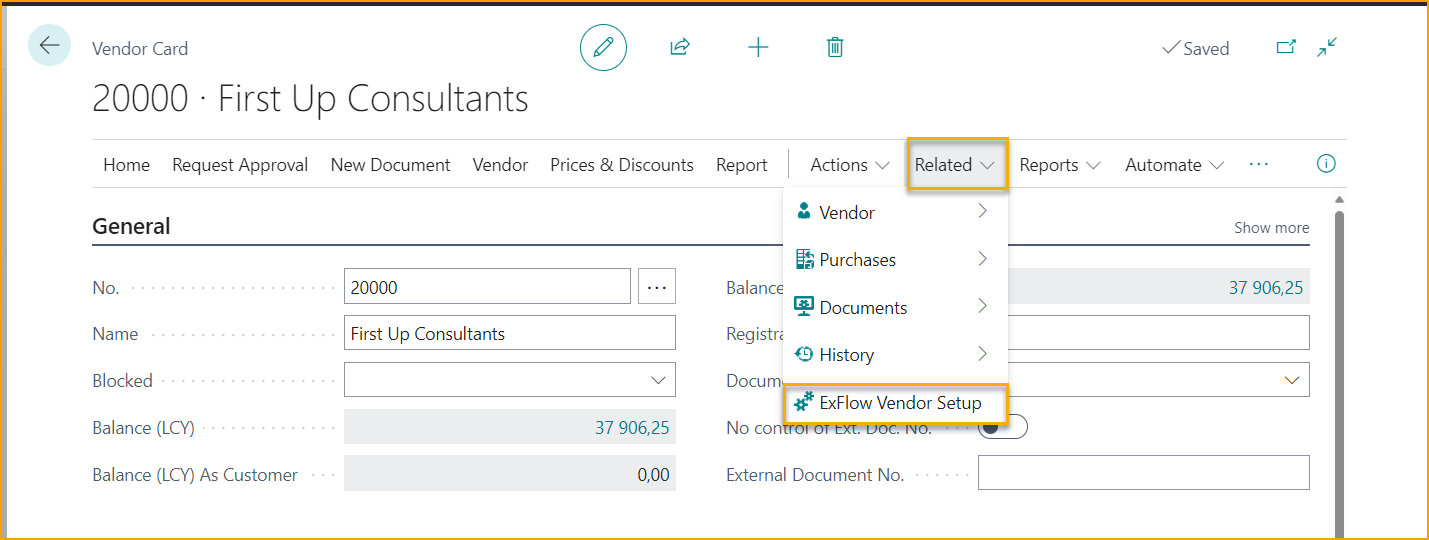
Read more about how to make settings for a specific vendor under Vendor Setup.