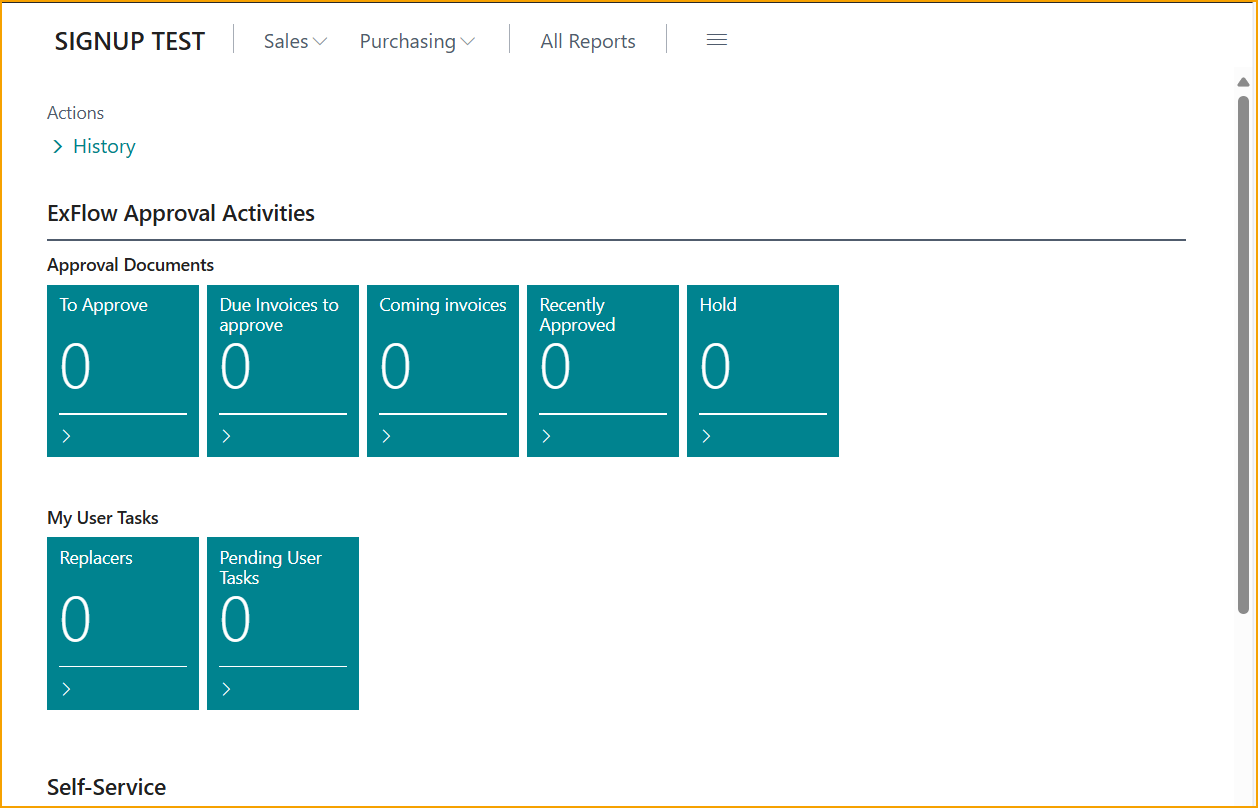ExFlow Setup Overview
Go to: ExFlow Setup - Overview
Find all ExFlow AP Setup gathered in the ExFlow Setup - Overview.
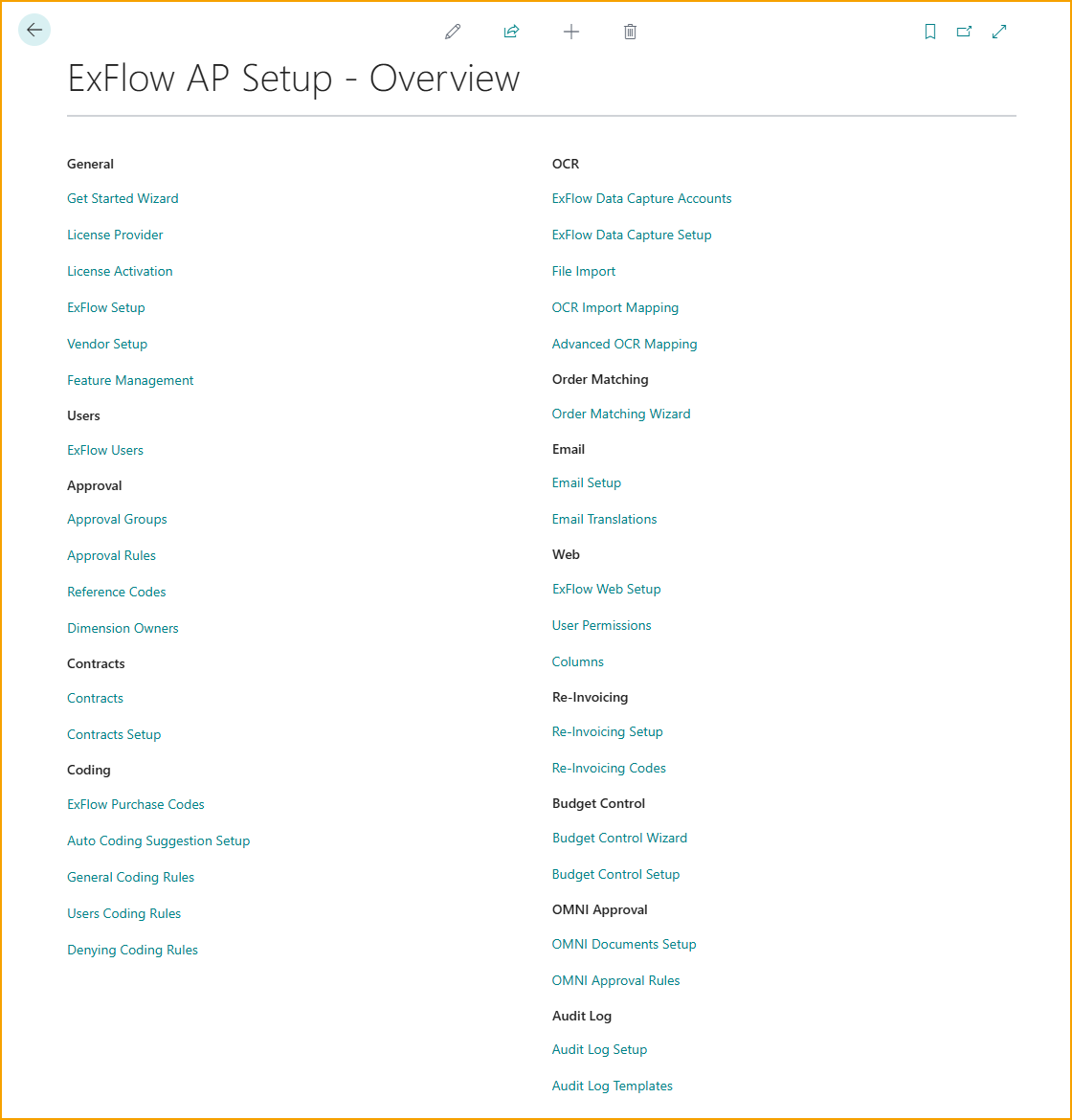
ExFlow Menu
Use the ExFlow Menu to discover ExFlow pages, tasks and reports etcetera in Business Central.
Use the Business Central search function and enter ExFlow to see all ExFlow suggestions.
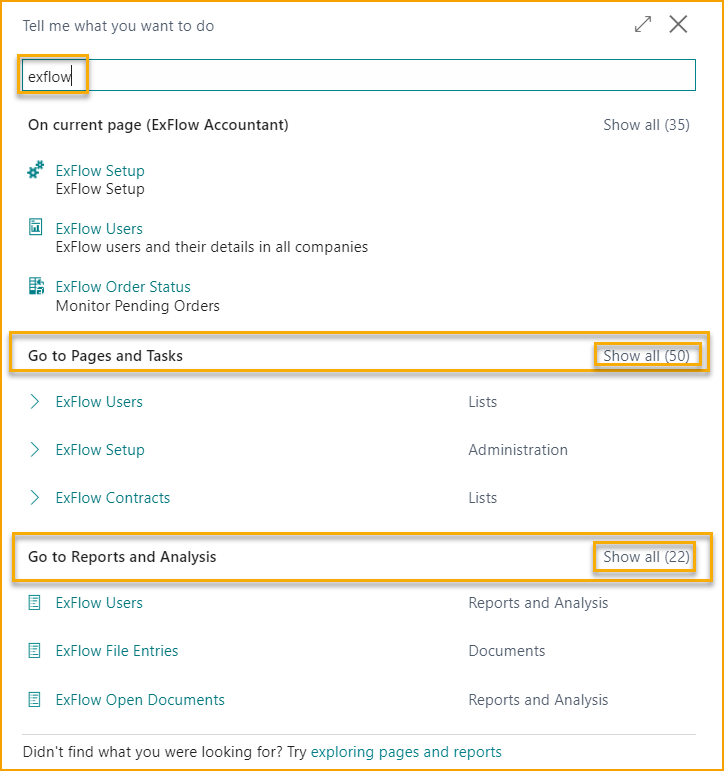
ExFlow Role Center
ExFlow currently have two roles called ExFlow Accountant and ExFlow Approver.
Role Center - ExFlow Accountant
Simply change role to "ExFlow Accountant" in the "My Settings" to get this ExFlow Menu.
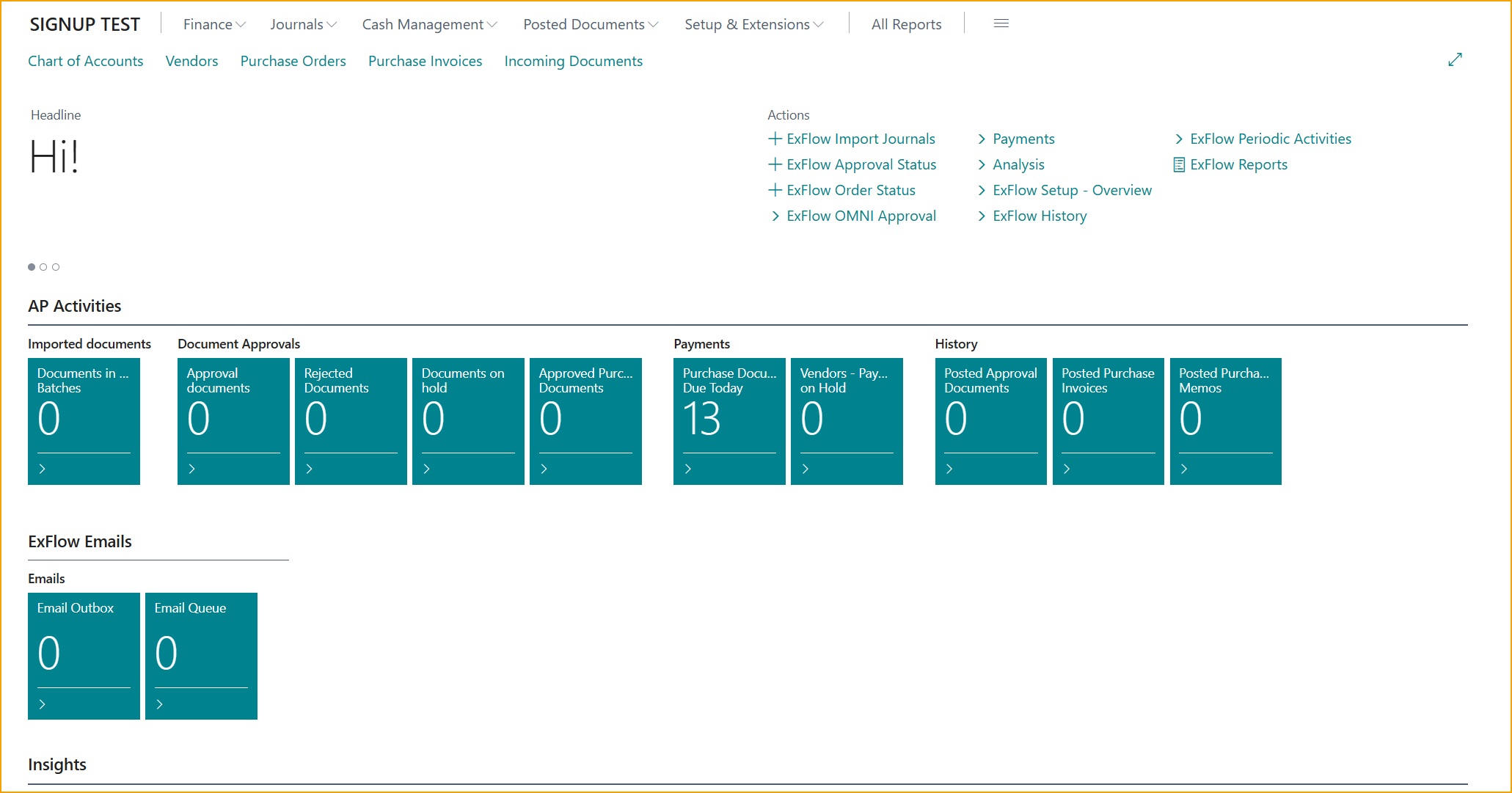
Users can easily access Import Journals, Approval Status, Reports etc via this Role.
Click on the three lines up in the right corner to view the menu via Business Central.
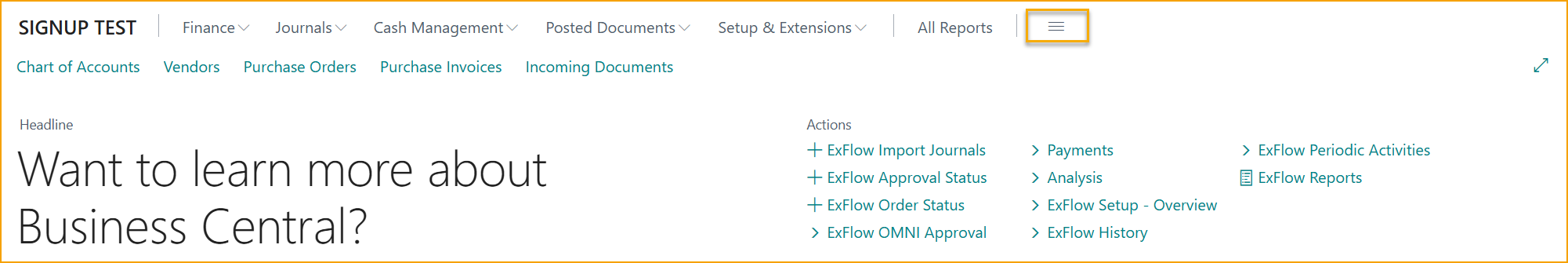
Depending on selected Role in "My Settings" a start menu will be selected.
Click on "Explore more roles" and on then ExFlow Menu- Explore to expand the menu.
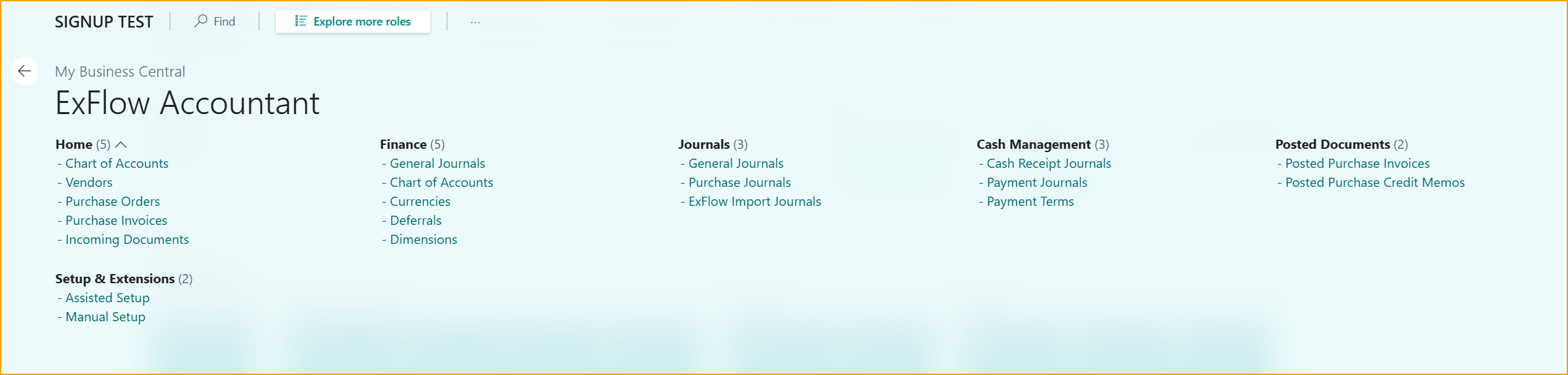
Now ExFlow Menu is visible regardless of Role in "My Settings".
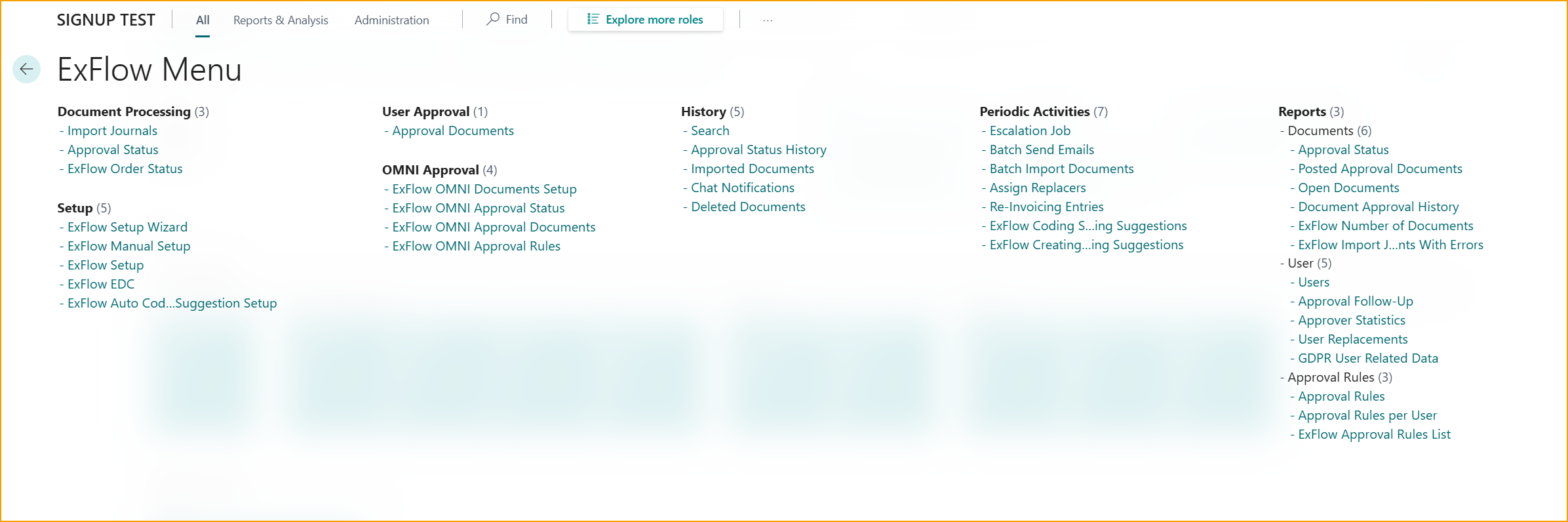
Role Center - ExFlow Approver
Users can also utilize the ExFlow Approver Role Center, to easily access ExFlow Approval Activities and their approved document history.