Web User Permissions
Go to: ExFlow Web User Permissions
All ExFlow users need to have a web permission role set on the ExFlow user card to be able to work with approval in ExFlow web and Business Central.
Go to Web User Permission to get an better overview over all web user permissions.
| Web User Permissions Menu | |
|---|---|
| Edit List | Edit the web user permission list |
| Actions --> Functions --> Initialize setup | Reset all changes on the web user permissions to default again. |
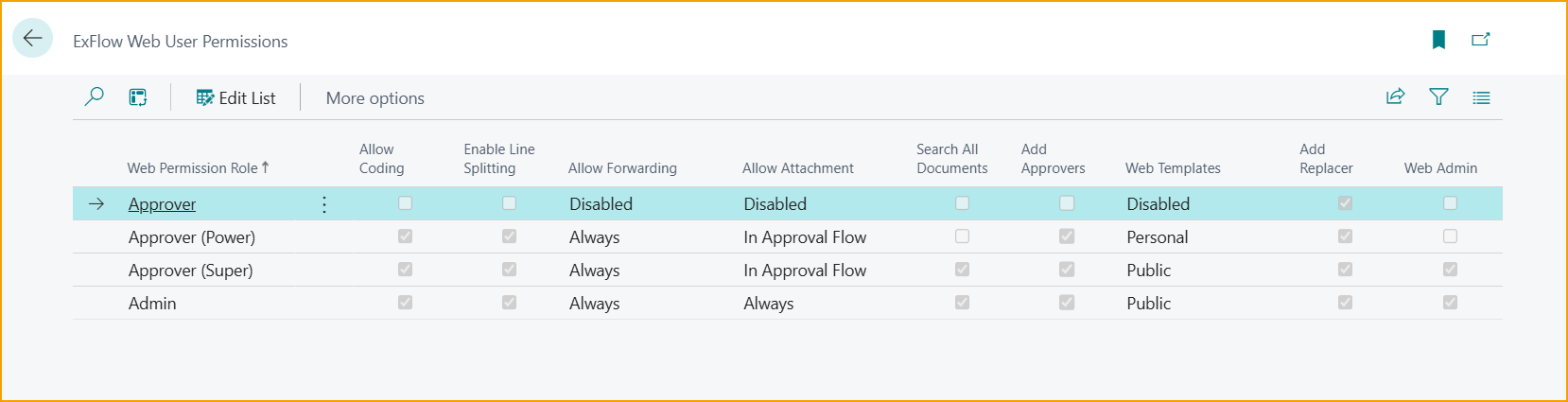
Web Permission Roles
Currently, following four Web Permission roles are available:
| Web Permission Roles | |
|---|---|
| Approver | Approver can Approve, Reject, or set a document On Hold. The approver has only access to documents where approver is included in approval flow. No changes are allowed on the document. |
| Approver (Power) | Same permission as Approver. Add and Forward to other Approver. Adding or changing in coding is allowed i.e., G/L Account or Dimensions |
| Approver (Super) | Same permission as Power User. The user can see all approved documents in ExFlow History. |
| Admin | Admin permission in ExFlow Web. This user can do settings that applies for all Approvers in ExFlow Web |
Web User Management
If any changes needs to be done on the permissions, for instance, to allow coding for all user with Approver- permission, it is possible to edit the list and enable the checkbox ''Allow Coding''.
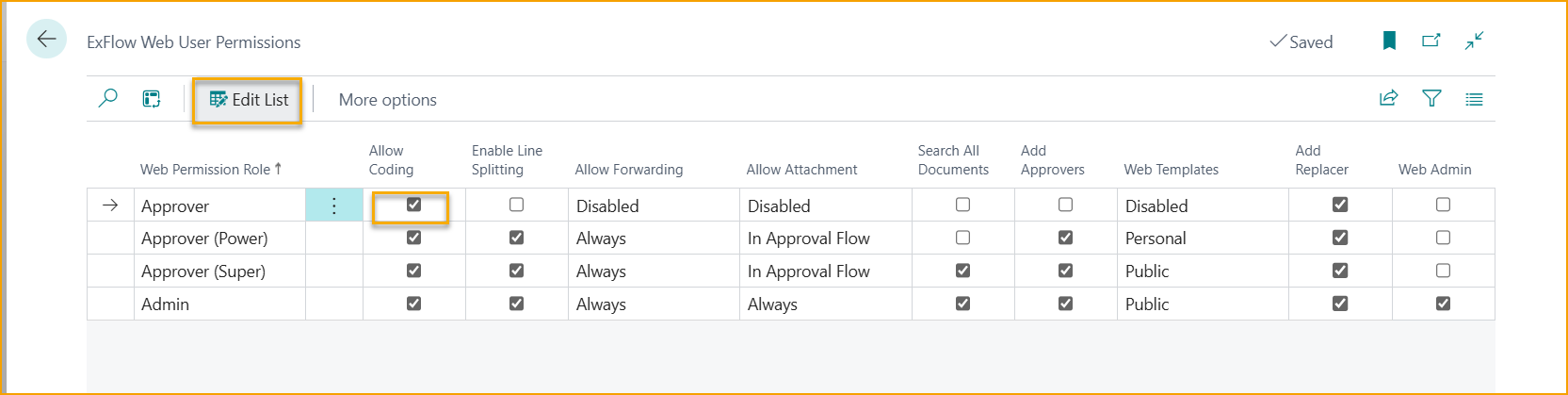
| Web Permission Functions | |
|---|---|
| Allow Coding | Allow the web user to perform coding changes |
| Enable Line Splitting | Allow the web user to split lines |
| Allow Forwarding | Allow the web user to forward documents. Available options are: ''Disabled'', ''Only if First Approver'' and ''Always'' |
| Allow Attachments | Allow the web user to attach documents. Available options are: ''Disabled'', ''In Approval Flow'' and ''Always'' |
| Search All Documents | Allow the web user to search on all documents |
| Add Approvers | Allow the web user to add approver |
| Web Templates | Allow the web user to use web templates for older ExFlow Webs. Available options are: ''Disabled'', ''Personal'' and ''Public'' |
| Add Replacer | Allow the web user to add replacer |
| Web Admin | Specifies that the web user is a Web Admin |
Read more about how handle web permissions and to apply it on ExFlow users under section Add company access and web permission role under Permissions