Approve VAT Lines
Go to: ExFlow Setup --> Approval --> Approve VAT Lines
Enable the setting ''Approve VAT Lines'' if the VAT lines should be included in the approval flow per default.
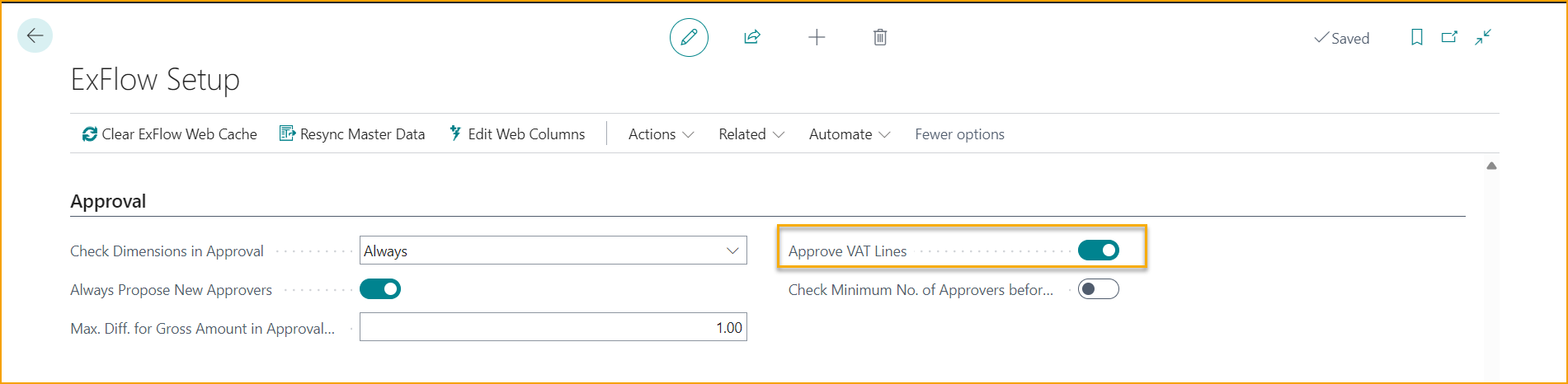
ExFlow will then send VAT lines for approval to the chosen approver(s) according to the approval flow.
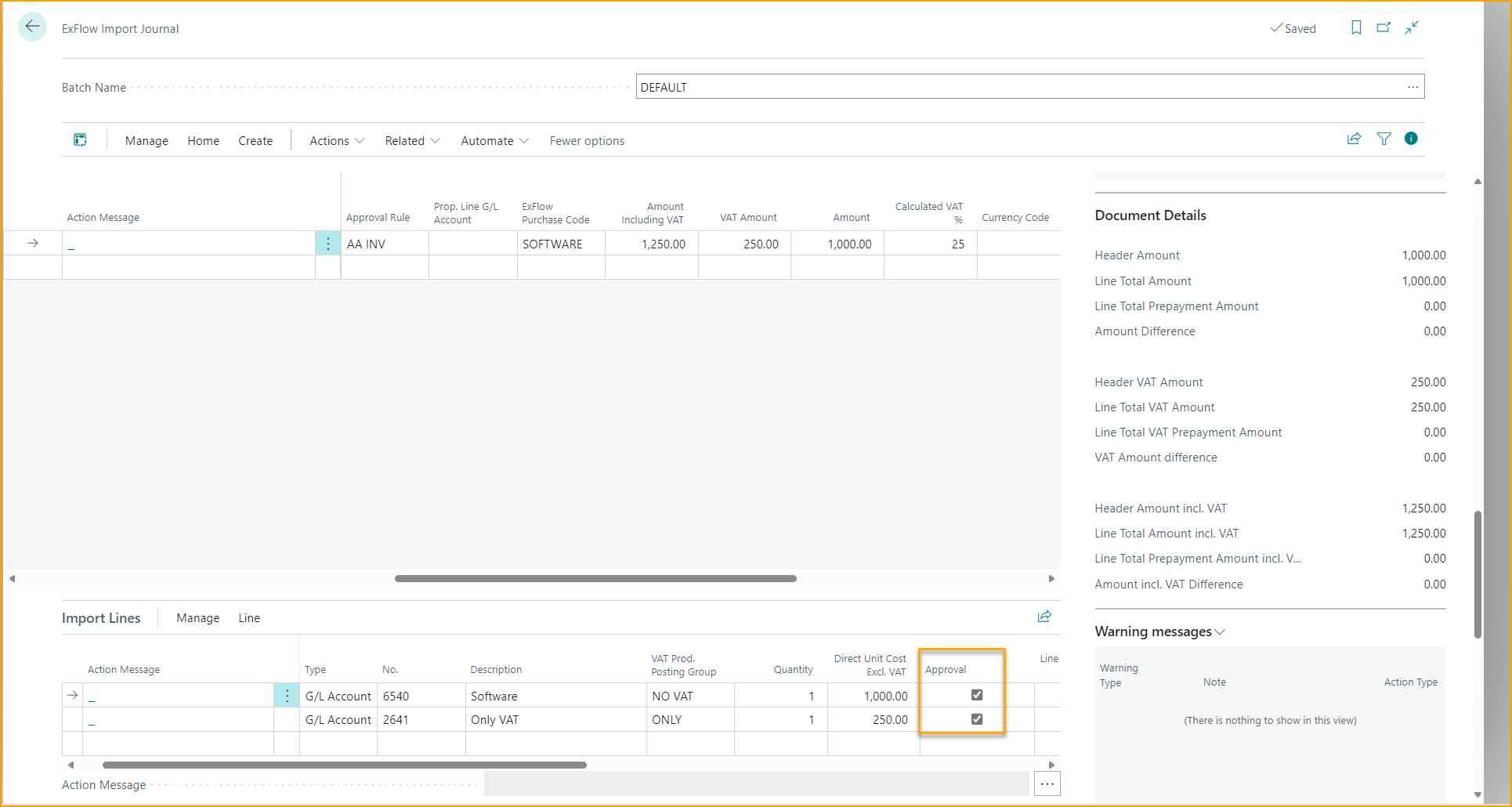
In case of usage of ExFlow Purchase Code on the header, the setting will be ignored. With this function enabled, it still works to add a coding in an ExFlow Purchase Code with VAT line where the Approval box is unticked. Below VAT lines will, in this case, not be included in the approval flow.
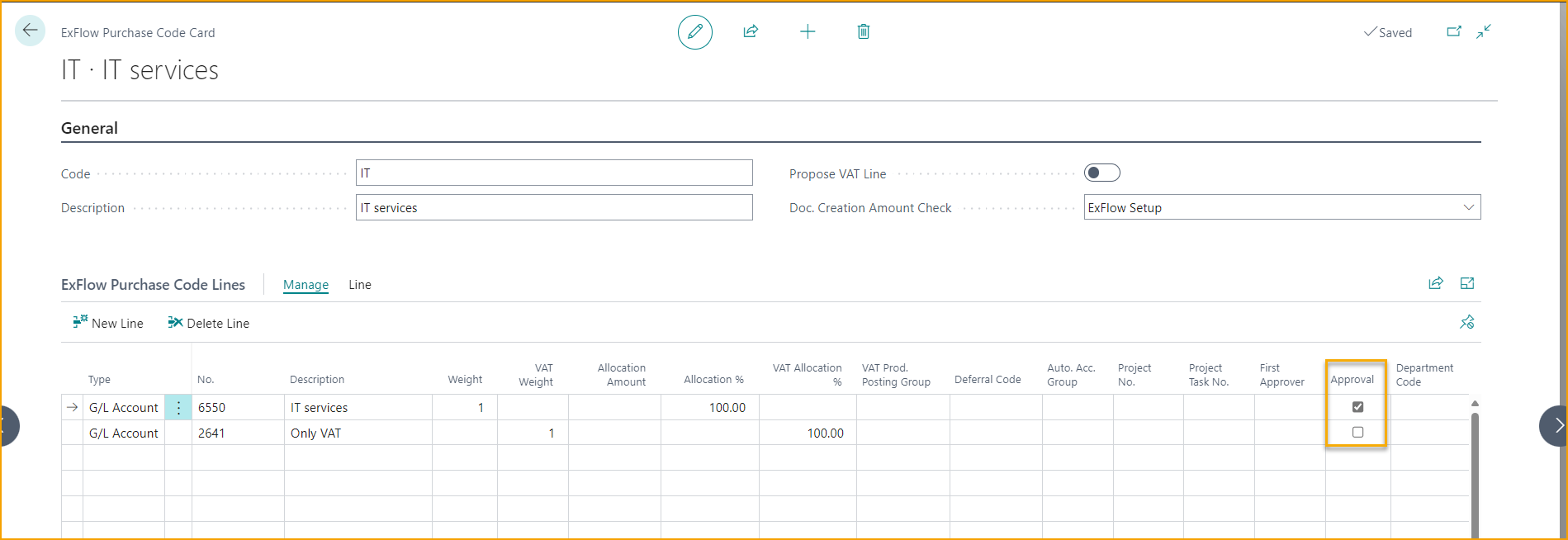
The ''Propose VAT Lines'' functionality can be combined with ''Approve VAT Lines'' if separate VAT lines always should be created and included in the approval flow for all purchase documents. Read more about this function under Propose VAT Lines.