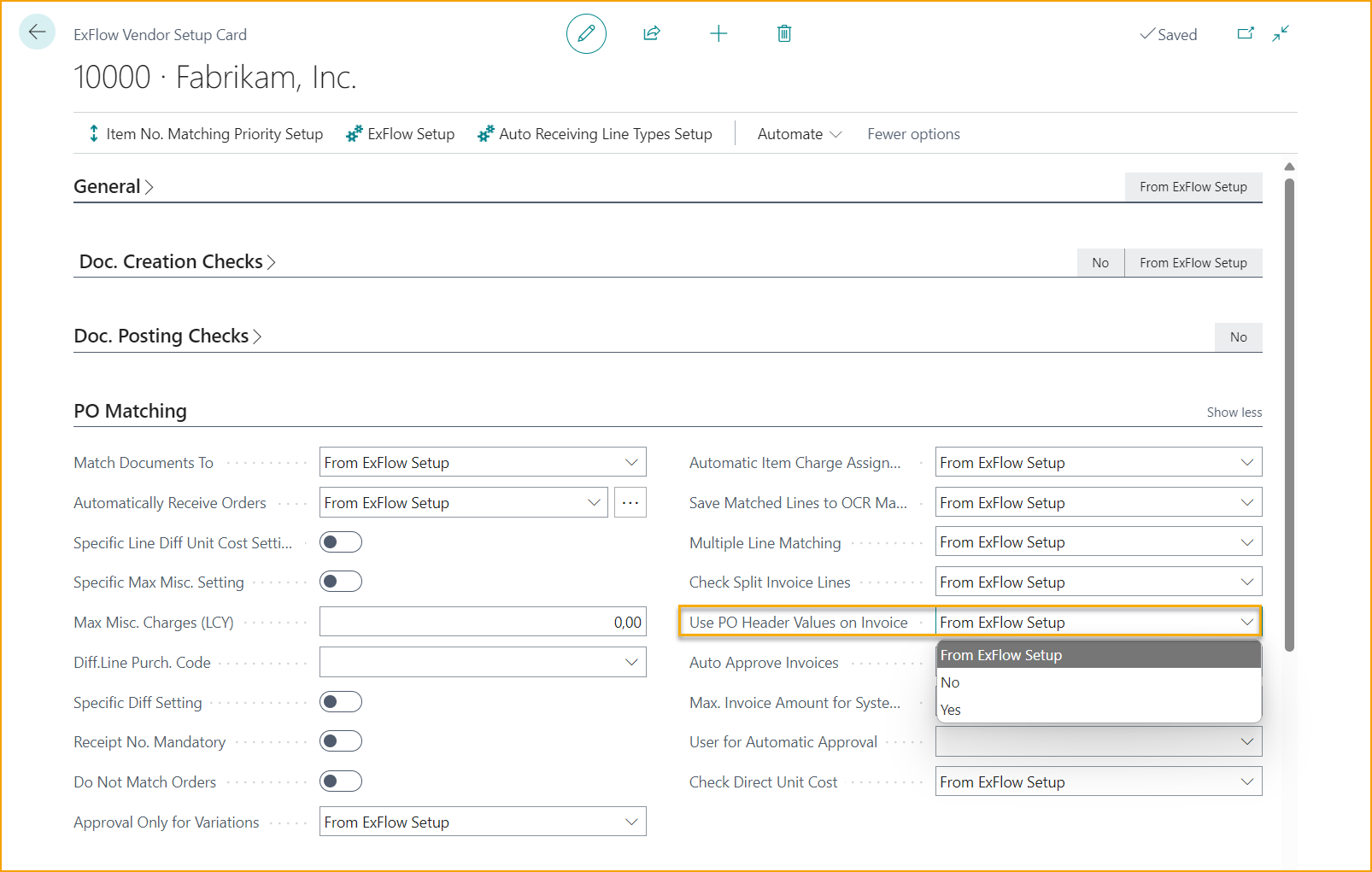Copy Purchase Order Header Values
For customers that interpret and order match on header level, some values on the order can now be copied from the Order header to Invoice header.
Start by activating "Use PO Header Values on Invoice" in ExFlow Setup.
Go to: ExFlow Setup – PO Matching --> Use PO Header Values on Invoice
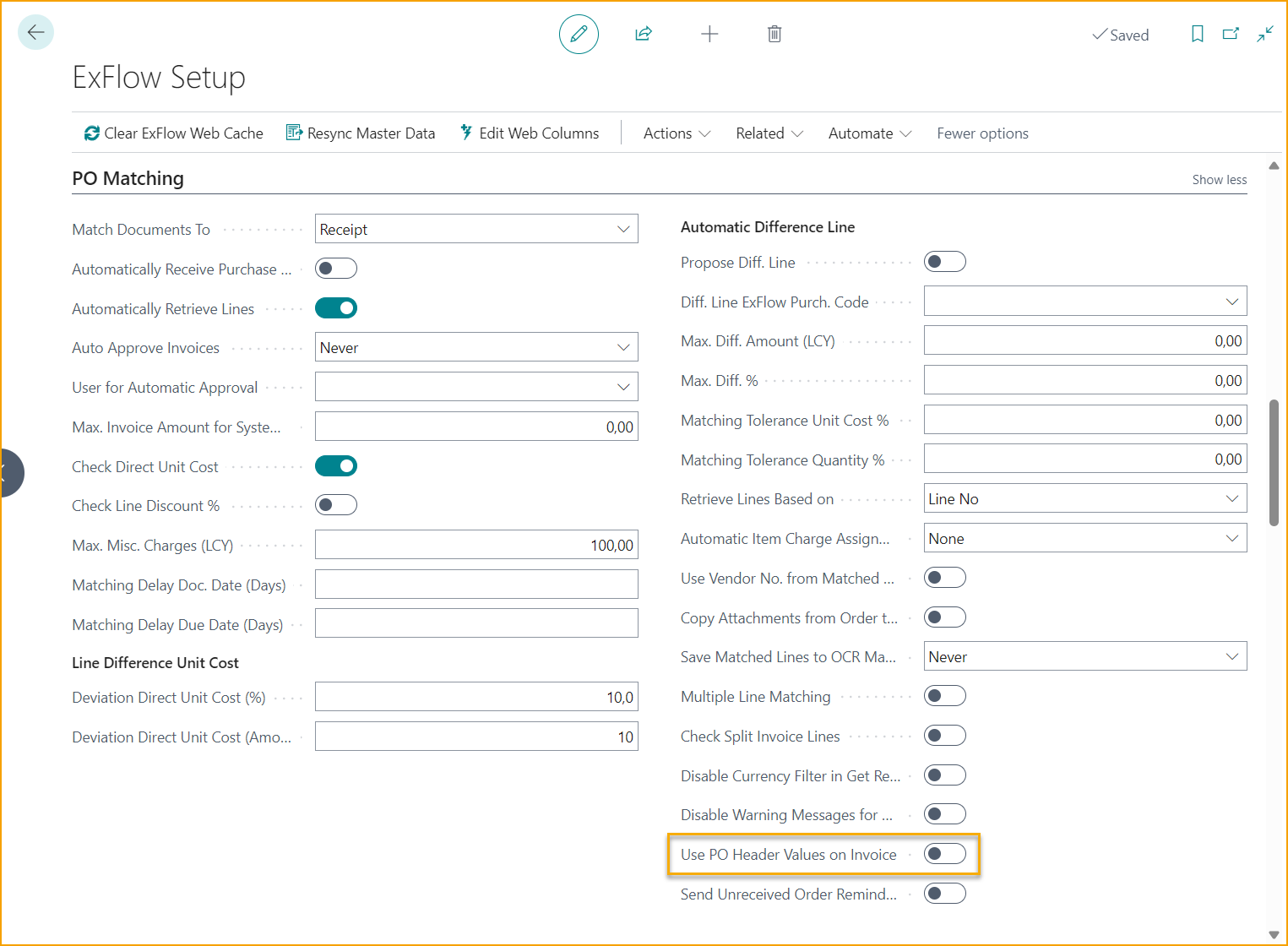
Choose fields to copy in “PO Header Value on Invoice Setup”
Go to: ExFlow Setup – Related --> Advanced --> PO Header Values on Invoice Setup
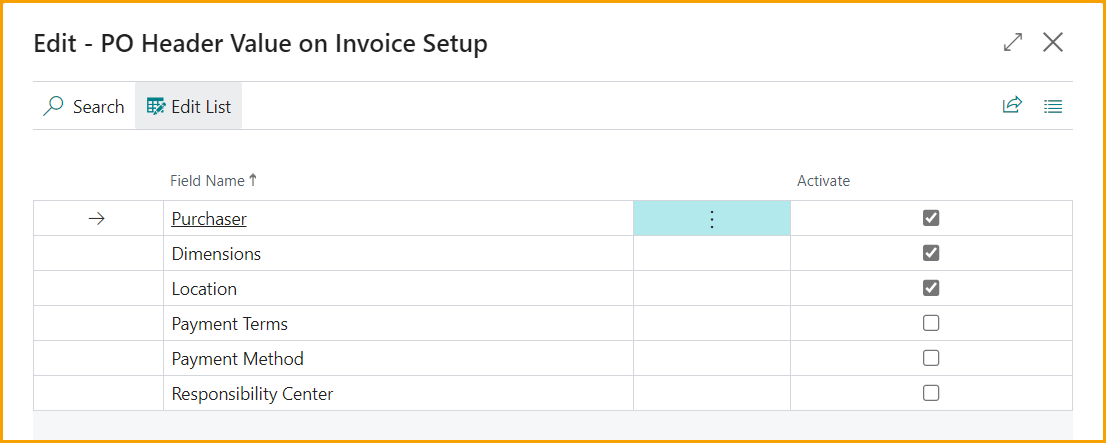
For US and CA localization Tax Liable and Tax Area can also be copied from the Purchase Order to Purchase Invoice.
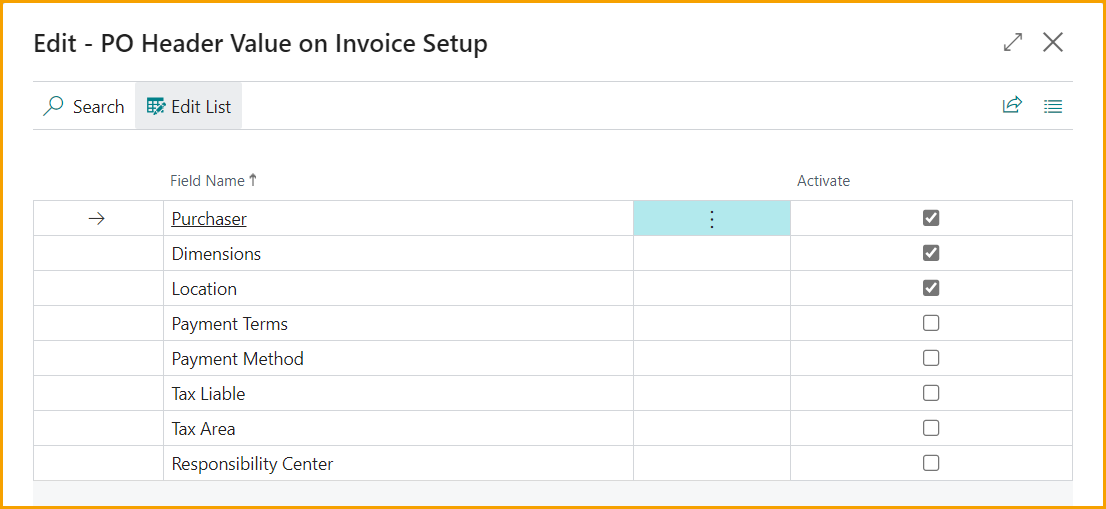
Use PO Head Values on Invoice can be selected per Vendor from ExFlow Vendor Setup.
Go to: ExFlow Vendor Setup --> ExFlow Vendor Setup Card --> Press “Show more” on PO Matching fast tab.
The fields to be copied will always use settings from ExFlow Setup.