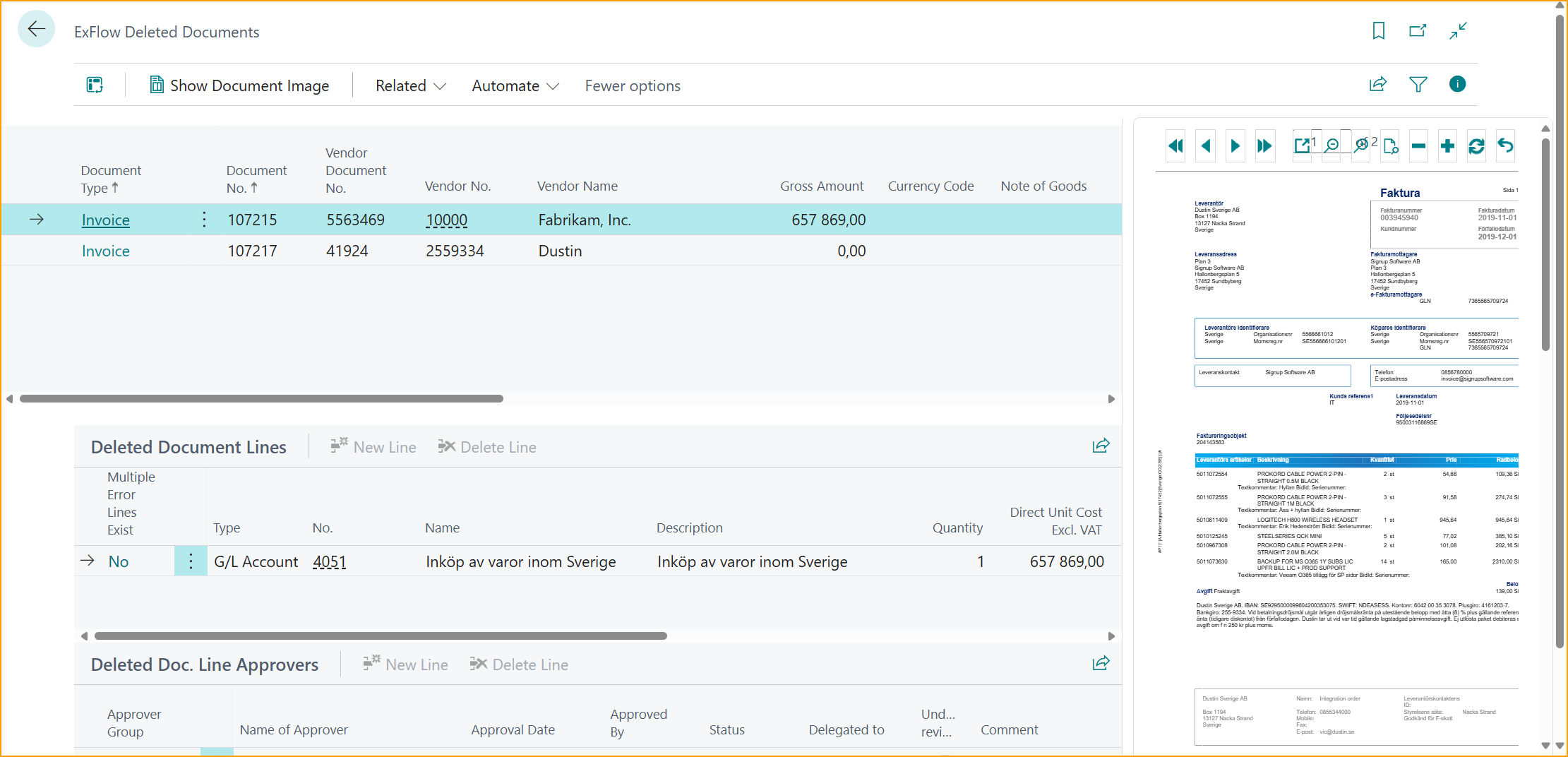Document History
Search Documents
Go to: ExFlow History -- > ExFlow Search Documents
ExFlow Search Documents can be used for searching documents for different criteria within ExFlow.
Read more about how to use this function under section Search Documents
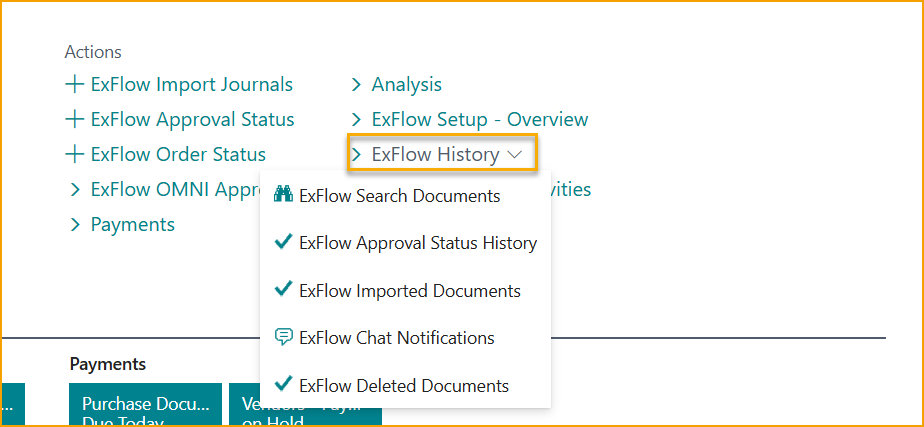
Approval Status History
Go to: ExFlow History -- > ExFlow Approval Status History
Function to show ExFlow Approval Status History for posted documents, finalized orders and quotes. Find related information/documents to a specific document, both the "Posted Invoice or Posted Credit Memo" Card and the "Ex Doc Card". It is also possible to find the related OCR import information for the document or filter on "Approval Group".
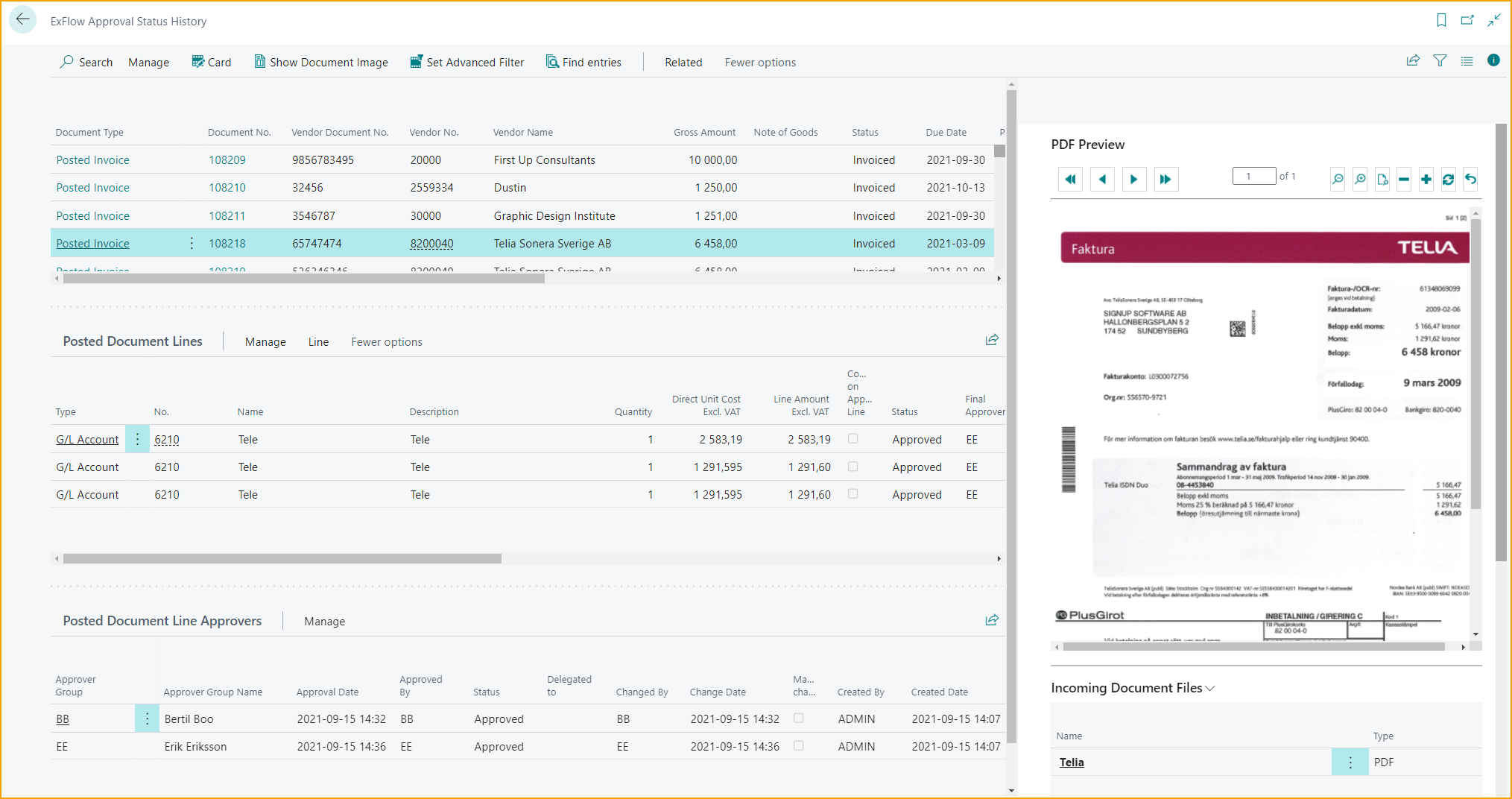
ExFlow Approval Status History also contains finalized Purchase Orders and Quotes. A finalized quote is a quote transformed into an order. A finalized order is an order approved, invoiced, and removed. Read more under section ExFlow Order Status.
For posted invoices and credit memos, it is possible to see "Remaining Amount" from Vendor Ledger Entries directly in ExFlow Approval Status History. This means that it is possible to see if the document is paid or not.
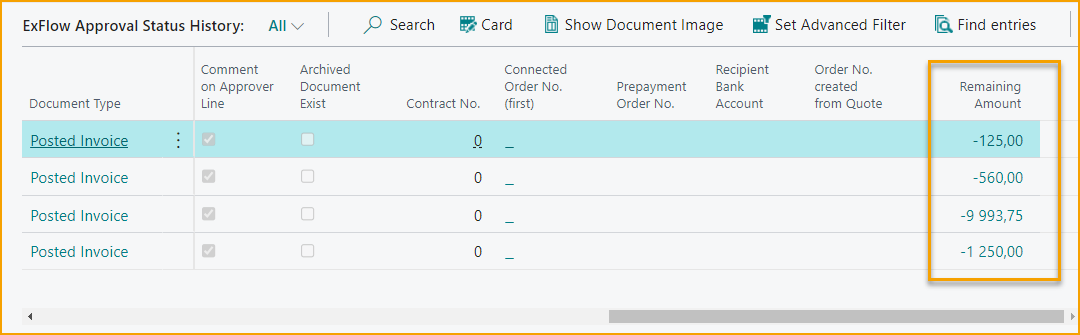
Set Advanced Filter on a posted document
Use Approval Status History to find previously posted ExFlow documents.
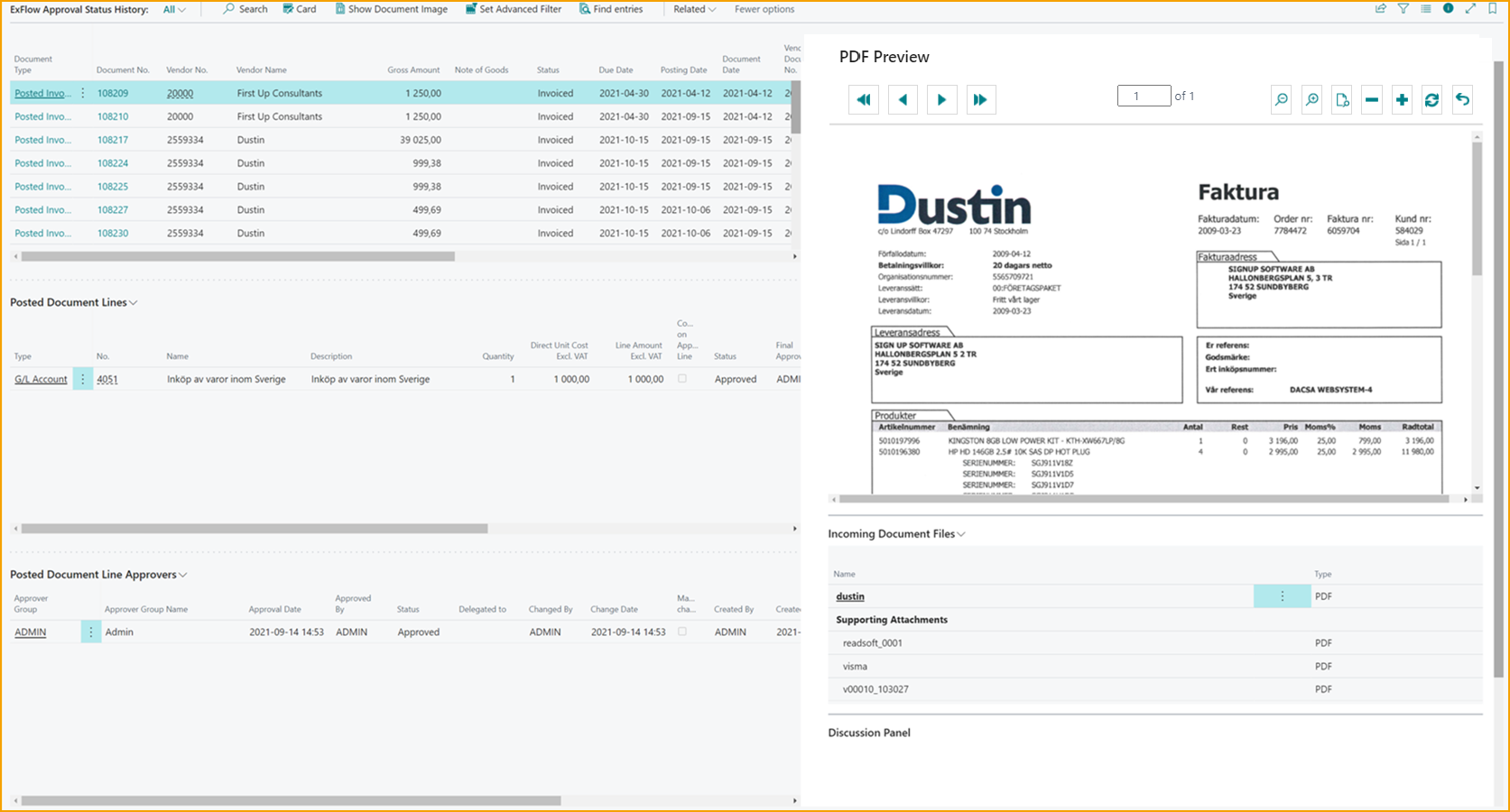
Find specific documents either by using Search or by setting various standard filters. To find previously posted documents based on either Approver or Project, use the function Set Advanced Filter:
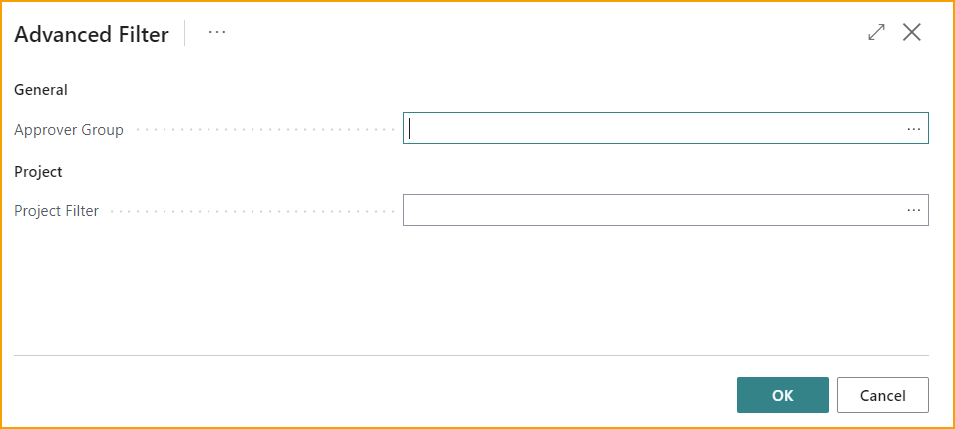
Select one or more Approver Group(s) and/or Project(s). Click OK, and the list of documents will be filtered to only display invoices where the selected project(s) appear on at least one invoice line and/or the selected approver(s) appears in the approval flow for at least one invoice line.
In order to reset the Advanced Filter, select Related -- > Approvers -- > Reset filter
Save Filter
In ExFlow Approval Status History it is possible to save filter.
Use Business Central Standard to set all filters. Click Save and name the filter.
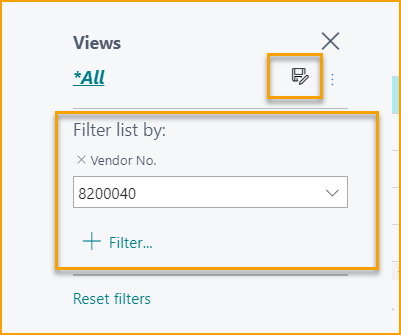
Read Comments from Approvers
When comments are added in Discussion Panel/Chat or on document line it will be viewed in the same way as in Approval Status.
Imported Documents
Go to: ExFlow History -- > ExFlow Imported Documents
All interpreted and imported documents is shown in ExFlow Imported Documents.
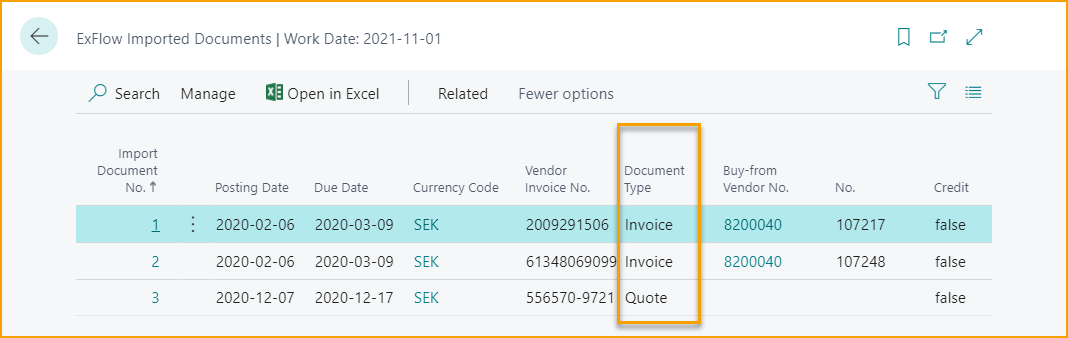
If a User deletes an imported document, interpreted data can be found here marked as Deleted together with Deleted by User and Deleted at Date Time.
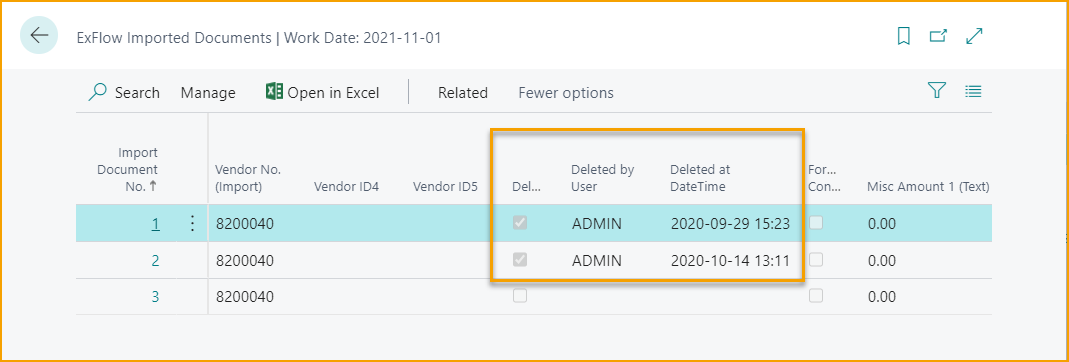
To show interpreted lines open Card.
Go to: Related -- > Line -- > Card
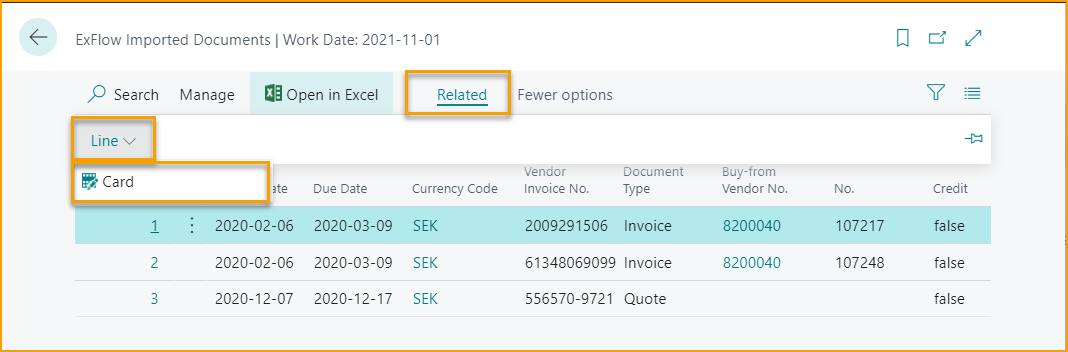
Chat Notification History
Go to: ExFlow History -- > ExFlow Chat Notification History
An ExFlow User can view ExFlow Chat Notifications the user has been tagged in for the last 90 days.
Read more about this under section Discussion Panel / Chat and Line Comments.
Deleted Documents
Go to: ExFlow History -- > ExFlow Deleted Documents
If a document is created in ExFlow but not yet posted, it is possible to delete the document. In that case document will be saved and can be found in ExFlow Deleted Documents.
And if a Purchase Invoice or Purchase Credit Memo is unticked for Approval, the ExFlow Document will be removed, and information will be saved in ExFlow Deleted Documents.
Click on the ''Document Type'' to open the Deleted Document Card to review details.