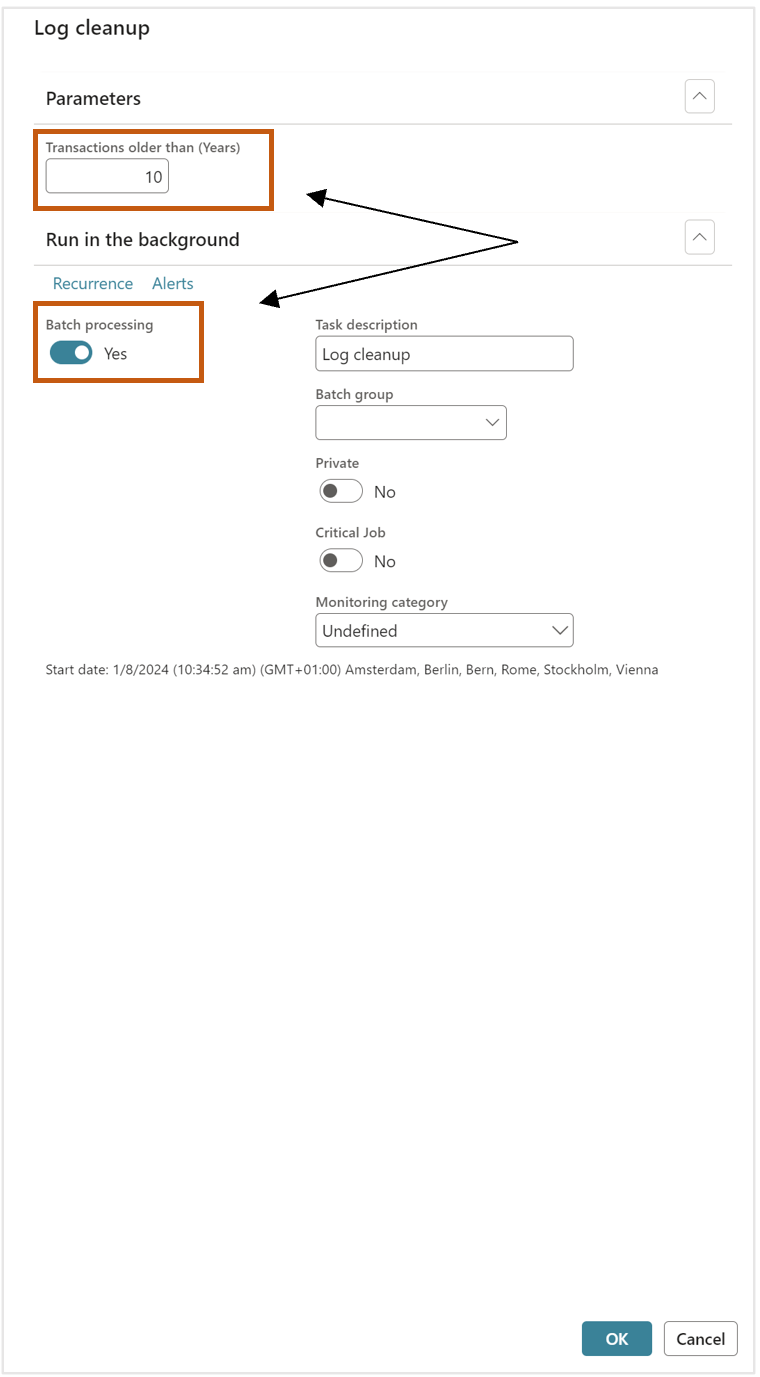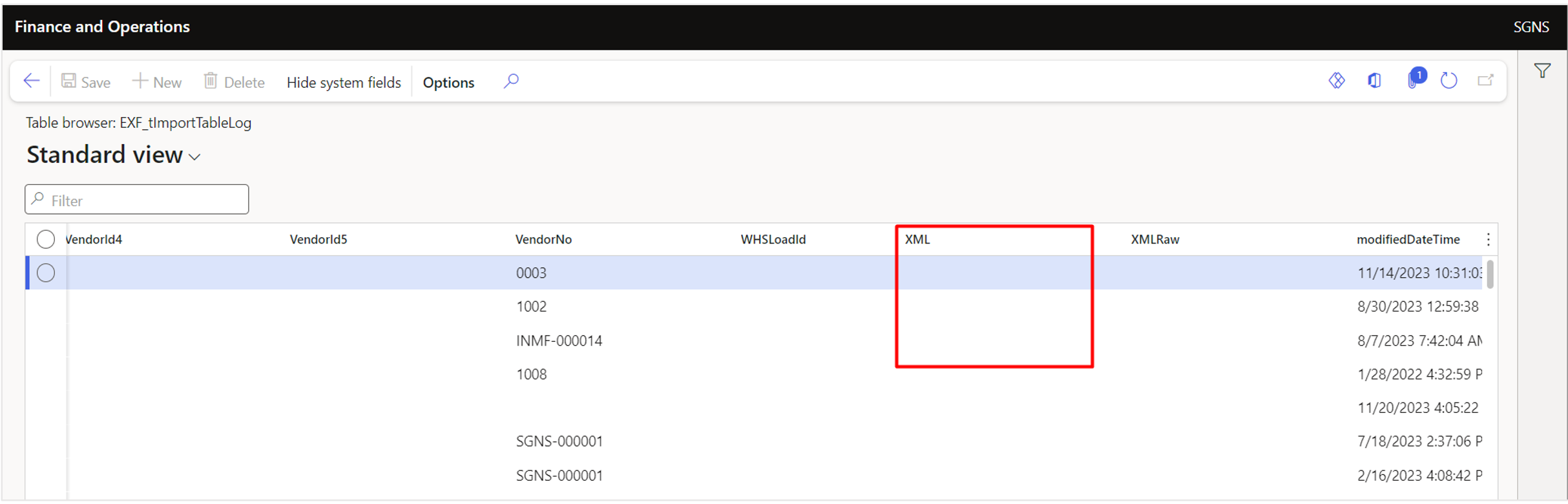Invoice line history clean up
ExFlow | Periodic tasks | Clean up | Invoice line history clean up
Purpose
The Invoice History Clean-up Batch is a crucial component of maintaining an efficient and clutter-free invoices. This batch process focuses on removing information from the invoice Line History tab, specifically: Dimensions, Approvers, and Deleted Line History.
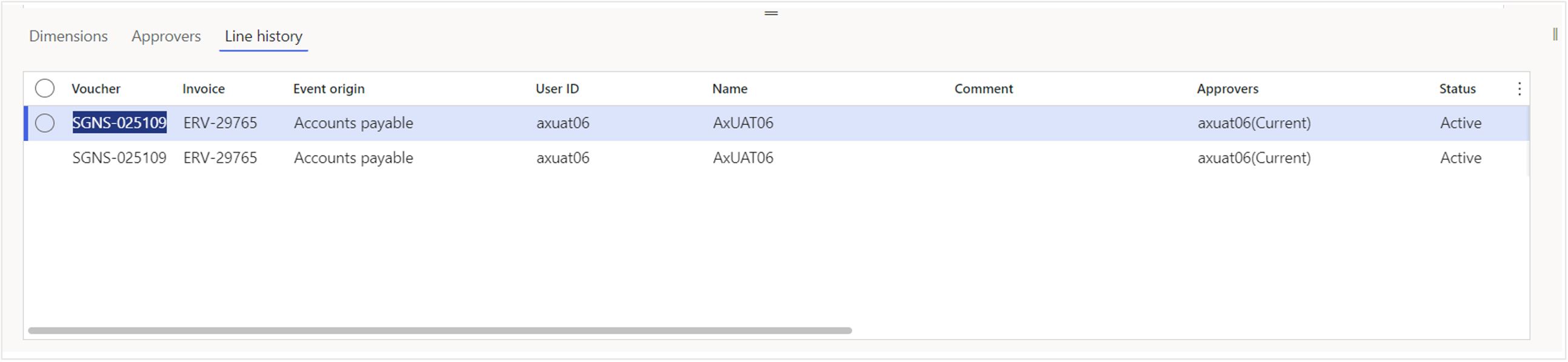
Step by step process
Invoice line history clean up
- Go to ExFlow – Periodic tasks – Clean up -Invoice line history clean up.
- Input required number in the Transactions older than (Years).
- Enable batch and run in the batch.
- Select
OK - After batch is ran, data will be deleted