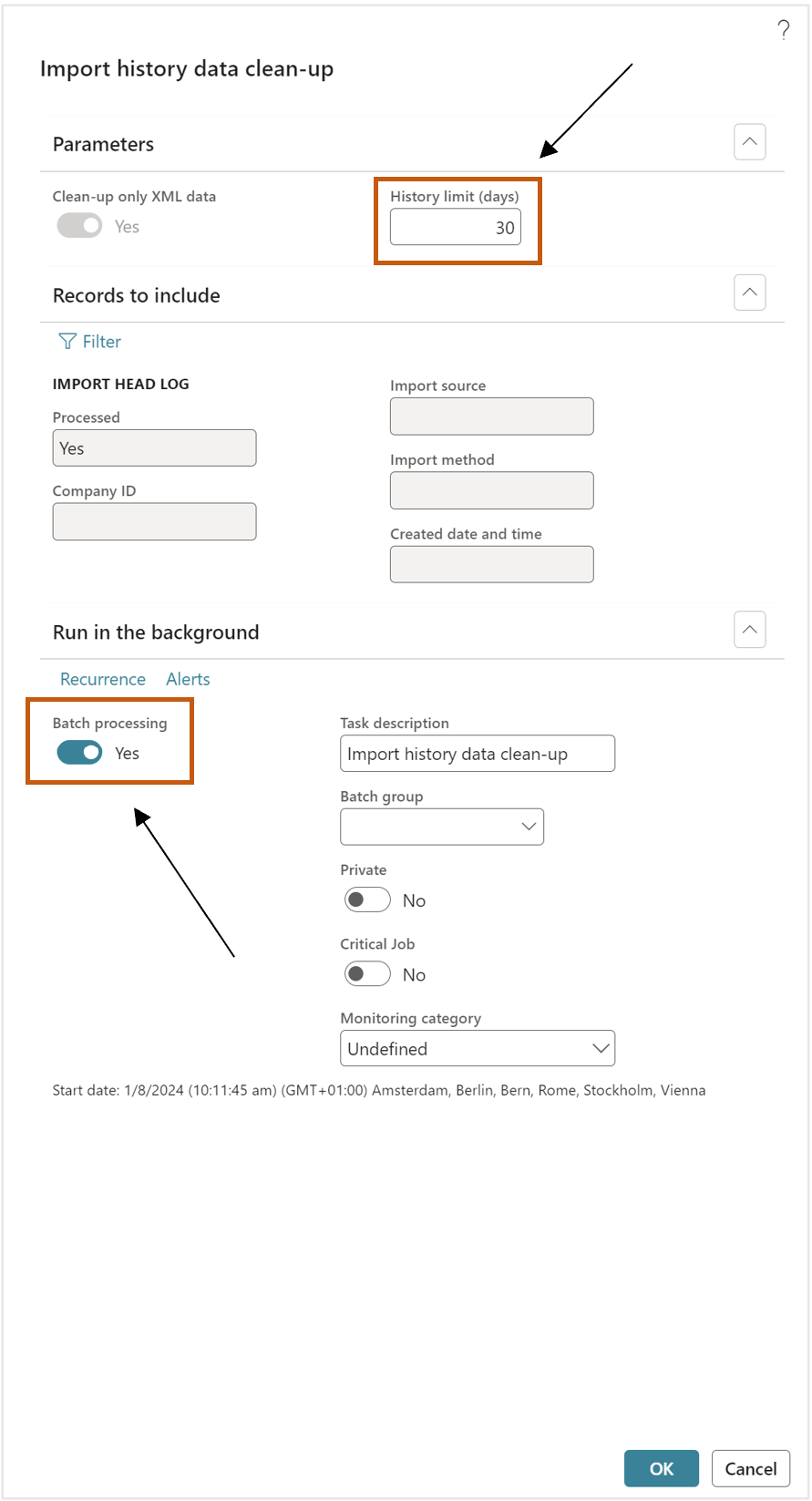Import history data clean up
ExFlow | Periodic tasks | Clean up | Import history data clean-up
Purpose
The Import History Data Clean-up process focuses on managing the XML files associated with invoices in the import history. This batch aims to enhance database efficiency by cleaning up unnecessary XML data.
Step by step process
Invoice history batch data clean-up
- Go to ExFlow – Periodic tasks – Clean up – Import history data clean-up.
- Input days which are required for the clean up in the History limit(days).
- Enable Batch processing.
- Select
OK
After batch processing is completed lines in line history is deleted.