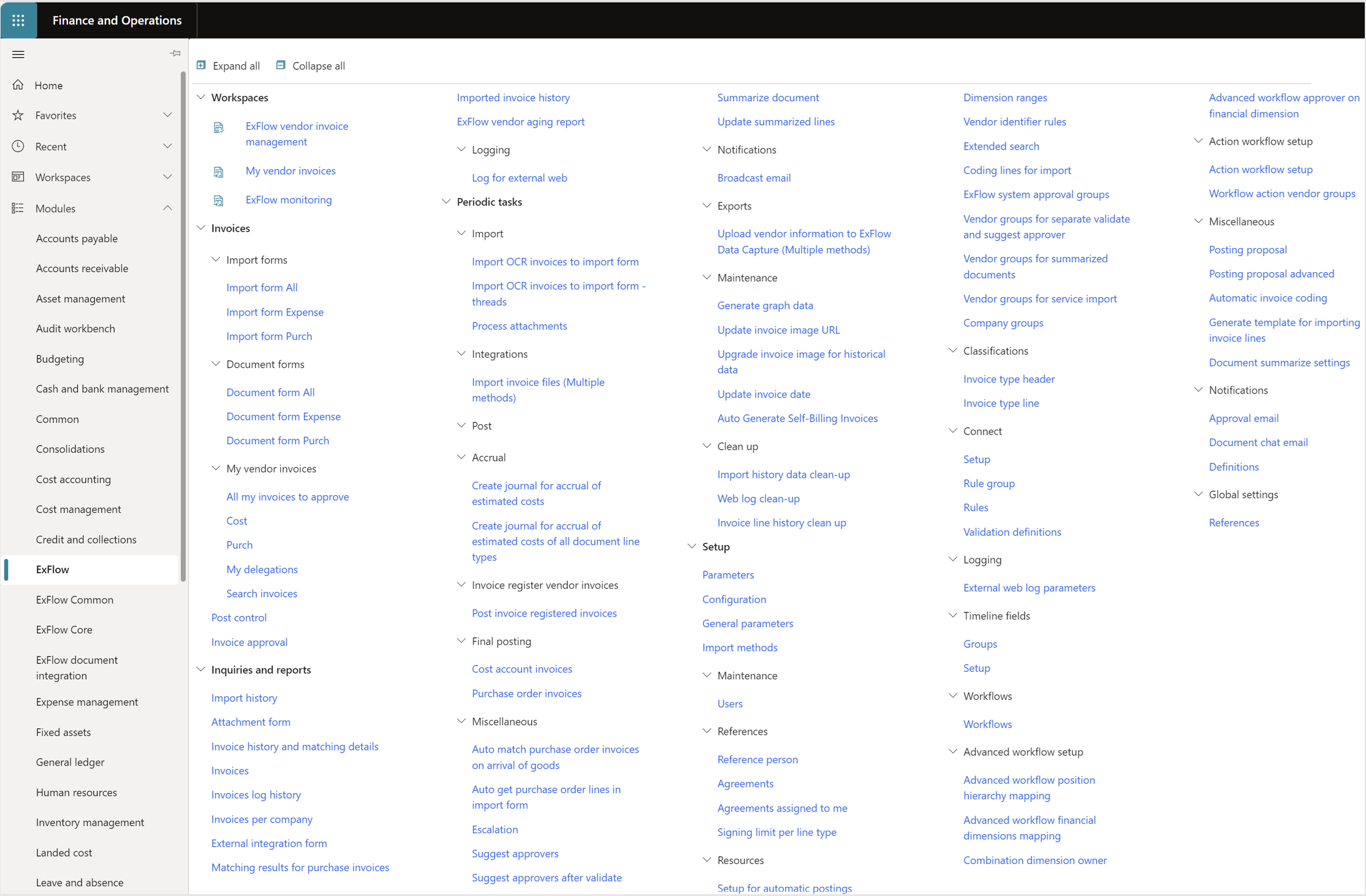Introduction
ExFlow is an add-on module to Dynamics 365 Finance and Operations ("D365 FO"). ExFlow ensures an easy and efficient way to manage your vendor invoices. This is achieved by striving for automation and touchless processing by setting up business rules and workflows. By predicting the expected incoming invoices, many transactions should be possible to automate fully or at least to some extent.
By being completely integrated withing D365 FO, the accounts payable staff perform their duties in a familiar user interface and can seamlessly move from standard D365 FO forms to ExFlow forms and functions. In addition, ExFlow can utilize the already existing business rules in D365 FO, thus avoiding confusion or conflicts that can otherwise occur when having multiple sources of truth and rules.
Invoices that require approval by the business are easily accessible via a workspace, a web portal, or any mobile device. The approvers will be notified when they are expected to act.
ExFlow Area Page
These are the menu options available in the ExFlow module. Some menu options may not be visible for some users depending on the roles/privileges they have. The ExFlow Import and Document form menu nodes have pre-filtered menus that filter the import and document records either by expenses or by purchase order invoices.
ExFlow provides the users with the correct permissions to handle invoices from a Cross Company perspective.