Suggest approvers with logging
When running "Suggest approvers with logging" below form opens.
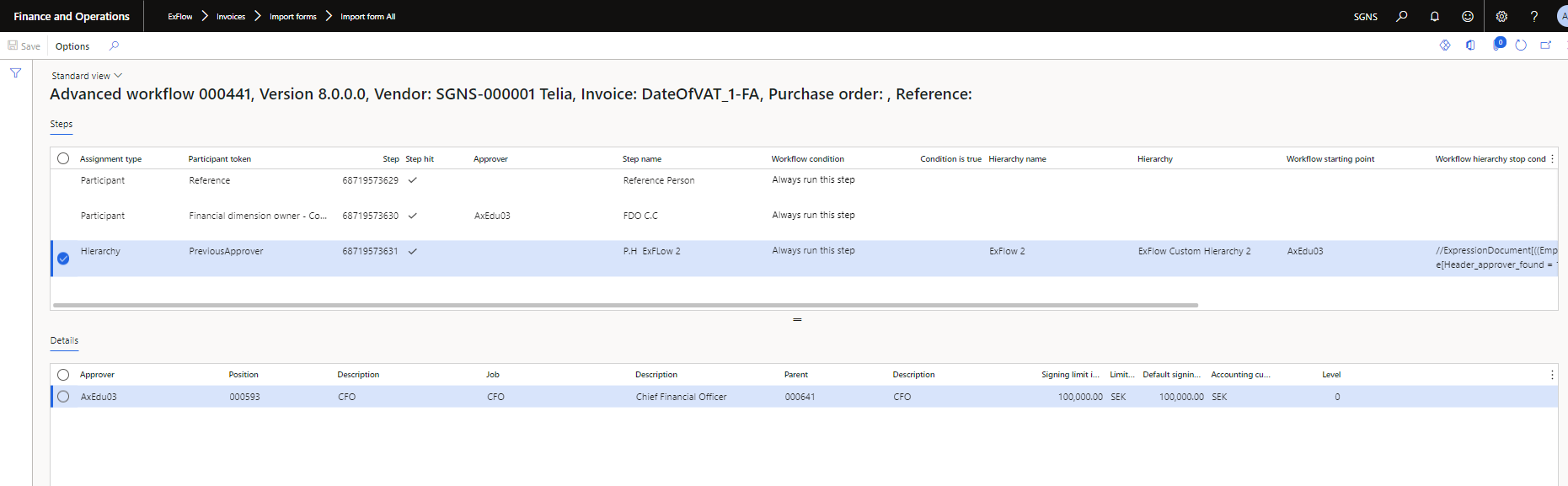
| Fields (Upper pane) - Steps | |
|---|---|
| Assignment type | What assignment type is the value retrieved from |
| Participant token | Type of step in the workflow i.e., Condition, Reference, Previous approver |
| Step | ID number |
| Step hit | If the condition is true= "Hit" or false= "No hit" |
| Approver | Which approver has been selected by the advanced workflow |
| Step name | Name of the step in the advanced workflow |
| Workflow condition | What condition has been executed, or if set in the workflow, "Always run this step" |
| Condition is true | If the condition is true or not |
| Hierarchy name | Name of position hierarchy that has been used |
| Hierarchy | Which advanced workflow hierarchy has been used |
| Workflow starting point | The first approver chosen in the workflow |
| Workflow hierarchy stop condition identity | What stop condition has been used |
| Policy name | Name of signing limit policy |
| Approval authority basis | Based on what authority has the approval been set |
| Invoice amount | Amount on the invoice |
| Line amount | Amount on the line |
The lower pane is only valid for position hierarchy.
| Fields (Lower pane) - Details | |
|---|---|
| Approver | Name of the approver |
| Position | Number of the approver's position |
| Description | Description for position |
| Job | Job |
| Parent | Parent for position |
| Description | Description parent's position |
| Signing limit in currency | Signing limit in currency |
| Limit currency | Limit currency |
| Default signing limit | Default signing limit |
| Accounting currency | Account currency in company |
| Level | Displays what level you have "hit". Is used for stopping condition "Manager level" |