ExFlow Web
Interested to read and learn everything about ExFlow web?
Find all necessary information about ExFlow Web here! and the Release Notes here!
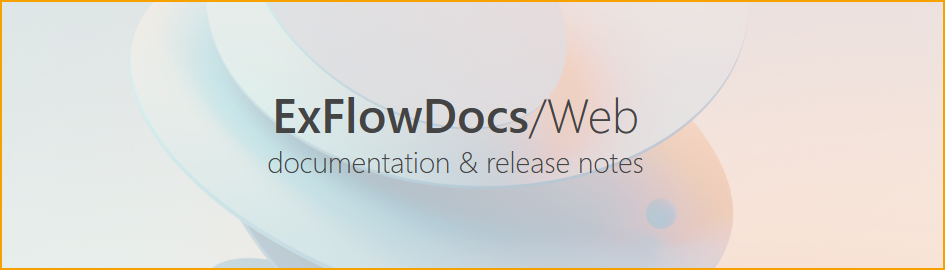
ExFlow Web Setup
Go to: ExFlow Web Setup or via ExFlow AP Setup - Overview --> ExFlow Web Setup
From ExFlow Version 26.0, the ExFlow Web section has been moved from ExFlow Setup to an own dedicated ExFlow Web Setup page.
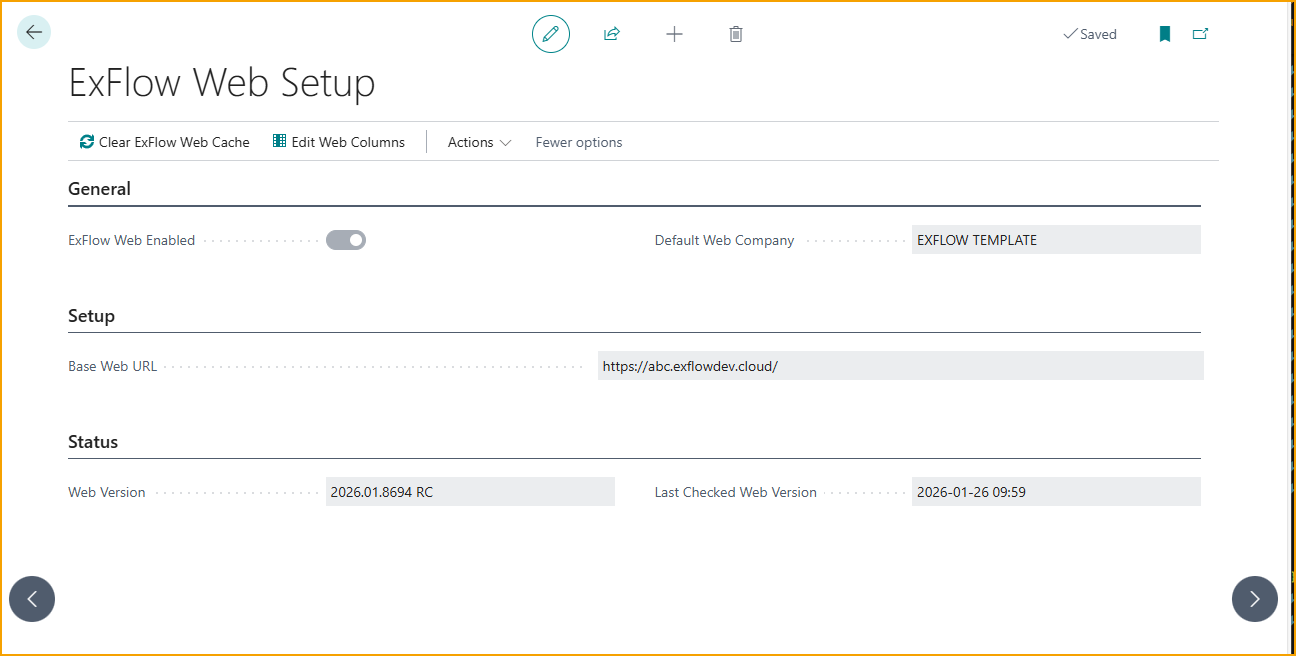
| ExFlow Web Setup | |
|---|---|
| Clear ExFlow Web Cache: | Utilize this function to clear the ExFlow Web Cache. This button can also be found in ExFlow Setup Menu |
| Edit Web Columns | Make changes on current ExFlow web columns. This button can also be found in ExFlow Setup Menu. Read more about this further down. |
| Actions --> Company Management | |
| Enable Company for ExFlow Web: | Enable current company for ExFlow Web |
| Disable Company for ExFlow Web: | Disables current company for ExFlow Web |
| Define as Default ExFlow Web Company: | Set current company as default for ExFlow Web |
| Actions --> Web Service Setup | |
| Create Microsoft Entra Application: | Create a Microsoft Entra Application |
| Create / Update Default Web Services: | Create or update the current Web Service EXFID and EXFWeb |
| Actions --> Data Synchronization | |
| Update Web used Vendor Names: | Updates vendor names on web |
| Other --> Clear ExFlow Web Cache: | Clear the ExFlow Web Cache |
| Actions --> Version Check | |
| Run Version Check | Runs a version check and logs all details. |
| View Log | Open the log to view web details |
Edit Web Columns
Use the function Edit Web Columns to manage ExFlow Web Columns.
This button can also be found in ExFlow Setup --> Edit Web Columns
| Edit Web Columns | |
|---|---|
| Add Column | Add a new column to ExFlow Web |
| Modify Column | Update a current ExFlow Web column |
| ExFlow Columns | Handle ExFlow Web column changes |
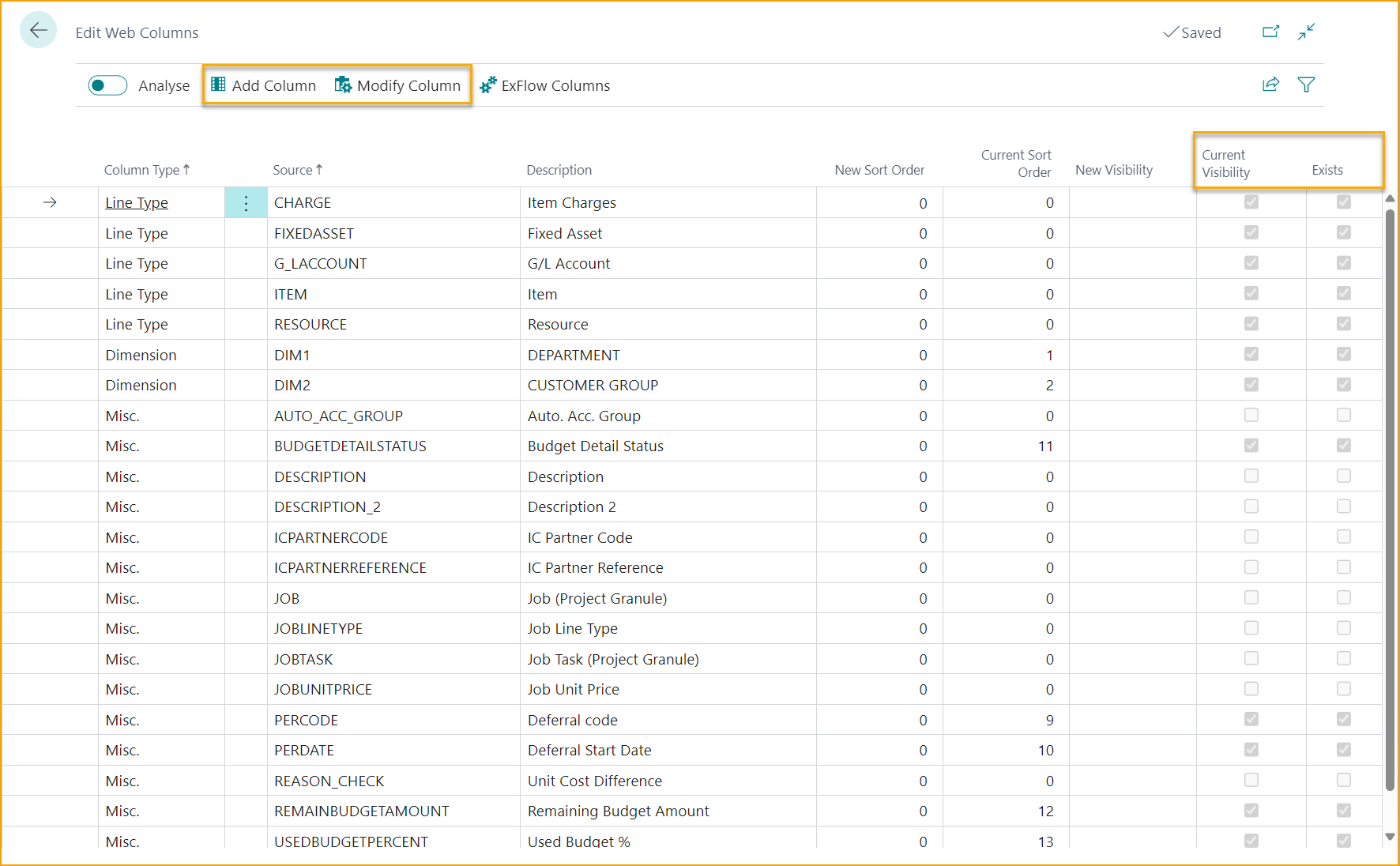
Web Columns that exist and are visible on ExFlow web, have both the ‘’Current Visibility’’ box and ‘’Exist’’- box ticked.
If a column needs to be added for the web approvers, then simply stand on the selected web column code and then click on ''Add Column''.
It’s possible to hide an existing web column on ExFlow Web by choosing ‘’Hidden’’ and then click on ‘’Modify Column’’. In this example, the ‘’Current Visibility’’ -box for the ‘’Project Task’’- column will then be unticked.

ExFlow Columns
Go to ExFlow Web Setup or ExFlow Setup --> Edit Web Columns --> ExFlow Columns
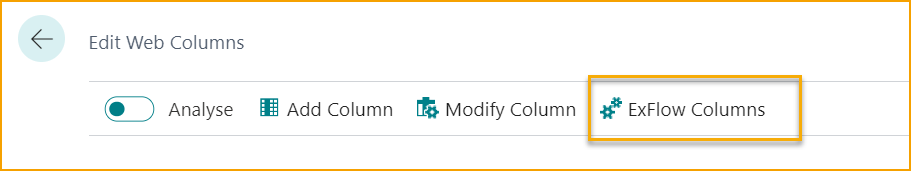
Open ExFlow Columns and edit the list to if any changes needs to be made on the columns.
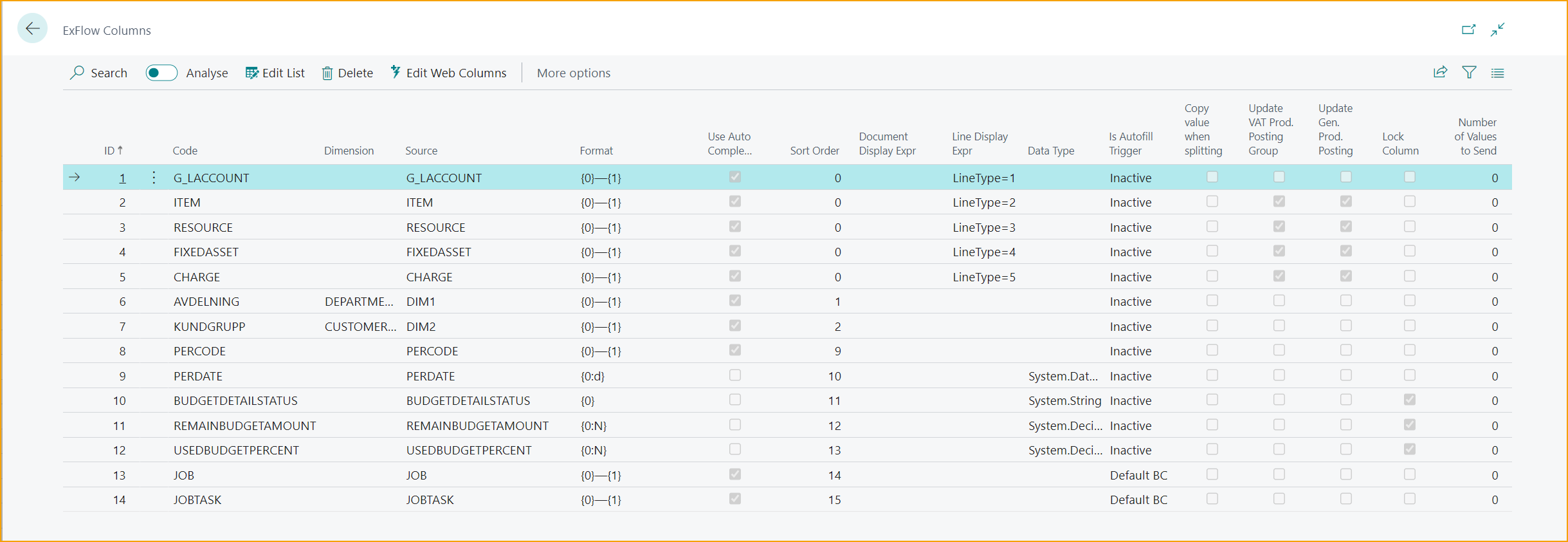
| ExFlow Columns | |
|---|---|
| ID | Specifies column ID. |
| Code | Specifies the Code |
| Dimension | A dimension from General Ledger Setup can be added as ExFlow web column. |
| Source | Copy of Code value. |
| Format | The format that the value and description is sent to ExFlow web. |
| Use Auto Completion | Ticked box takes specified Data Type. Unticked box = free text like a description. |
| Sort Order | Sort order on all web columns (except on LineTypes). |
| Document Display Expr | Can determine if column should be usable for certain document types. |
| Line Display Expr | Lets ExFlow web know it is a line type and which line type it is. |
| Data Type | If it should be a date or decimal displayed in ExFlow web then this needs to have a value (Description has ‘’system.String’’). |
| Is Autofill Trigger | Select if i.e., a selected account should send updates of dimension values from standard Business Central account settings (Default BC). It can also be set to ‘’Inactive’’ and ‘’Customized’’. |
| Copy value when splitting the line | Specifies if values should be copied when splitting a line. |
| Update VAT Prod. Posting Group From No. | Specifies if VAT Prod Posting Group should be taken from the No. card. |
| Update Gen. Prod. Posting Group From No. | Specifies if Gen. Prod Posting Group should be taken from the No. card. |
| Lock Column | Specifies if values should be locked and not editable. |
| Number of Values to Send | Used to improve performance. If selected as 100 then ExFlow will only send the first 100 values according to current filter. |
On ExFlow Web
Add extra fields to ExFlow Web
Columns can be added on ExFlow Web by an approver with Web Admin access. More information about this can be found under Web Permission Role
Find all information needed in the ExFlow Web Manual to get a better understanding on how to administrate the web according to your company needs.
Admin Settings
Go to: ExFlow Web
Log in to ExFlow Web and click on the profile picture and then on Admin Settings to make inbox display configuration and customize web fields on header and line level.
It is possible to add fields to both the Inbox & Search page and the Approval View page
In this example, we will add two web fields that will display the Paid Amount (DecimalField4) and Paid Date (DateField4) for posted documents on ExFlow Web.
Go to: Approval View and click on edit for the MiscFieldDisplay field. Find and add Data Fields: ''DecimalField4'' and ''DateField4'' to get the fields under ''Included Data Fields'', then click on the blue ''Update'' button.
(Currently, all listed data fields needs to be entered to find ''DecimalField4'' and ''DateField4'' in the list)
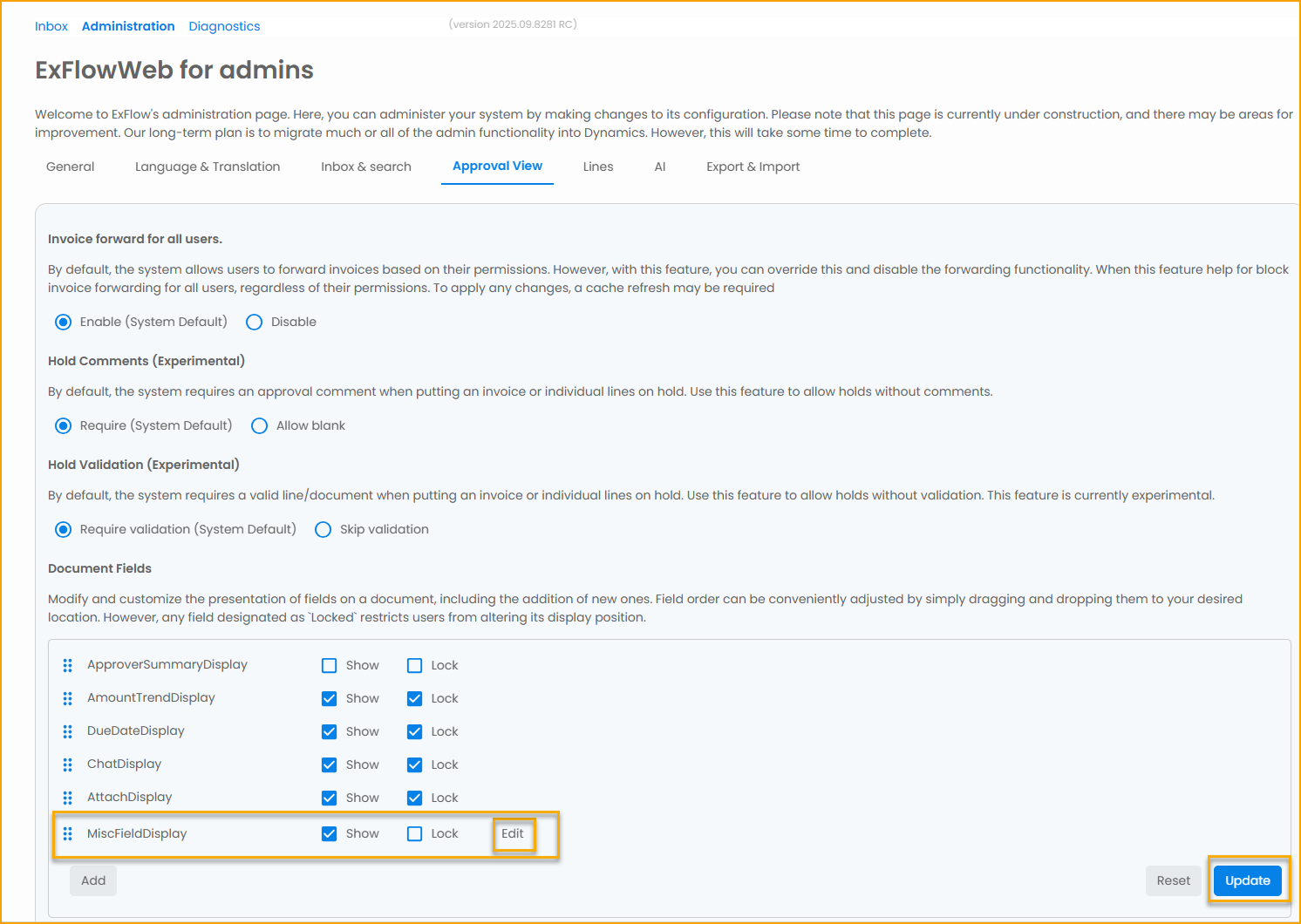
Go to Language & Translation to enter a custom text to modify or change predefined labels, so approvers get a more valid field title/ label for the newly added fields. For instance to change from: DecimalField4 to Paid Amount, in this case.
An approver can then open a Posted Invoice under ''Recent'' to check if the invoice has been paid or not, and the potential paid date. The information will be visible under ''More Fields'' for the specific document.
Technical Web Information
XML file to ExFlow Web
Below technical information gives a overview on how to maps each XML field to its source table and field.
The GetDoc function in WebServiceDocManagement Codeunit creates an XML payload containing document information including header, lines, approvers and dimensions.
So what are BC sending in XML file to ExFlow Web? Please find the default values presented in below tables.
Want to add another custom field to the Web? Please feel free to contact our support for customization assistance since changes are needed to the default xml file (if the XML Field is not a default value in the XML file).
Document Header Fields
For Active Documents (Ex Document table)
| XML Field | Source Table | Source Field/Calculation | Notes |
|---|---|---|---|
| CompName | Parameter | CompName parameter | Company name |
| CompDesc | Company | Display Name | Retrieved via GetCompanyDisplayName() |
| DocType | Ex Document | Document Type | Formatted as number |
| DocNo | Ex Document | Document No. | |
| Initiator | Ex Document | Created By (if not empty), else Changed By | |
| VendorNo | Ex Document | Vendor No. | |
| AdminComment | Static | '' | Always empty string |
| CreateDate | Ex Document | Create Date | Only included if not empty |
| DueDate | Ex Document | Due Date | Only included if not empty |
| PostingDate | Ex Document | Posting Date | Only included if not empty |
| ExpectedReceiptDate | Ex Document | Expected Receipt Date | Only included if not empty |
| DocDate | Ex Document | Document Date | Only included if not empty |
| Status | Ex Document | Status | Formatted as number |
| ImageName | Incoming Document | GetMainAttachmentFileName() | Via Incoming Document Entry No. |
| PostingNo | Ex Document | Predefind Posting No. | |
| VendorDocNo | Ex Document | Vendor Document No. | + Confidential marker if applicable |
| CurrencyCode | Ex Document | Currency Code | |
| ID | Ex Document | Web ID | |
| VendorName | Ex Document | Vendor Name | |
| Amount | Ex Document | Gross Amount | |
| NetAmount | Ex Document | Net Amount | |
| VATAmount | Ex Document | VAT Amount | |
| Prepayment | Purchase Header | Ex Document Type | 1 if Prepayment type, otherwise not included |
| ChangeDate | Ex Document | Change Date | Only included if not empty |
| ApproverComments | Static | '' | Always empty string |
| Attachments | Calculated | GetAttchmentStr() | Attachment filenames |
| GrossAmountValidation | Calculated | GetPriceIncVAT() | Price including VAT flag from Purchase Header |
| WebJson | Calculated | GetWebJson() | JSON data for web - document note |
For Posted Documents (Ex Posted Document table)
Similar structure but sourced from Ex Posted Document table with additional fields:
| XML Field | Additional Source | Notes |
|---|---|---|
| TextField5-10 | Ex Posted Document | Text Field 5-10 |
| DateField1-4 | Ex Posted Document | Date Field 1-4 |
| DecimalField1-4 | Ex Posted Document/Vendor Ledger Entry | Various calculations |
| AssignedReceiptGroup | Ex Posted Document | Assigned Receipt Group |
| RequisitionStatus | Ex Posted Document | Requisition Status |
Document Lines Fields
For Active Documents (Ex Document Line table)
| XML Field | Source Table | Source Field/Calculation | Notes |
|---|---|---|---|
| CompName | Parameter | CompName parameter | |
| DocType | Ex Document Line | Document Type | Formatted as number |
| DocNo | Ex Document Line | Document No. | |
| LineNo_ | Ex Document Line | Line No. | |
| Flowstatus | Ex Document Line | Status | Formatted as number |
| LineType | Ex Document Line | Type | Formatted as number |
| No_ | Ex Document Line | No. | |
| Description | Ex Document Line | Description | |
| Quantity | Ex Document Line | Quantity | Rounded to 5 decimals |
| UnitCost | Ex Document Line | Direct Unit Cost | Sign changed, rounded |
| LineDiscount | Ex Document Line | Line Discount % | Rounded to 5 decimals |
| LineDifference | Ex Document Line | Line Difference | Formatted as number |
| Amount | Ex Document Line | Amount | Sign changed, rounded |
| DocumentID | Ex Document | Web ID | |
| ID | Ex Document Line | ID | |
| OrderNo | Ex Document Line | Order No. | |
| OrderUnitCost | Ex Document Line | Order Unit Cost | Rounded to 5 decimals |
| ChangedBy | Ex Document Line | Changed By | |
| ChangeDate | Calculated | Max of Change Date and Last Change Date Dimension |
For Posted Documents (Ex Posted Document Line table)
Similar structure but sourced from Ex Posted Document Line table with additional:
| XML Field | Additional Source | Notes |
|---|---|---|
| ConnectedLineID | Ex Posted Document Line | Connected Line ID |
Document Line Approvers Fields
For Active Documents (Ex Document Line Approver table)
| XML Field | Source Table | Source Field/Calculation | Notes |
|---|---|---|---|
| CompName | Parameter | CompName parameter | |
| DocType | Ex Document Line Approver | Document Type | Formatted as number |
| DocNo | Ex Document Line Approver | Document No. | |
| LineNo_ | Ex Document Line Approver | Line No. | |
| Approver | Ex Document Line Approver | Approver | |
| ApprovalDate | Ex Document Line Approver | Approval Date | Only included if not empty |
| ApprovedBy | Ex Document Line Approver | Approved By | |
| Comment | Ex Document Line Approver | Auto Comment | |
| AppOrder | Ex Document Line Approver | Approver Order | |
| Flowstatus | Ex Document Line Approver | Status | Formatted as number |
| DocumentLineID | Ex Document Line Approver | Document Line ID | |
| DocumentID | Ex Document | Web ID | |
| ChangedBy | Ex Document Line Approver | Changed By | |
| DelegateTo | Ex Document Line Approver | Delegated to | |
| ChangeDate | Ex Document Line Approver | Change Date | Only included if not empty |
| ID | Ex Document Line Approver | ID |
For Posted Documents (Ex Posted Document Line App table)
Similar structure but sourced from Ex Posted Document Line App table.
Document Line Dimensions Fields
Dimensions are added through the AddRecordTypeAsDimension procedure and include (see below):
Standard Dimensions
| Dimension Code | Source Table | Source Field | Condition |
|---|---|---|---|
| User Dimensions | Dimension Set Entry | Via DimensionManagement.GetDimensionSet() | From line's Dimension Set ID |
Special Dimensions which correspond to Web Columns
| Dimension Code | Source Table | Source Field | Column Check |
|---|---|---|---|
| G_LACCOUNT | Ex Document Line | No. | If Type = G/L Account |
| ITEM | Ex Document Line | No. | If Type = Item |
| RESOURCE | Ex Document Line | No. | If Type = Resource |
| FIXEDASSET | Ex Document Line | No. | If Type = Fixed Asset |
| CHARGE | Ex Document Line | No. | If Type = Charge (Item) |
| JOB | Ex Document Line | Job No. | If column exists |
| JOBTASK | Ex Document Line | Job Task No. | If column exists |
| PERCODE | Ex Document Line | Deferral Code | If column exists |
| PERDATE | Ex Document Line | Deferral Start Date | If column exists |
| REINVOICING_CUSTOMER | Ex Document Line | Re-Invoicing Customer No. | If column exists |
| REINVOICING_CODE | Ex Document Line | Re-Invoicing Code | If column exists |
| REINVOICING_AMOUNT | Ex Document Line | Re-Invoicing Amount | If column exists |
| REINVOICING_QTY | Ex Document Line | Re-Invoicing Qty | If column exists |
| REINVOICING_SURCHRGE | Ex Document Line | Re-Invoicing Surcharge | If column exists |
| REINVOICING_UNT_PRCE | Ex Document Line | Re-Invoicing Unit Price | If column exists |
| PGS_EXPENSE_CODE | Ex Document Line | PGS Expense Code | If column exists and PGS enabled |
| AUTO_ACC_GROUP | Ex Document Line | Auto. Acc. Group | If column exists |
| VATPRODPOSTGRP | Ex Document Line | VAT Prod. Posting Group | If column exists |
| JOBUNITPRICE | Ex Document Line | Job Unit Price | If column exists and not PGS enabled |
| JOBLINETYPE | Ex Document Line | Job Line Type | If column exists and not PGS enabled |
| REMAINBUDGETAMOUNT | Ex Document Line | RemOverBudgetAmount | If column exists |
| USEDBUDGETPERCENT | Ex Document Line | UsedBudgetPercent | If column exists |
| BUDGETDETAILSTATUS | Ex Document Line | BudgetDetailStatus | If column exists |
| USETAX | Ex Document Line | Use Tax | If column exists |
| TAXLIABLE | Ex Document Line | Tax Liable | If column exists |
| TAXAREACODE | Ex Document Line | Tax Area Code | If column exists |
| TAXGROUPCODE | Ex Document Line | Tax Group Code | If column exists |
| ICPARTNERCODE | Ex Document Line | IC Partner Code | If column exists |
| ICPARTNERREFERENCE | Ex Document Line | IC Partner Reference | If column exists |