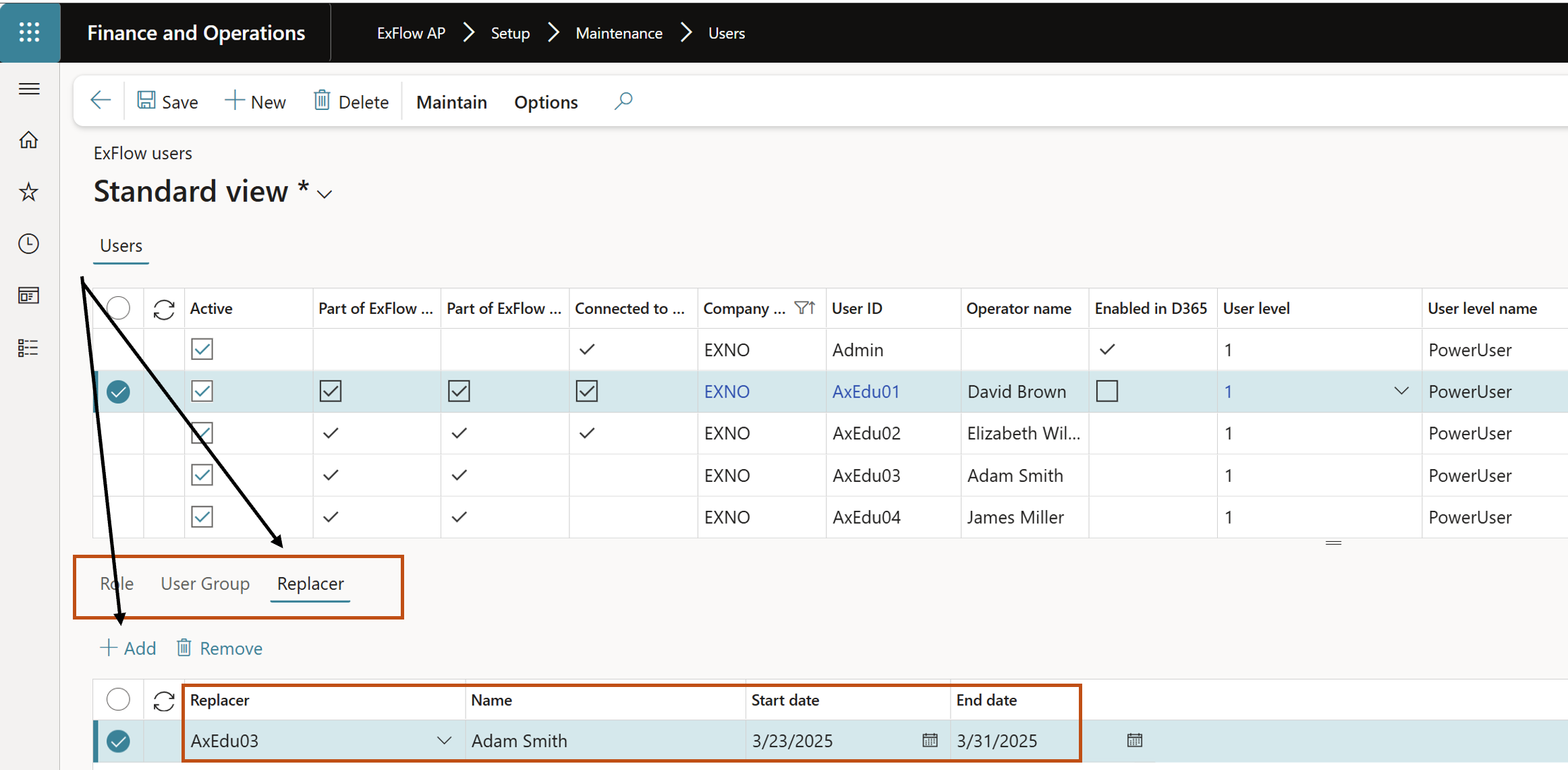Replacer
Introduction
Guidance for Accounts Payable users, team leads, and other authorised personnel who may need to set up replacers for an user on behalf of the designated approvers. While our standard process encourages approvers to arrange their own replacer, we recognise that there are situations where this may not be possible. This alternative process ensures business continuity for invoice approvals when approvers are unexpectedly absent or unable to set up their own replacer.
Step by step
- Navigate to ExFlow AP - Setup - Maintenance - Users.
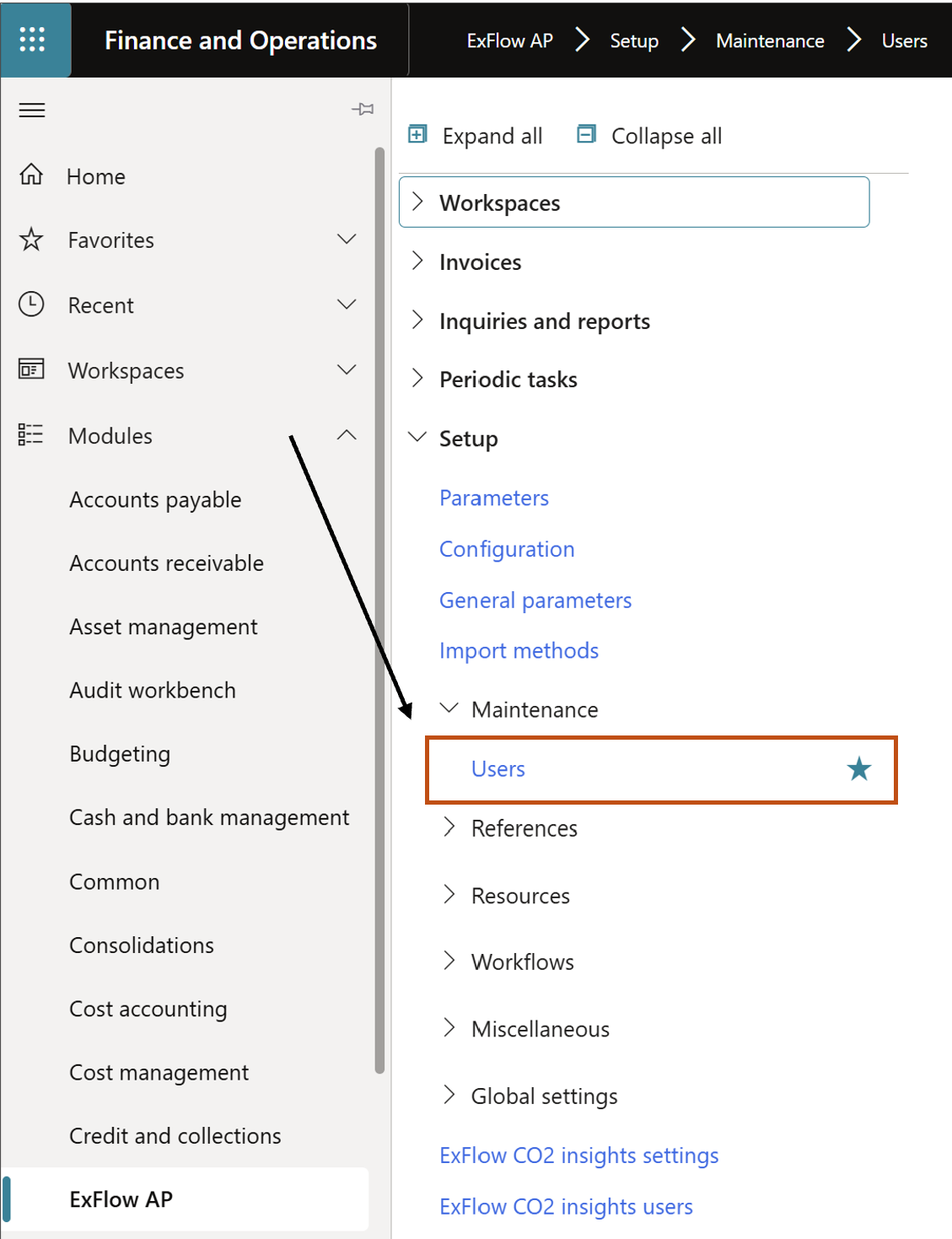
- Locate the user id to update the replacer for.
- Navigate to the lower section and select tab Replacer.
- Add the user id for the replacer, start date and end date.
Once all steps have been setup/completed, the designated replacer will have the ability to approve invoices on behalf of the current approver.
Note
If the original approver is out of work for longer than expected and this time falls outside of the current setup, the replacer functionality will no longer be in use, and therefore the invoice will await approval by the current approver. The start and end date can always be manually extended or reduced.