Extended Search
ExFlow | Setup | Resources | Extended search
Extended search is used to extend the approver's search options to access invoices not only sent to the approver but also based on accounts and dimension values. A user can also be granted access to another approver's invoices. If a user is a member of a specific user group, they might only have access to the values between, for example, '022' to '031' for the dimension 'Department'.
Open the form 'Extended search" and set up which group/groups that should have extended search capabilities.
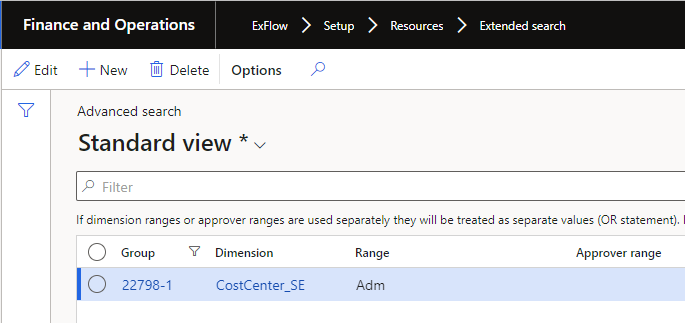
| Buttons (Action pane) | |
|---|---|
| Edit | Edit the lines. |
| New | Add a new line |
| Delete | Delete the selected line |
To set up and use Extended search, first create the User groups you would like to use in standard D365 | System administration | User groups.
Open the tab "Users" and set up which approvers should be members of the selected group.
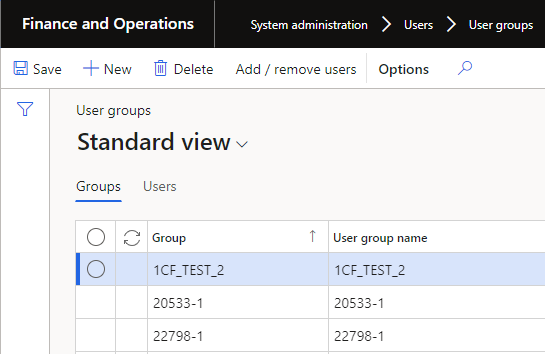
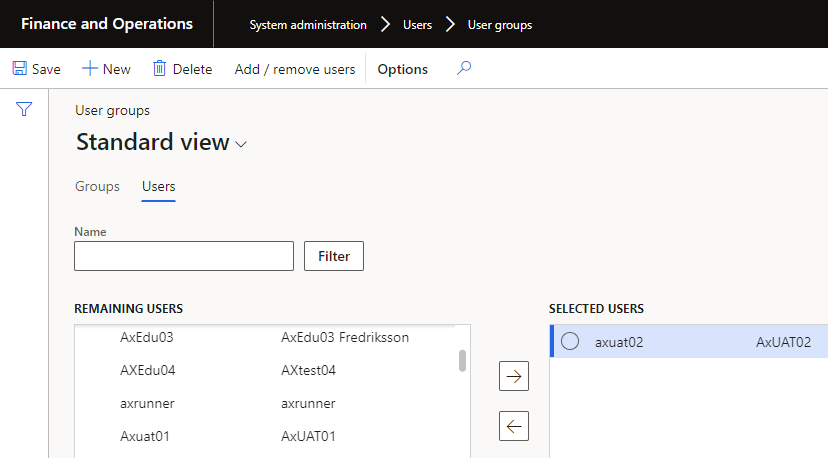
Extended search in ExFlow web
Will soon updated!
Extended search in My Vendor invoices
Will soon updated!