Search for invoices
- Go to ExFlow -> My vendor invoices.
- To the far right side click the "Search" link.
- The "Search invoices" window will open.
- Click the Filter icon
below the Navigation pane.
- The pre-defined filter fields will appear (Document type - Vendor account - Coding dimensions - Dimension values ...etcetera)
- More filtering fields can be added by clicking "Add a filter field"
- Select the field to add if required.
- Fill in the filtering criteria.
- Click "Apply".
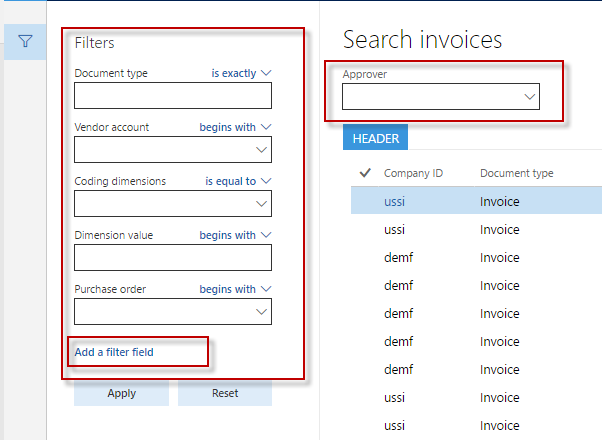
The standard D365 FO feature to filter through the grid is also supported by ExFlow in the "My vendor invoices" workspace by using "Ctrl+G".