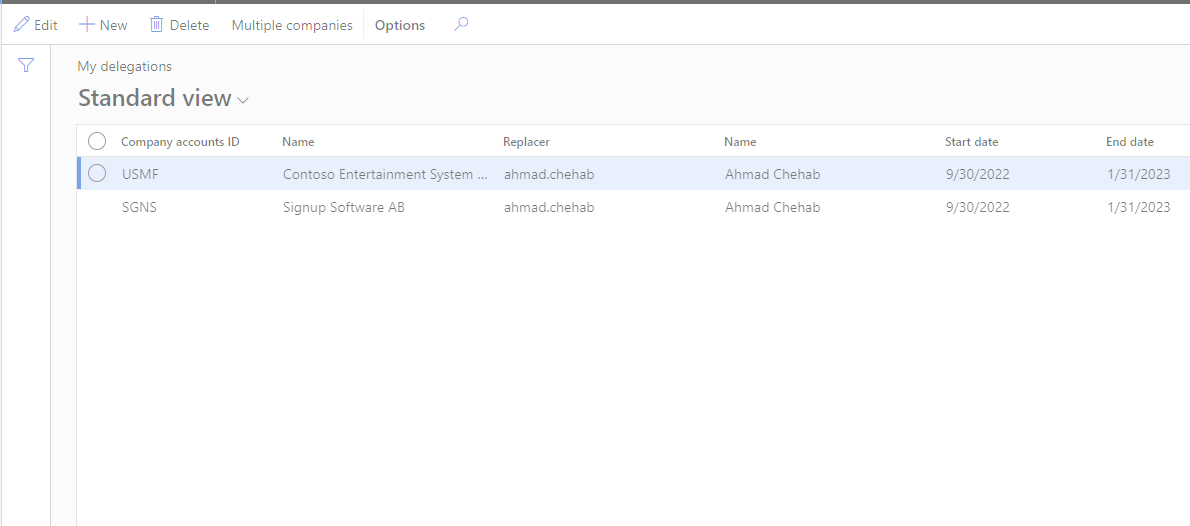My delegations
ExFlow | Invoices | My vendor invoices | My delegations
This function is used for users to set several replacements for multiple legal entities at the same time. Replaces added through this functionality are visible in the Exflow user form.
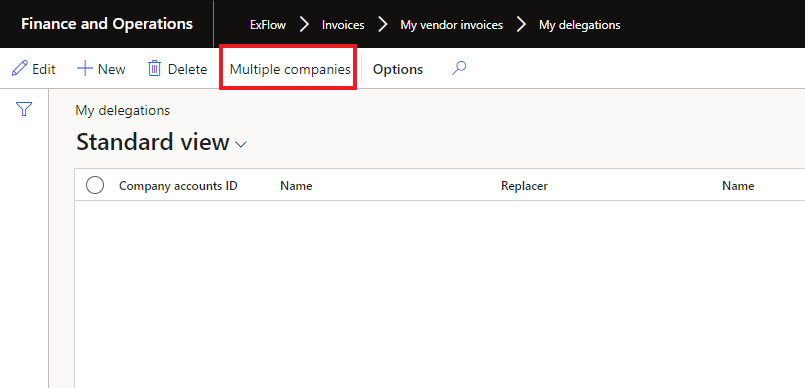
In order to see the certain replacers and accurate legal entities for an active user, click 'Multiple companies' in the action pane. Then, in the dropdown under 'Replacer' choose a user, state Start and End date. Select accounts on the left side and click on the arrow.
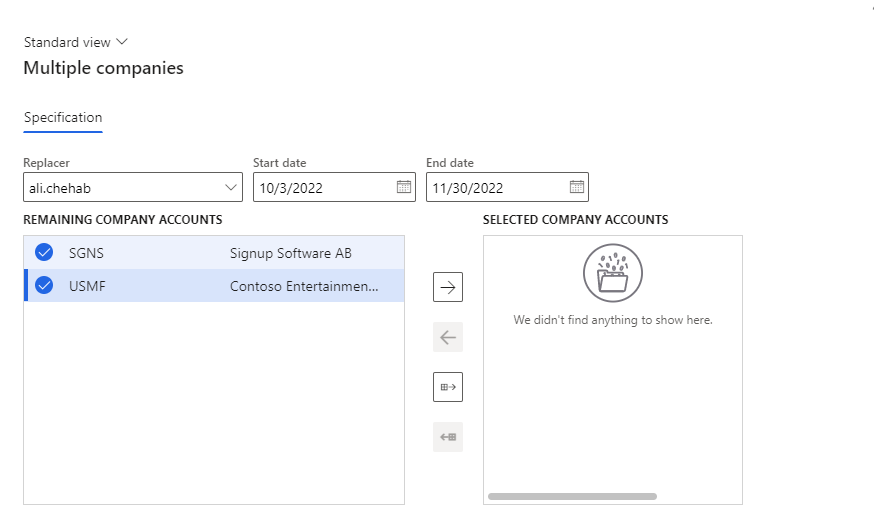
The chosen accounts will be shown in conjunction with legal entities, replacers and the chosen date frame.
To add an additional replacer - click 'New' in the action pane. On the newly created line chose a replacer in the dropdown, state start date and end date, then save.