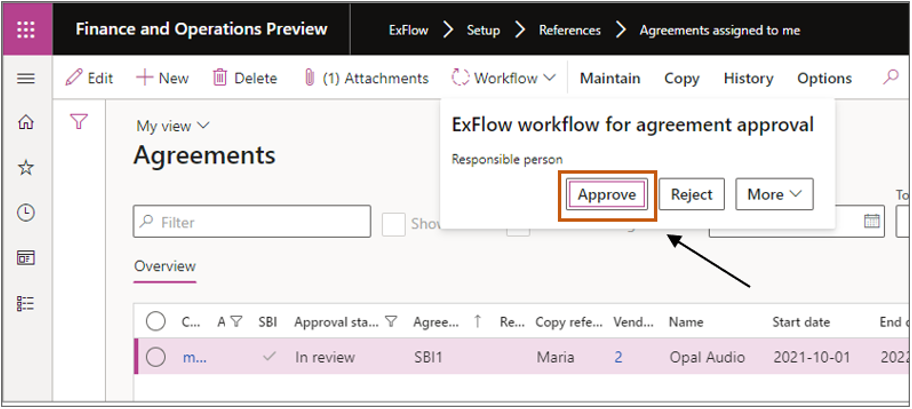How to assign role and approve agreements
Assign Agreements manager role
System administration | Users | Users
The users that are included in the approval route to activate the agreements, must be a part of the security role for ExFlow agreements.
- Go to; System administration (D365) - Users - Users
- Select Press + Assign roles.
- Choose to assign ´ExFlow agreement manager Role´.
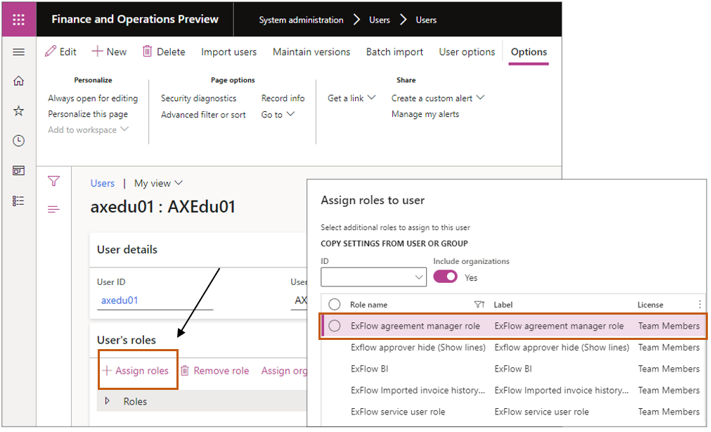
Approve agreements assigned to me
ExFlow | Setup | References | Agreements assigned to me
This form is the same form as Agreements, but it is pre-filtered with the agreements that are assigned to my user.
You can also find the form from workspace – Employee self-service – Work items assigned to me.
Select Workflow – to approve the assigned agreements.