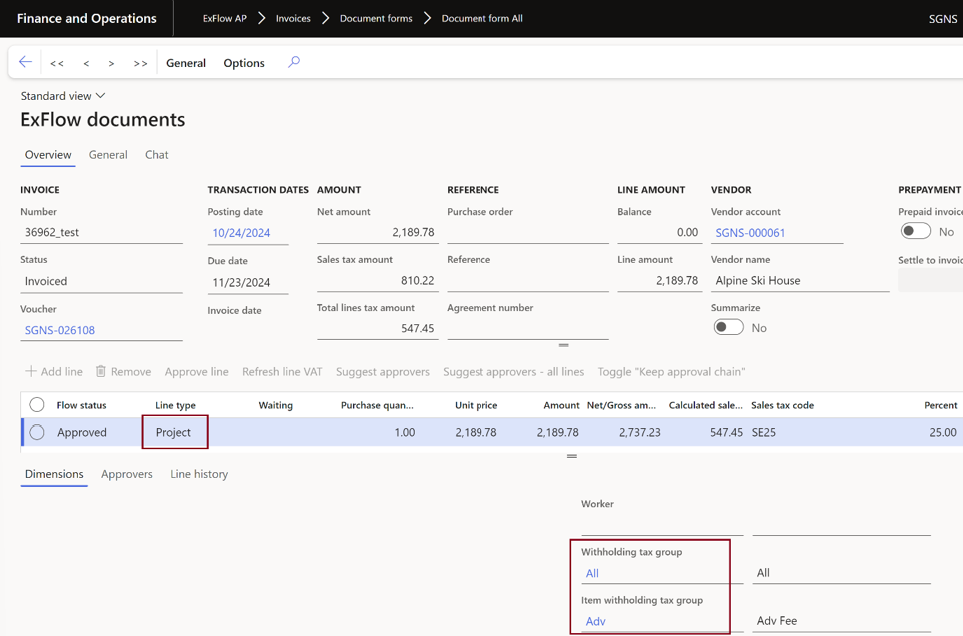Thailand
Setup
Withholding tax in Thailand refers to the tax that is deducted at the source of income and should be setup in standard configuration before continuing to work with Exflow.
For more detailed information see Microsoft Docs: https://learn.microsoft.com/en-us/dynamics365/finance/localizations/thailand/apac-tha-withholding-tax#set-up-thailand-withholding-tax
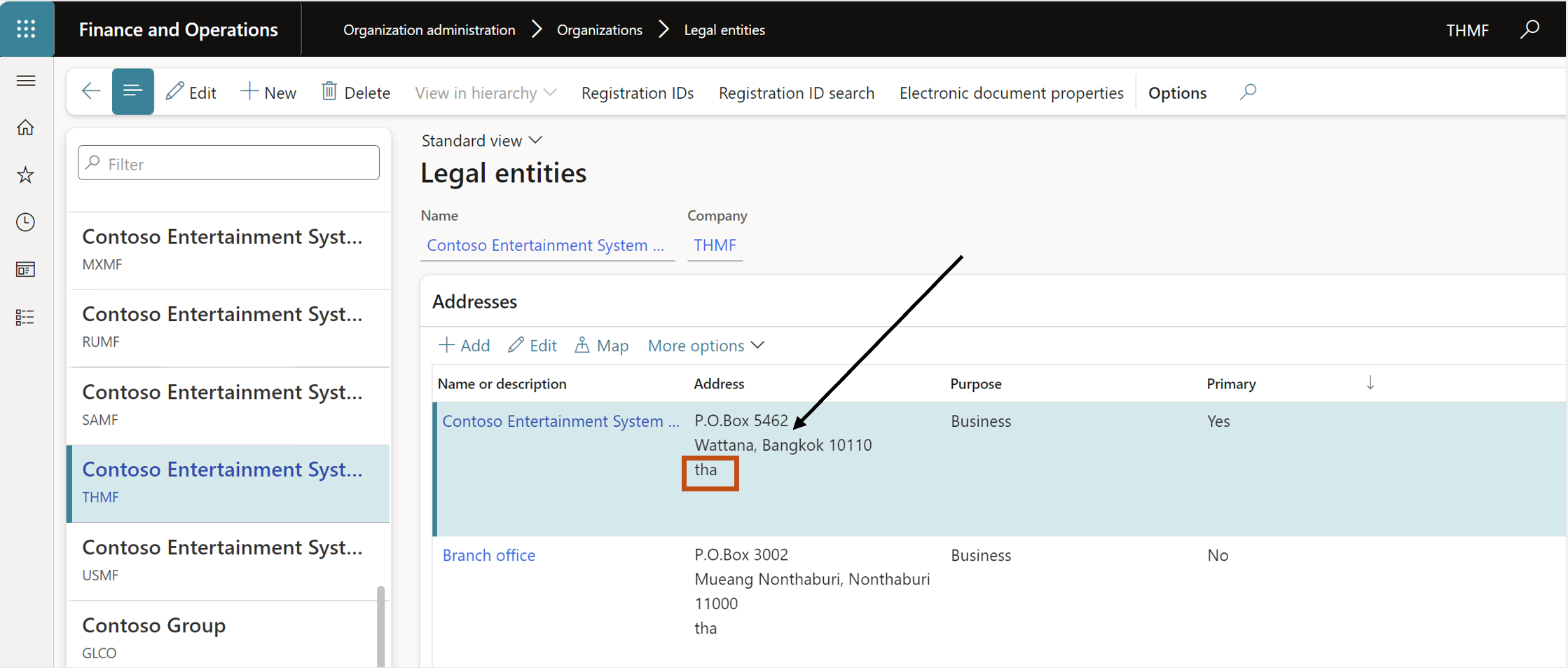
Note! That global withholding tax should be disabled when working with Thailand withholding tax.
General ledger| Ledger setup| General ledger parameters
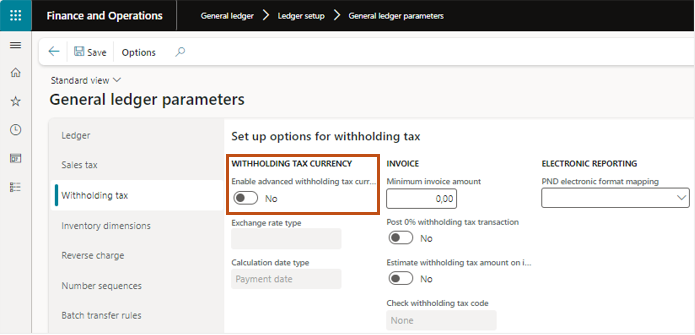
Process
Import form
Withholding tax is set in the invoice header from import form:
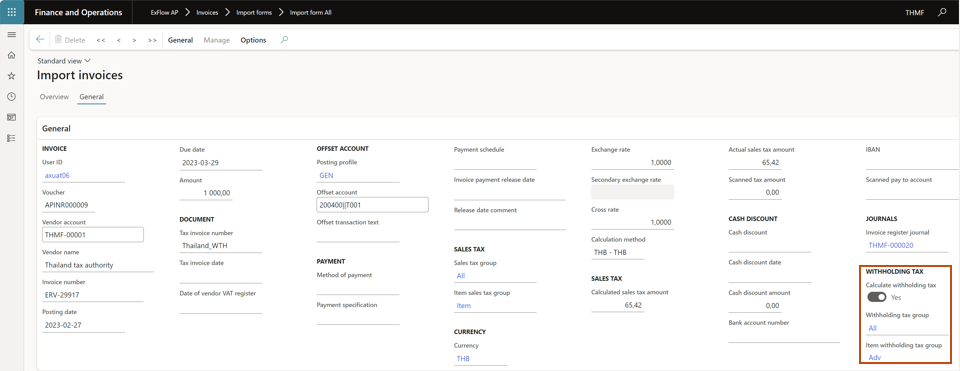
Document form
After the posting of the invoice to document form, the "Calculate withholding tax“ parameter is set to Yes and the item withholding tax group is also populated on the header:
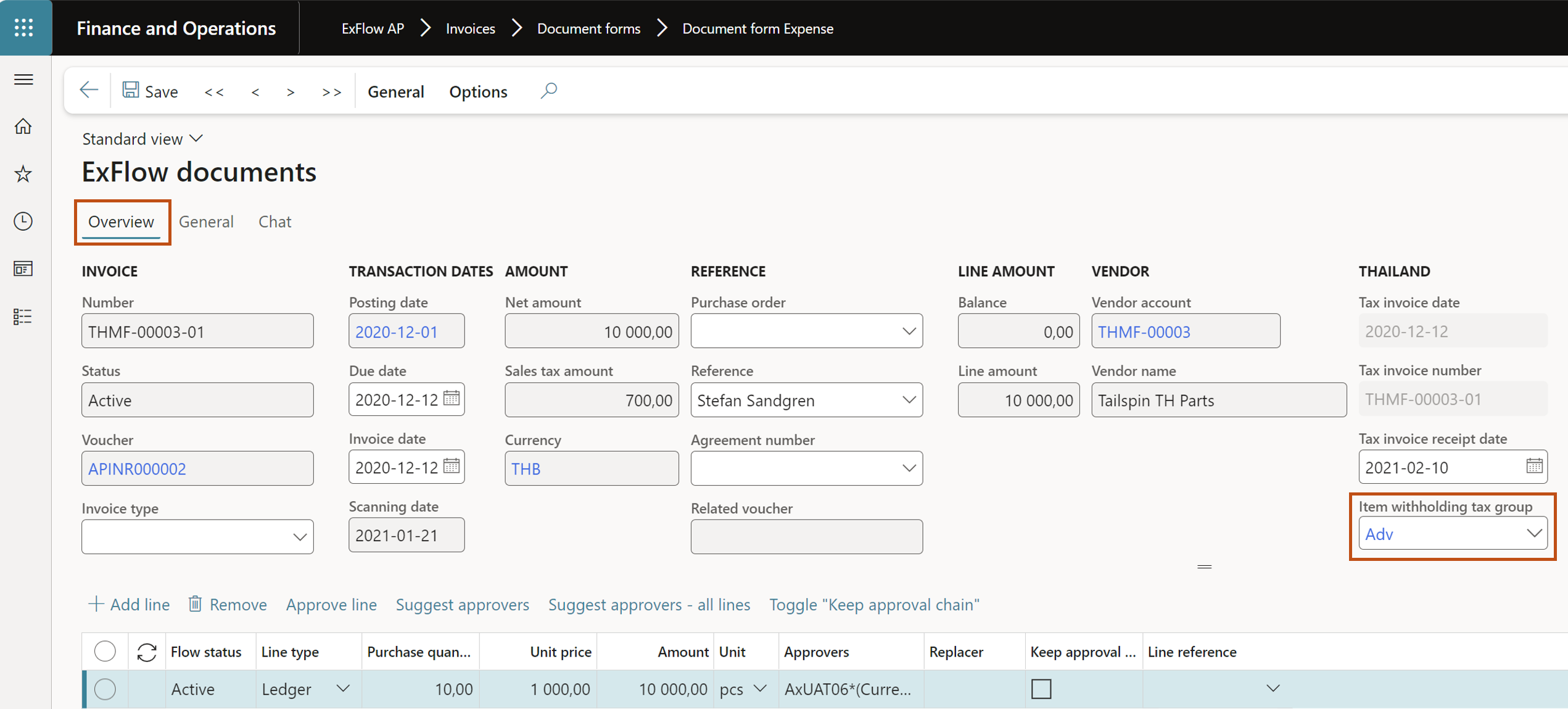
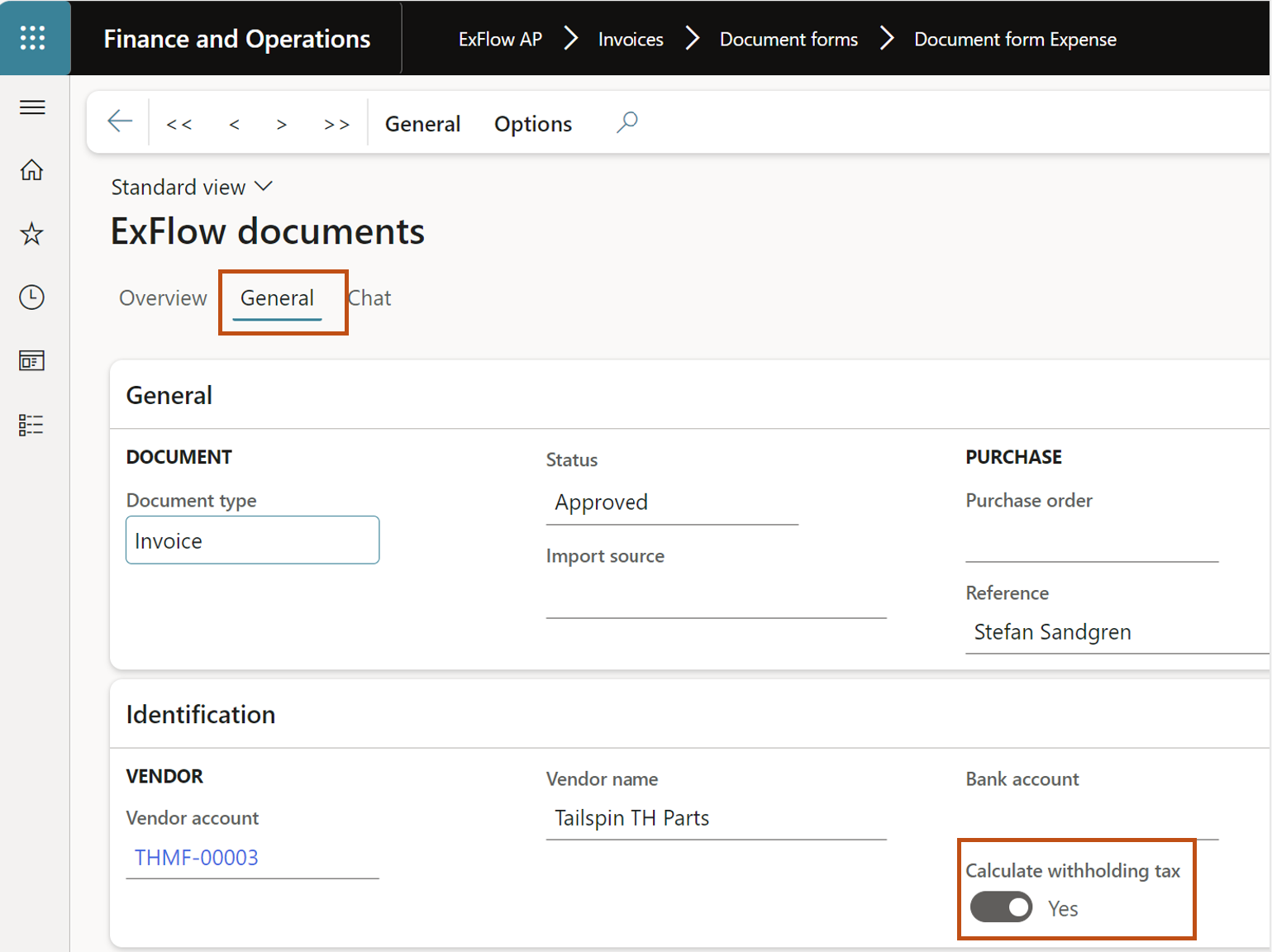
Project lines available to calculate withholding tax
After a change from ExFlow version 2.16, withholding tax in ExFlow for the Thailand localization and the feature Global withholding tax. ExFlow will also be taking the Project lines and not only taking the Ledger lines as base for the withholding tax transactions.