Combination dimension owner
ExFlow | Setup | Workflows | Advanced workflow setup | Combination dimension owner
ExFlow advanced workflow combination dimension owner is used in the new advanced approval engine. This is a participant in the advanced workflow that can be used to combine two or more dimensions values on a coded line to give an unique approvers or approvers based on Role/Group. It is possible to have a list of approvers for each dimension combination and all of them should be added as approvers.
More detailed information is found in the white paper "Advanced workflow approver on financial dimension".
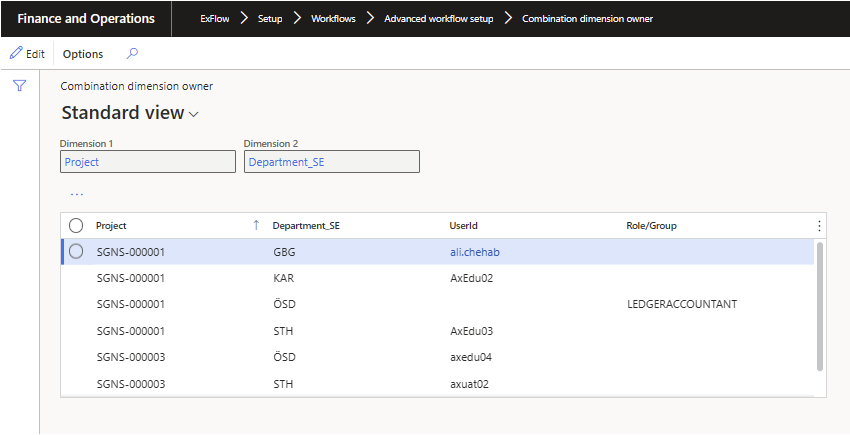
| Buttons (Action pane) | |
|---|---|
| Edit | Edit the setup |
| Save | Save the setup |
| Add Line | Add a new line |
| Delete Line | Delete the selected line |
| Fields | |
|---|---|
| Dimension 1 | The first dimension that should be used for the criteria to evaluate a match. |
| Dimension 2 | The second dimension that should be used for the criteria to evaluate a match. |
| User id | The user that should be the approver if a coded line matches the two dimension values combination. |
| Role/Group | Lookup for security roles and user groups that can be added as an approver. |