Invoice type header/lines
ExFlow | Setup | Classifications| Invoice type header, Invoice type lines
Invoice type is a field on header level in ExFlow. The field is only editable from ExFlow Import form and Document form. It is also displayed in Approval form and in ExFlow web.
The values used in the dropdown is setup in the menu exit "Invoice type header" under ExFlow setup. It is often used to classify an invoice for example Express, Purchase invoice etc.
ExFlow | Setup |Resources | Classifications | Invoice type header
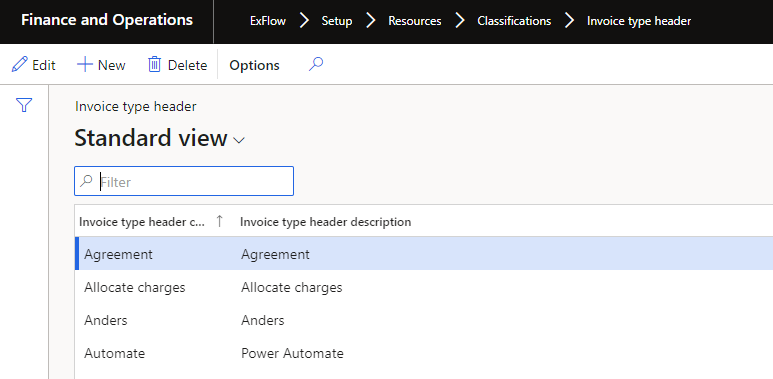
| Buttons action pane | |
|---|---|
| Edit | Edit |
| New | Create a new line. |
| Delete | Delete the marked line. |
| Fields | |:-|:-| | Invoice type header code | The code for the invoice type field | | Invoice type header description | The description for the invoice type field |
There is also a new field on the lines that can be switched on from ExFlow configuration ExFlow initiation wizard / General / Reason. The field can be editable from all ExFlow forms including ExFlow web. The values used in the dropdown is setup in the menu exit "Invoice type line" under ExFlow setup.
ExFlow | Setup | Resources | Classifications | Invoice type line
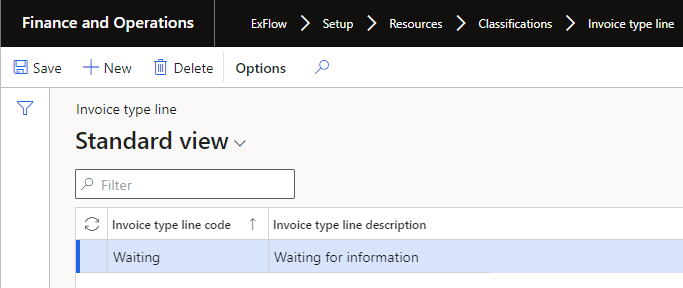
| Buttons action pane | |
|---|---|
| Save | Save |
| New | Create a new line. |
| Delete | Delete the marked line. |
| Fields | |:-|:-| | Invoice type line code | The code for the invoice line type field. | | Invoice type line description | The description for the invoice line type field. |