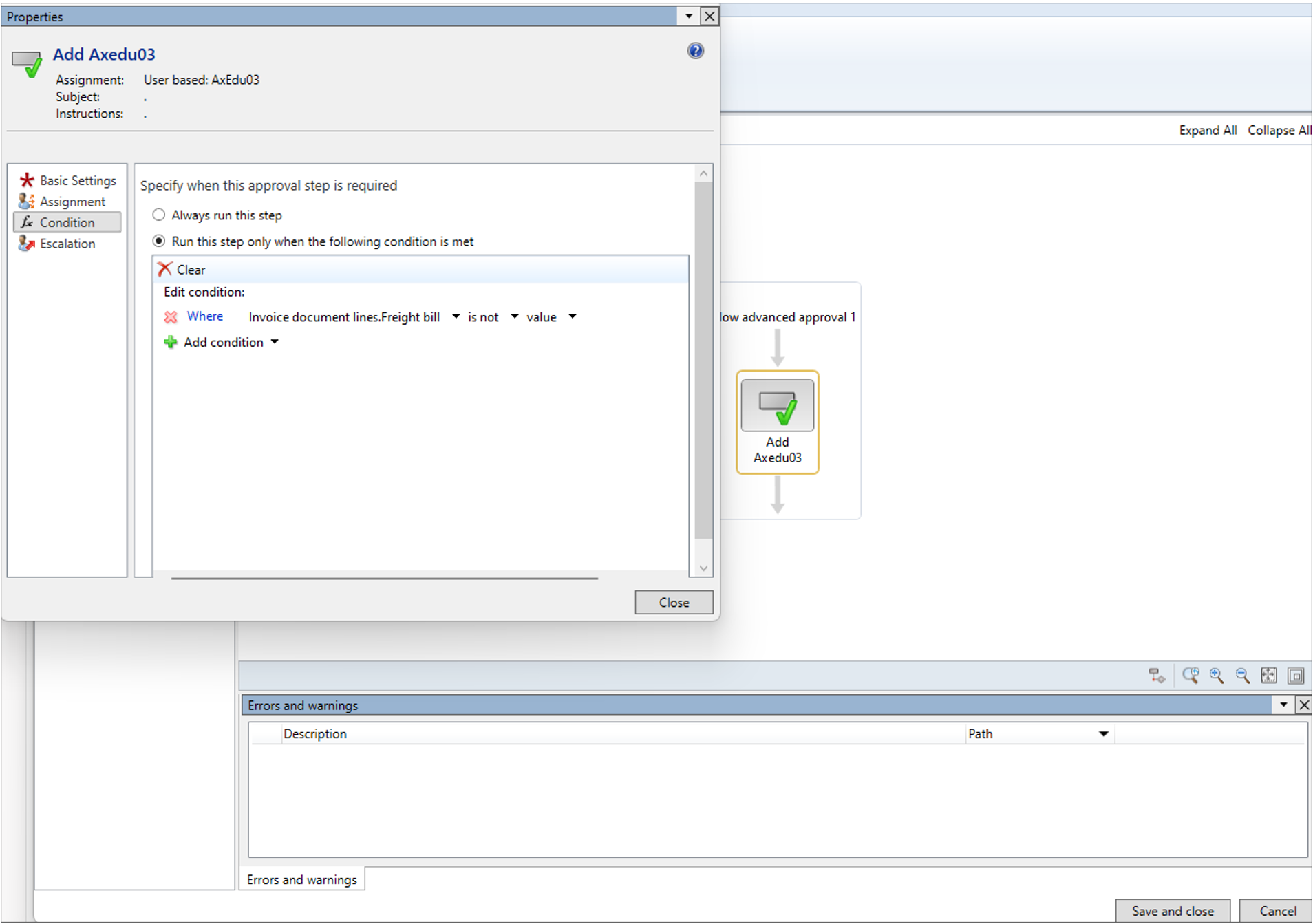Setup
Example of Freight Bill Setup in D365FO
Transportation management parameters
Transportation management | Setup | Transportation management parameters
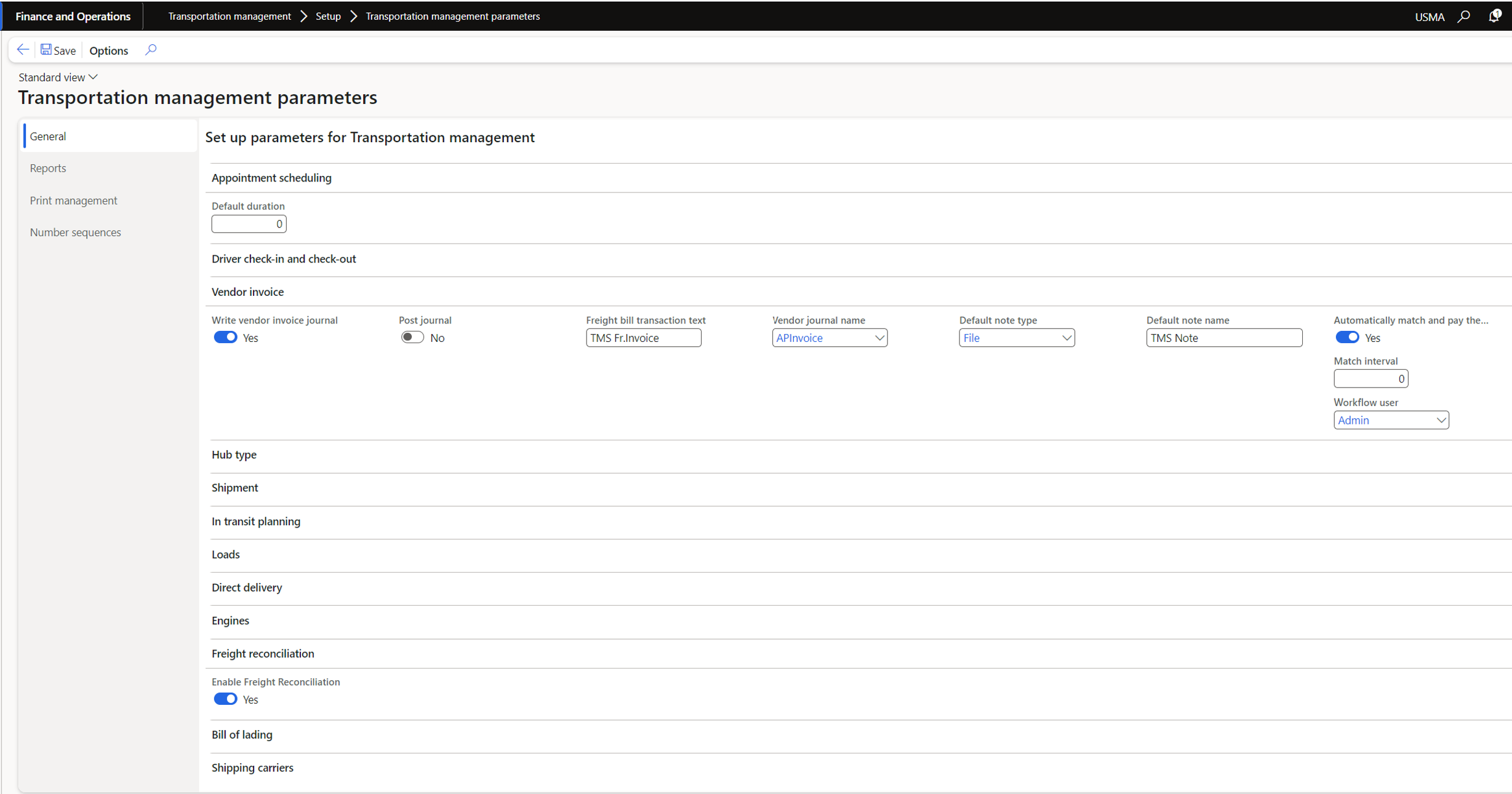
If using batch job from ExFlow AP | Periodic tasks | TMS freight invoice
Performs approval process of fully matched and reconciled ExFlow TMS freight invoices.
Approve batch will create invoice journal and post invoice journal if parameter for "Post journal field" is set to Yes.
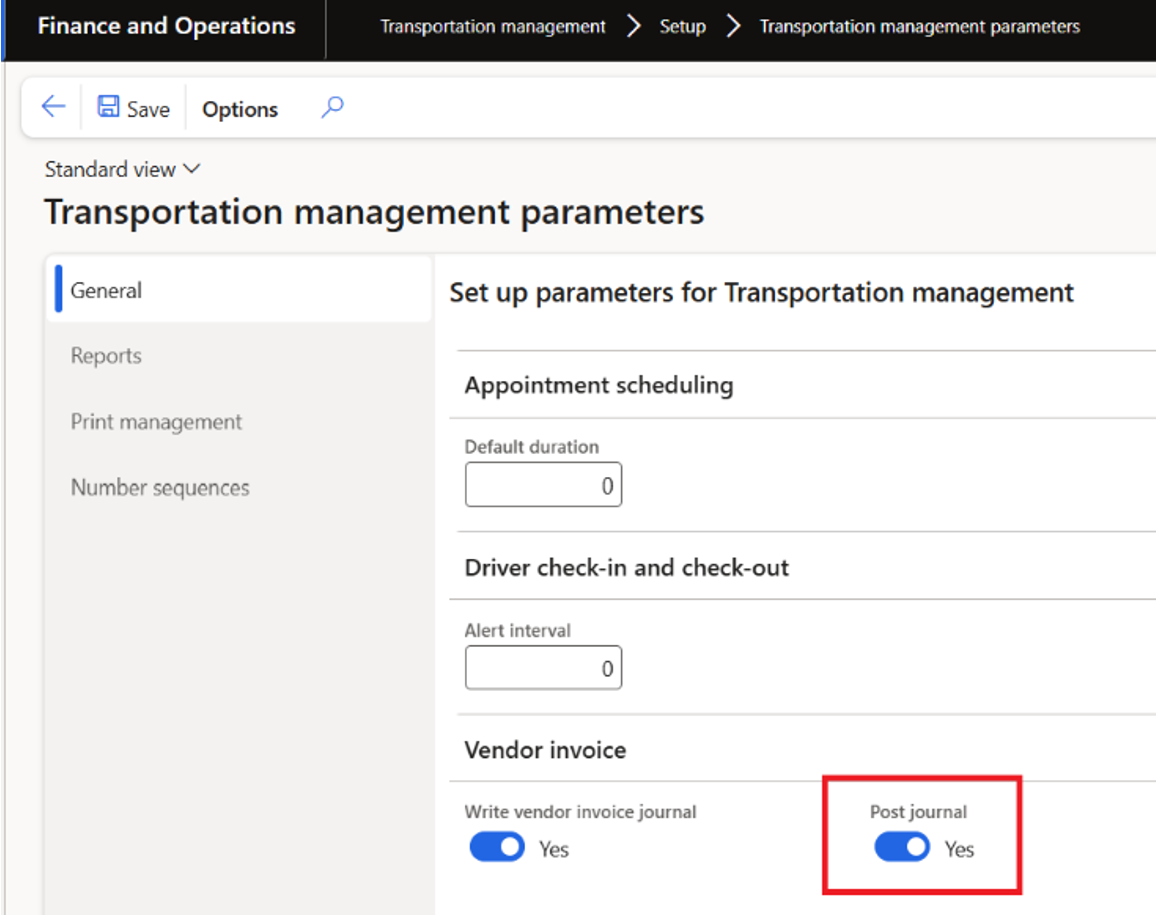
Freight bill matching criteria:
Transportation management | Setup | Freight reconciliation | Freight bill type
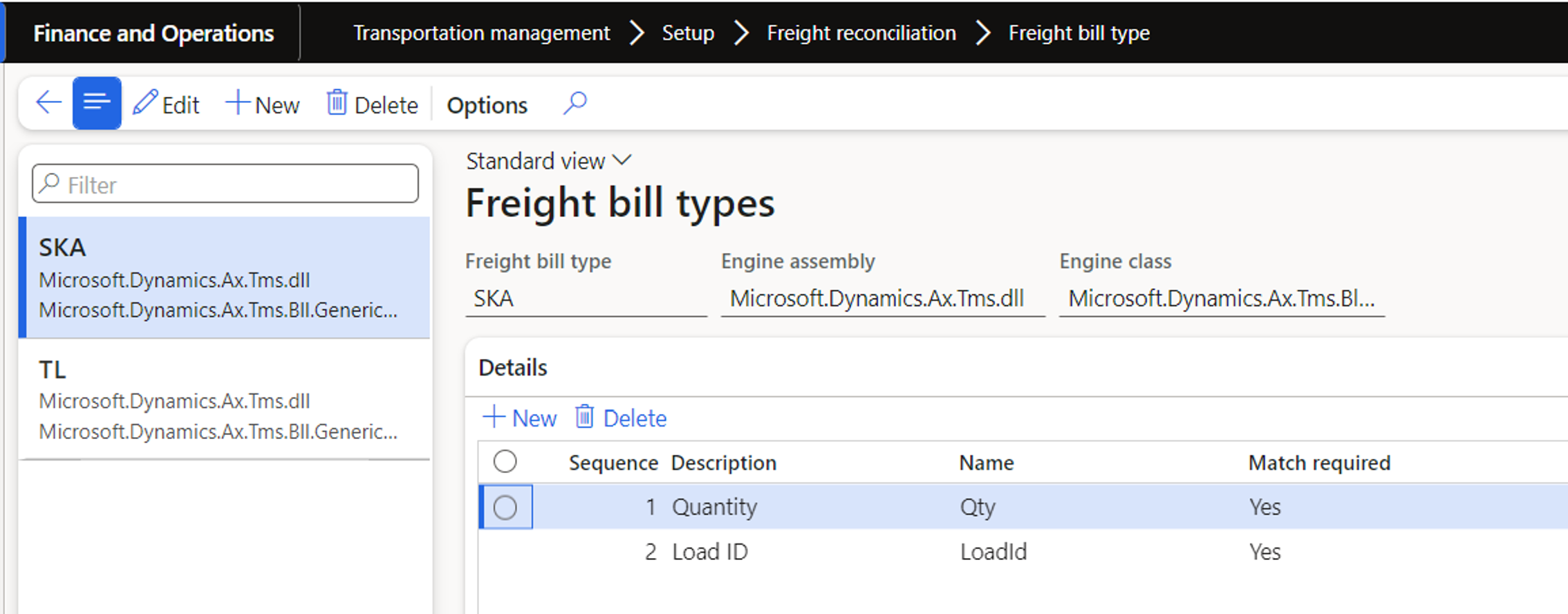
Audit master to setup tolerances:
Transportation management | Setup | Freight reconciliation |Audit master
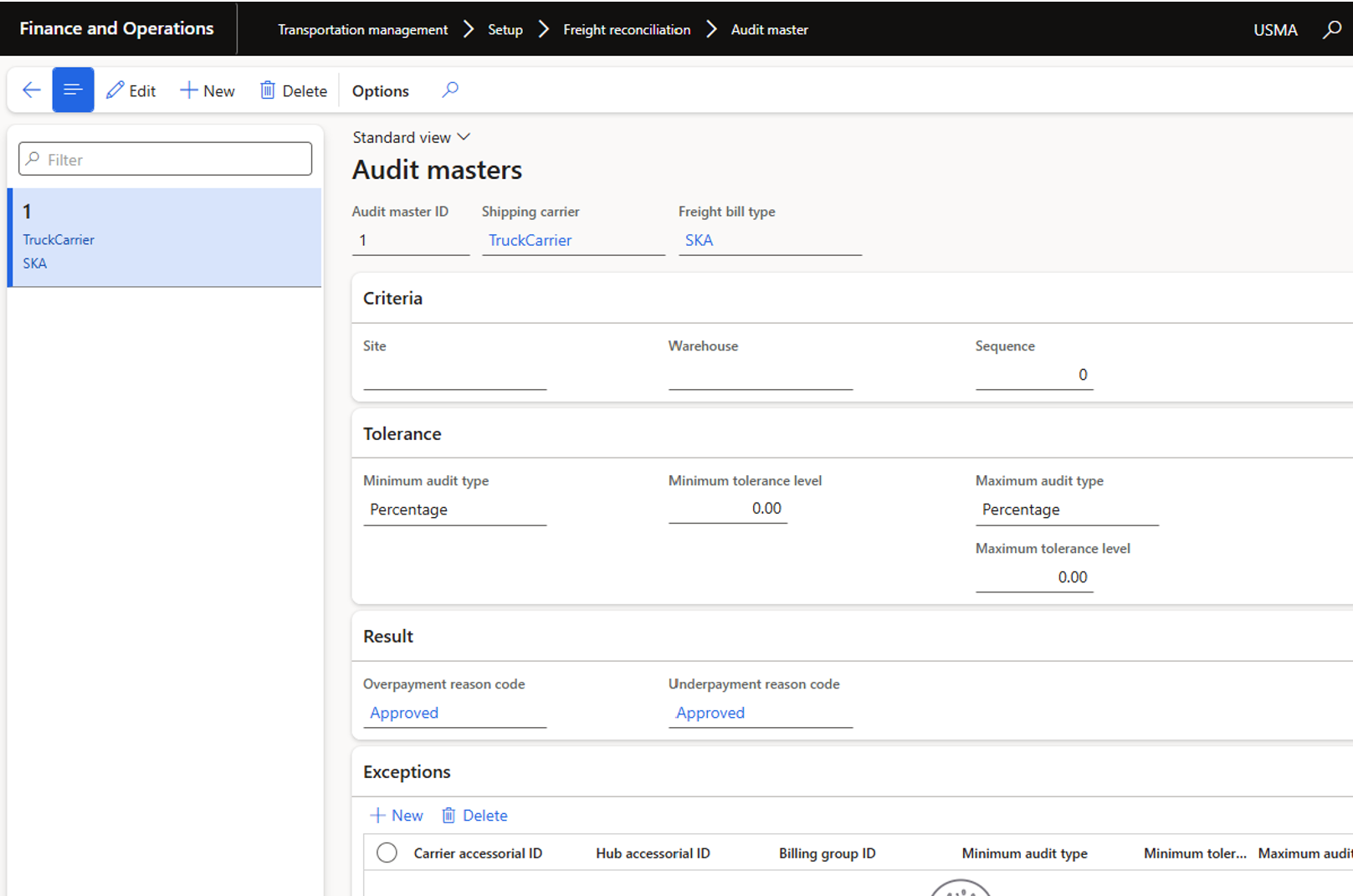
Reconciliation resons:
Transportation management | Setup | Freight reconciliation | Reconciliation resons
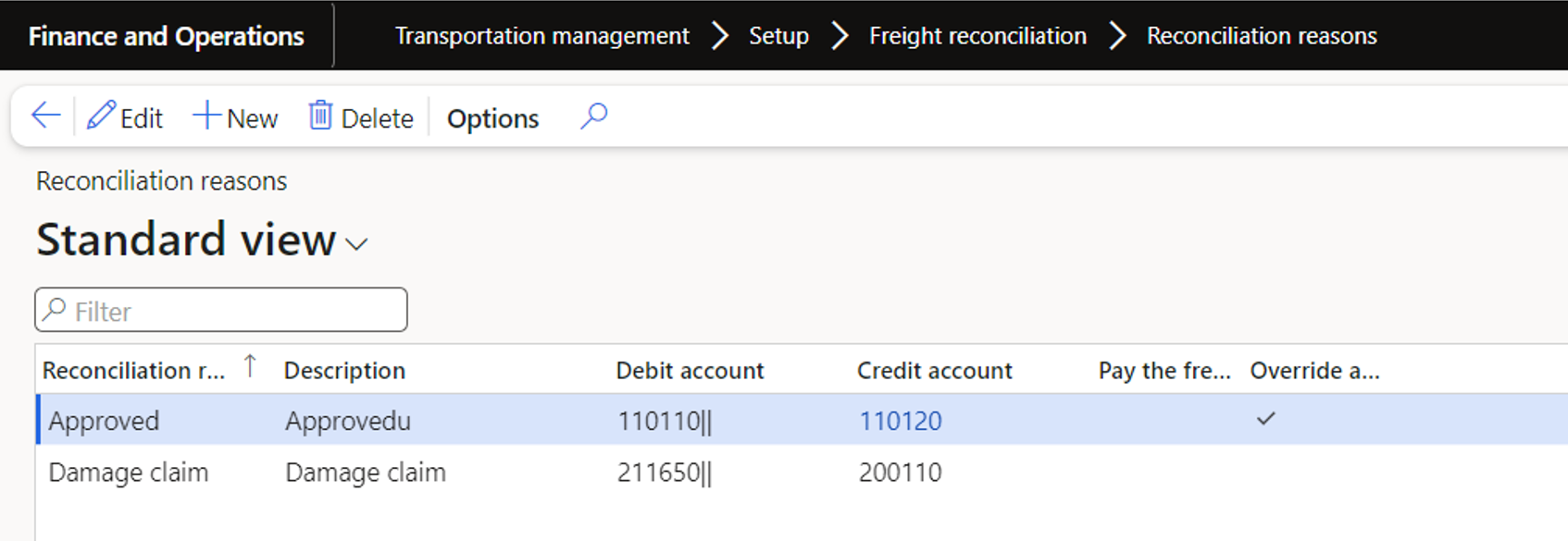
Freight bill type assignments:
Transportation management | Setup | Freight reconciliation | Freight bill type assignments
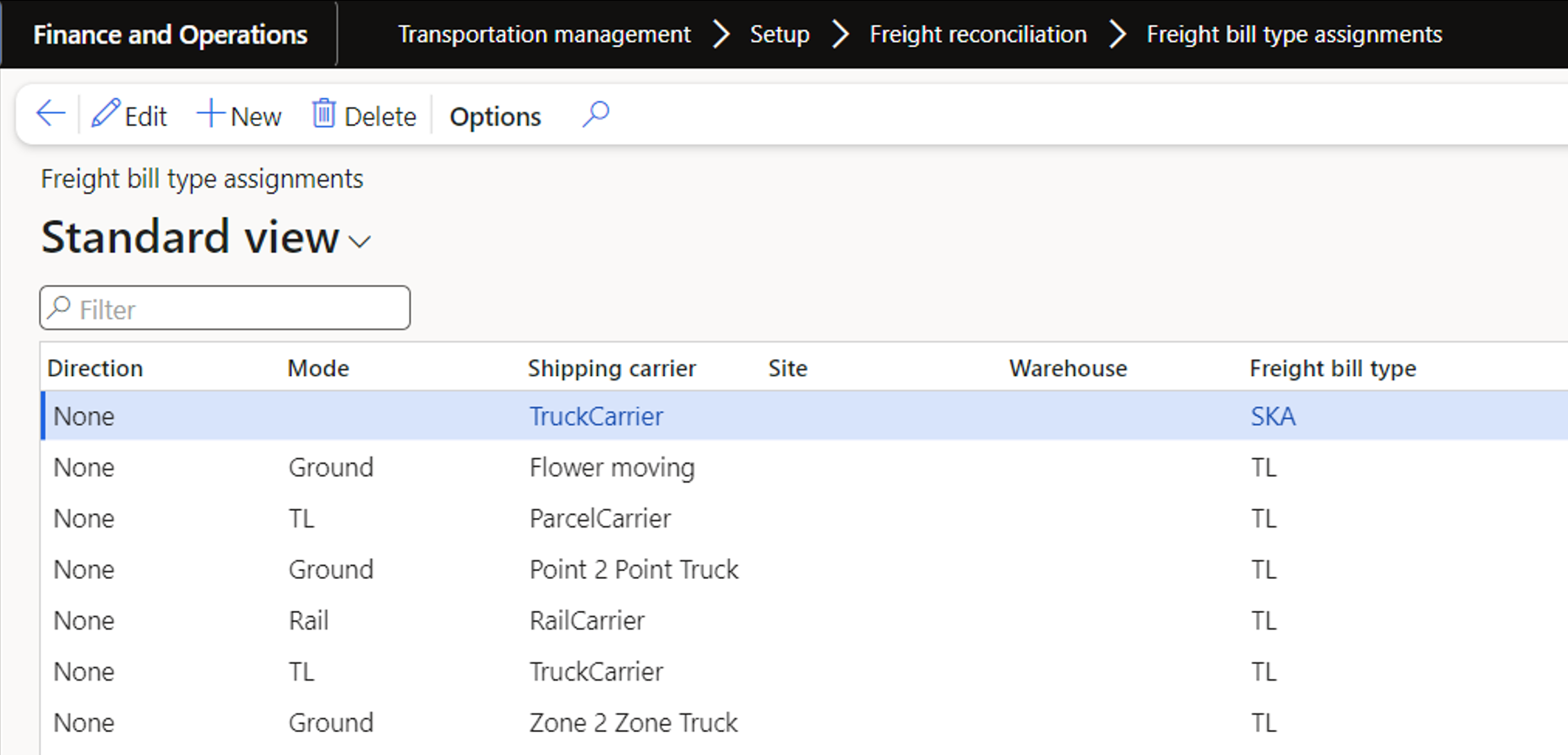
Setup in ExFlow AP
ExFLow AP | Setup | Parameters | Posting logic | Direct posting
ExFlow TMS freight invoice related functionality is only available in ExFlow AP for the Direct posting process.
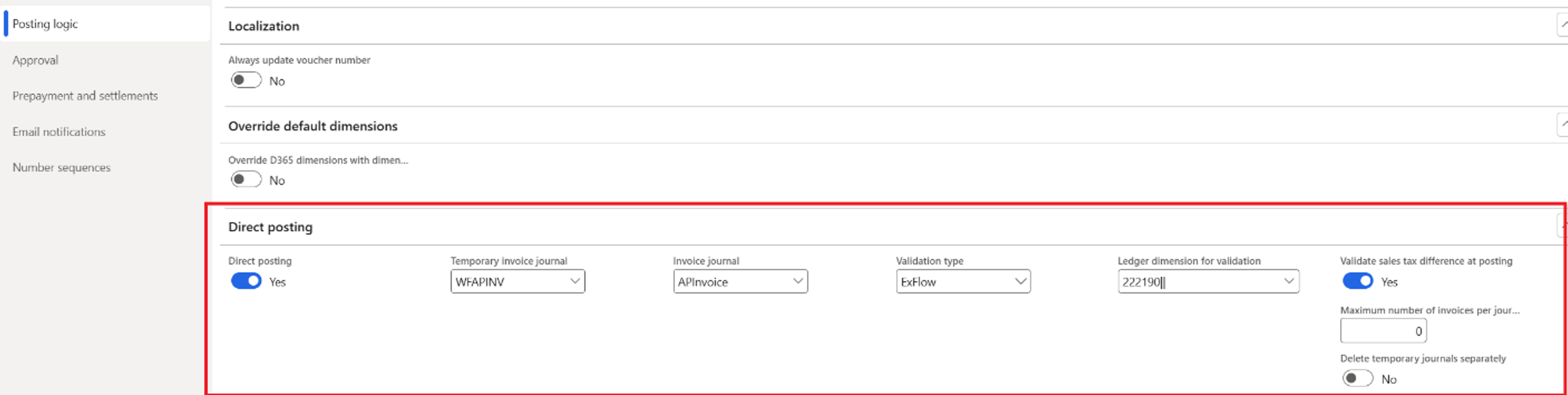
For executing Freight bill in ExFlow: Process a cost invoice with Load ID to get all freight bill lines.
There is a button added to fetch freight bill lines from Load ID in Import form.
- Go to action menu in Import form - Actions - Retrieve from freight bill.
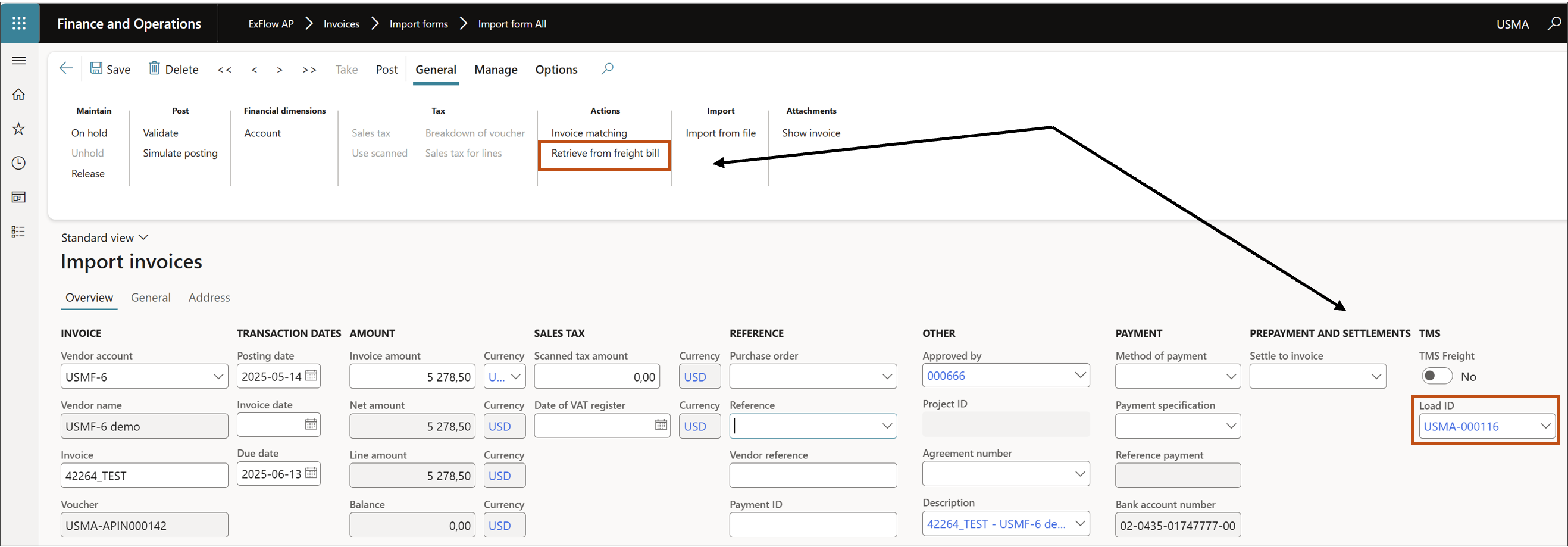
Batch jobs
ExFlow AP | Periodic tasks | TMS Freight invoice
- Create: This batch creates the Freight bill invoices based on the approved invoice. Use filter or do batch processing.
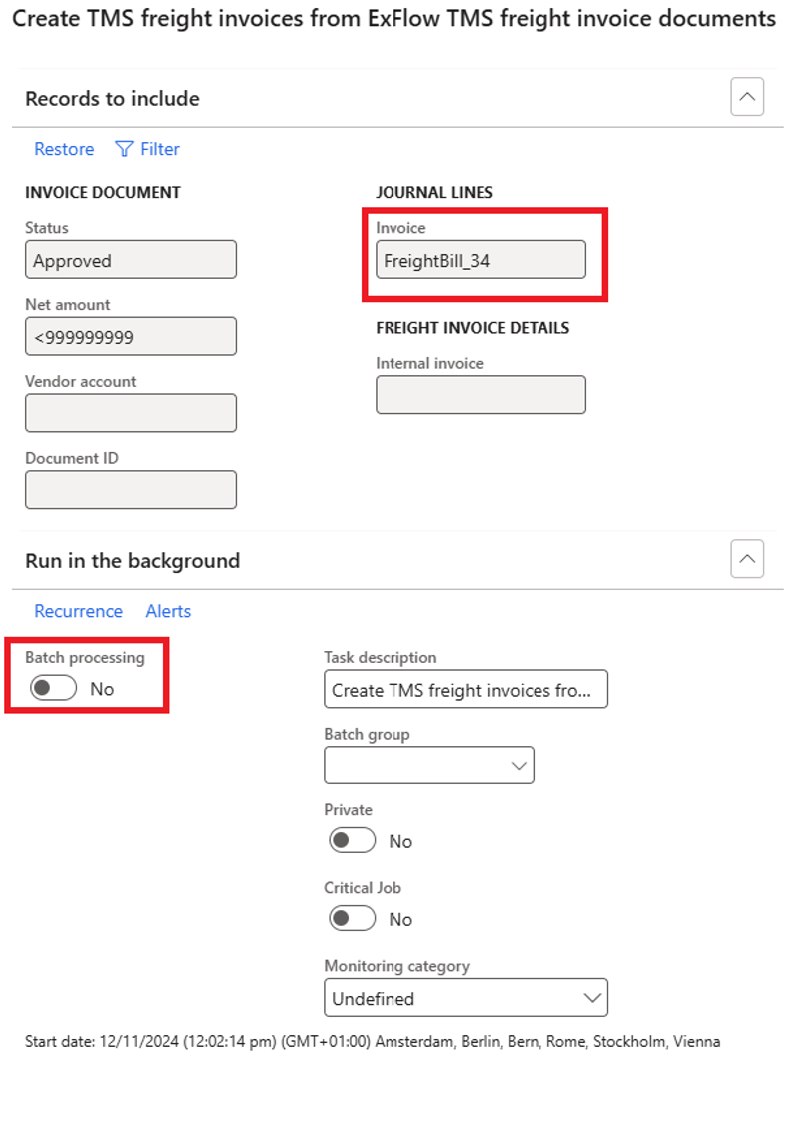
- Match: This batch do the match between Load id and ExFlow invoice with Freight bill created by ExFlow invoice. Matching will fail if the Load and ExFlow invoice doesn’t match according to setup in tolerances and matching criteria, and then user needs to perform the reconciliation manually in Freight bill invoice.
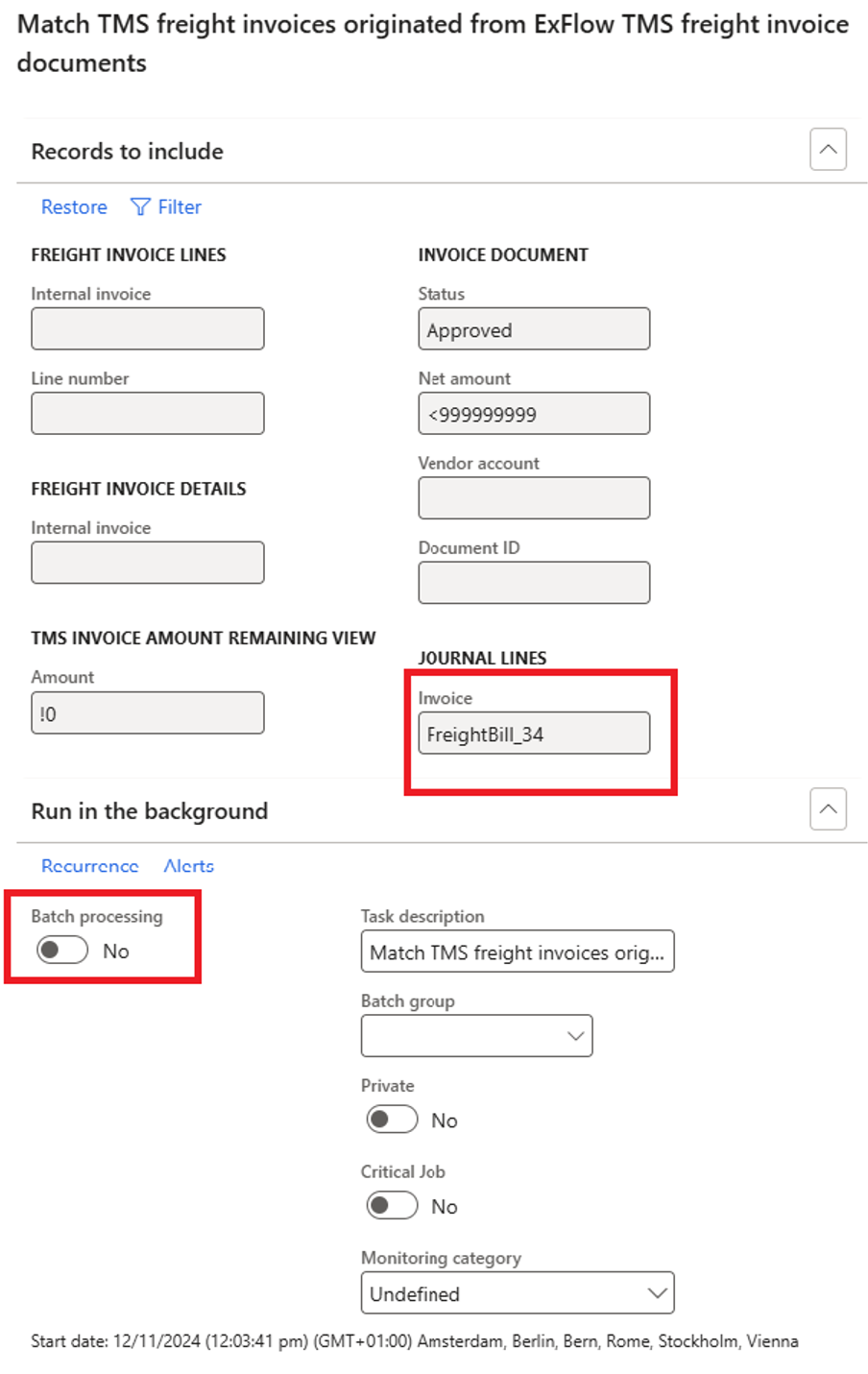
- Approve: This batch does the approval of the Freight bill.
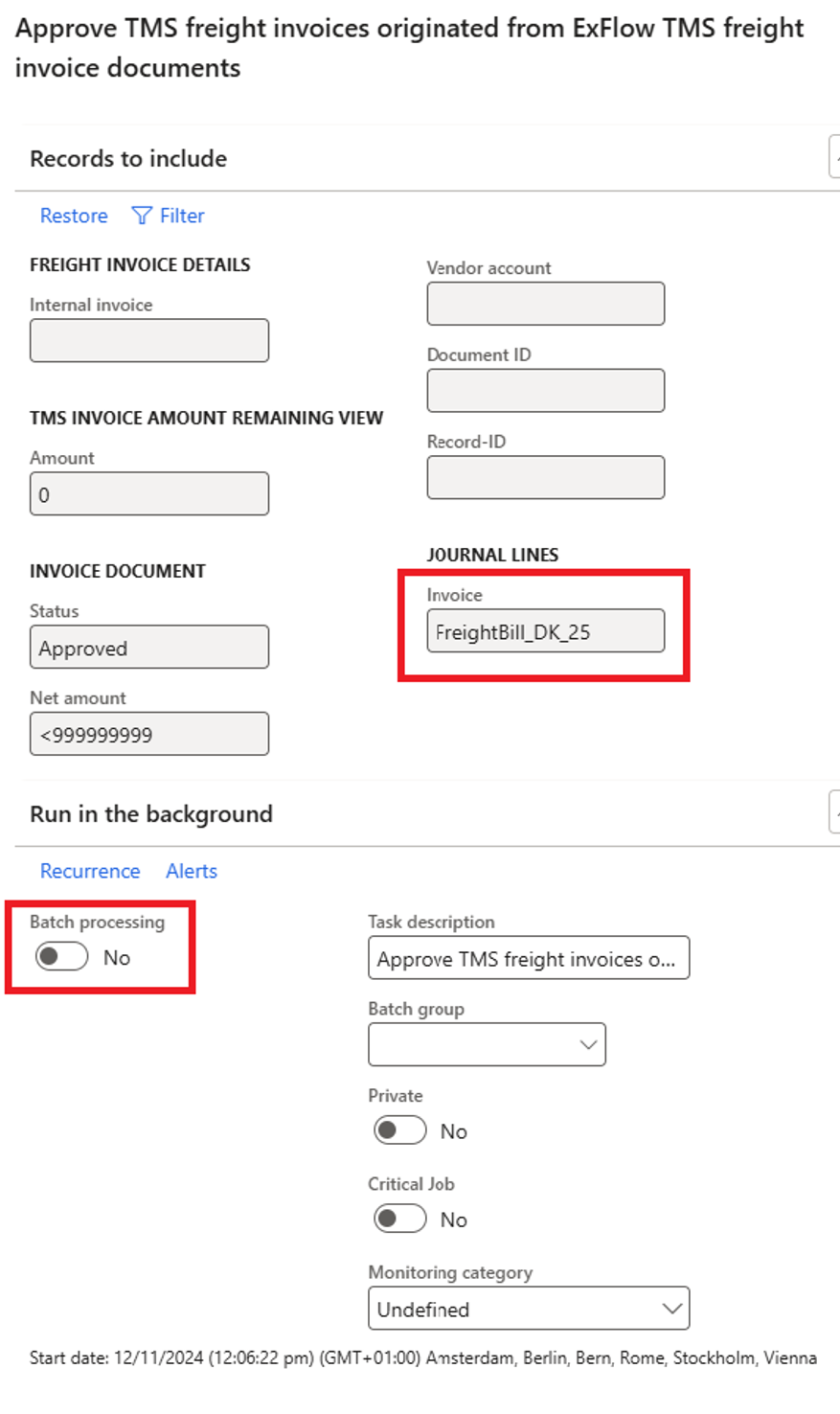
- Post: This batch creates, match, approve and post at the same time but if any of the above-mentioned step fails then user must do the reconciliation and approval manually.
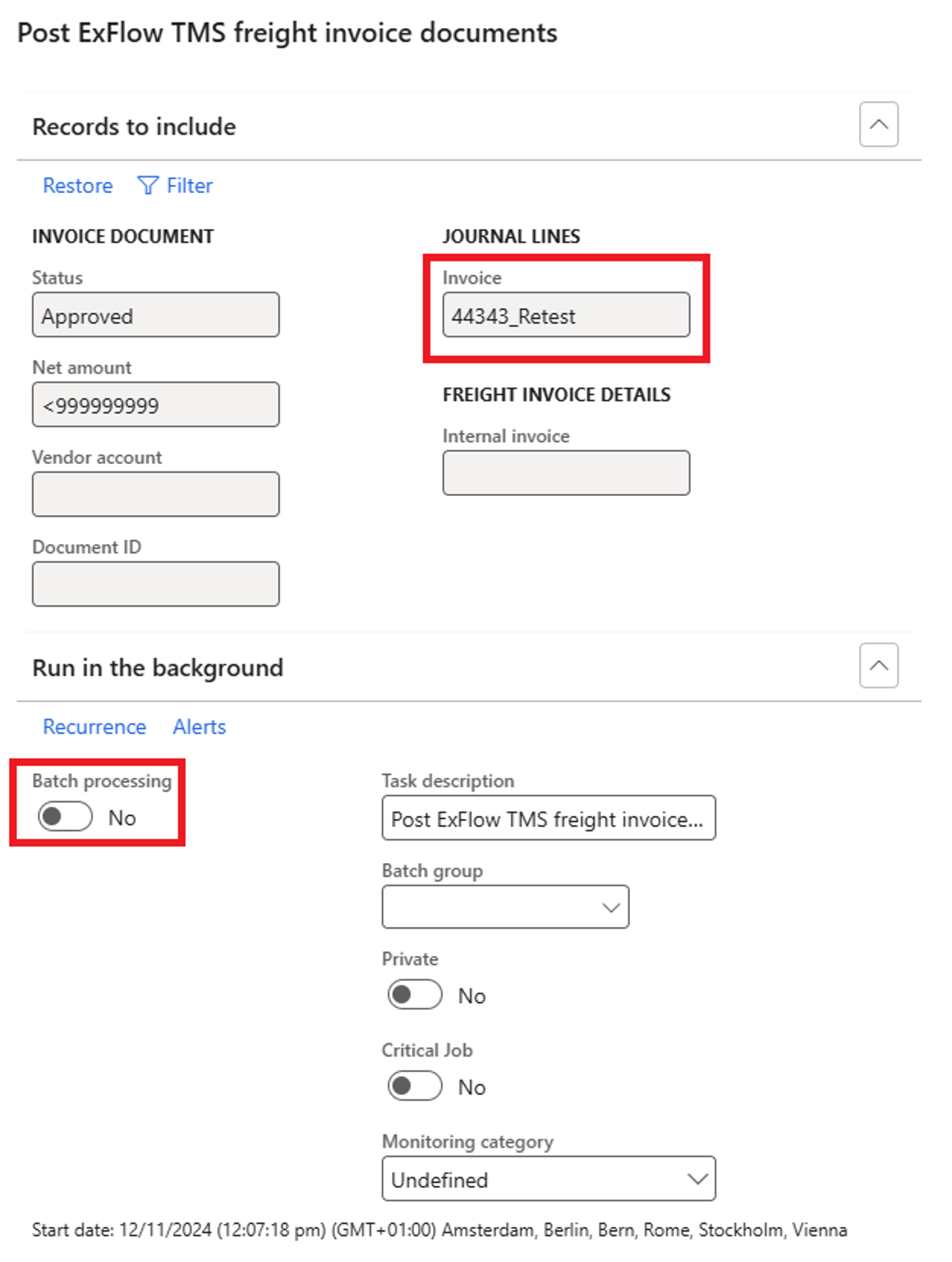
Workflows
You can set the condition of Freight bill and Voyage in ExFlow Advanced approval Workflow, Action document WF, ExFlow post control rules, ExFlow Workflow for Position Hierarchy choice, ExFlow post control rules V2, ExFlow Validation exception type, ExFlow validation allowed type. The condition is found under Invoice document line
Examples of the condition below:
In this simple scenario, we are adding a condition of checking the if the invoice document line has Voyage and if the Voyage is found, then the workflow will add Axedu03 user.
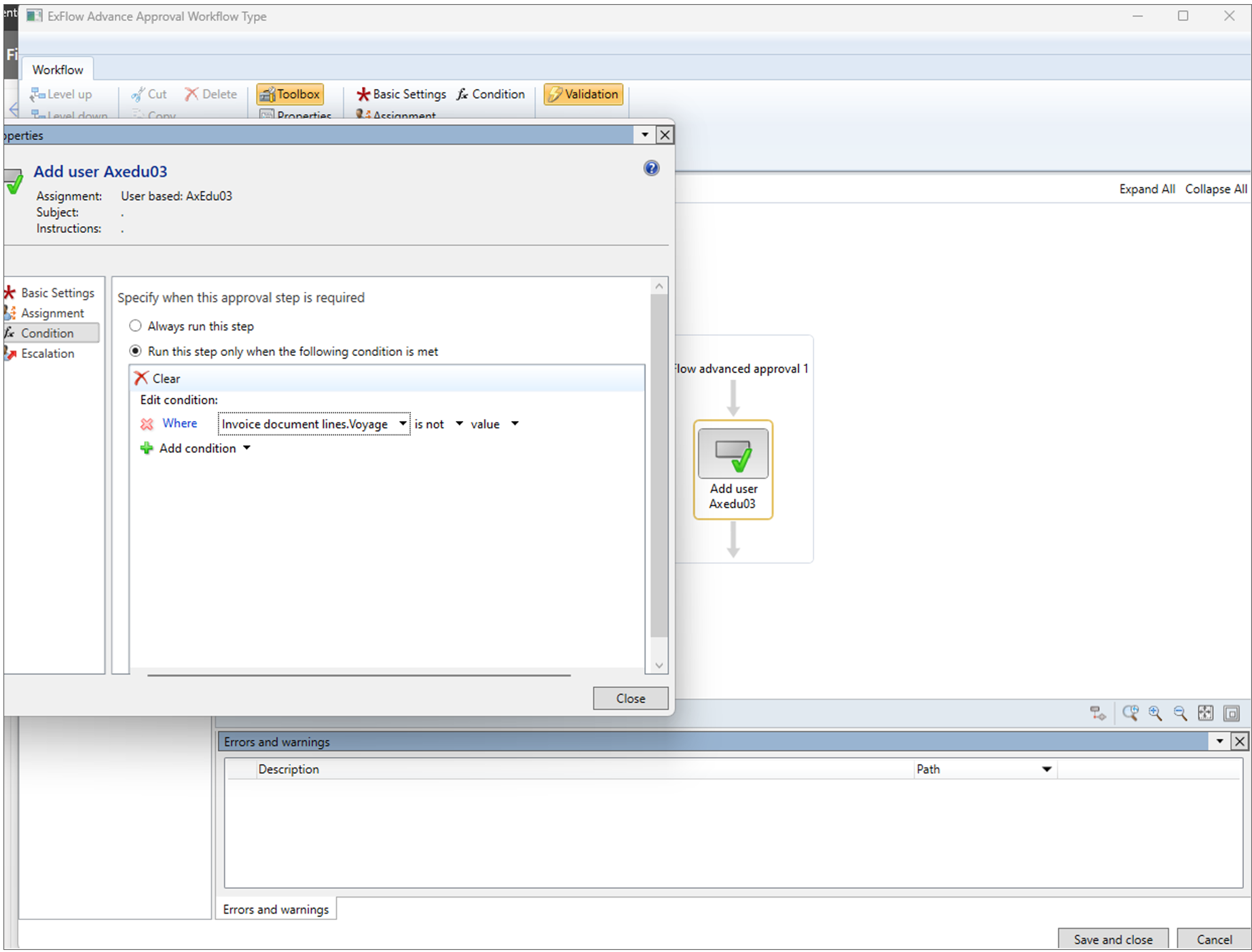
In this scenario, we are adding a condition of checking if the invoice document line has freight bill id, if that condition matches then add Axedu03 user.