Attachment form
ExFlow | Inquiries and reports | Attachment form
When you have attachments imported related to a specific invoice i.e. for Danish utility statements, they are usually imported after the invoice has arrived. From this form you can easily connect the attachment to the invoice.
Note! This form does not show attachments added within ExFlow or ExFlow web.
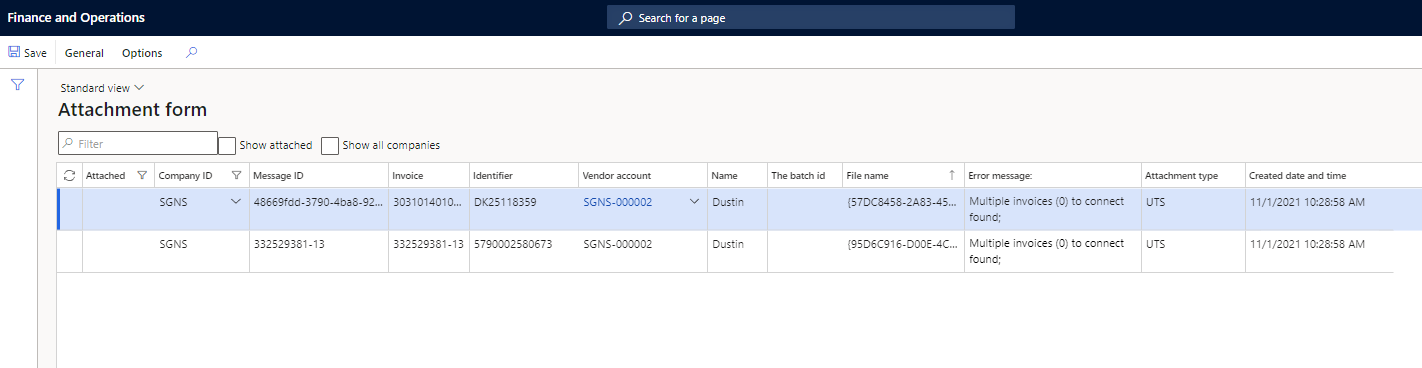
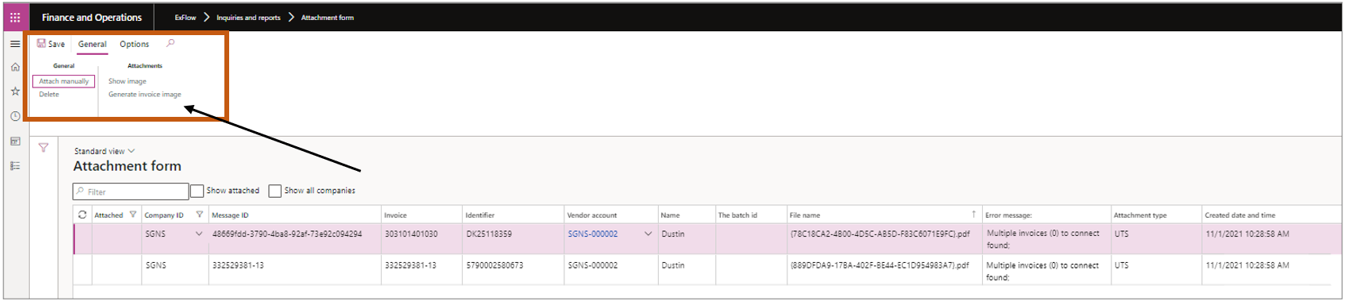
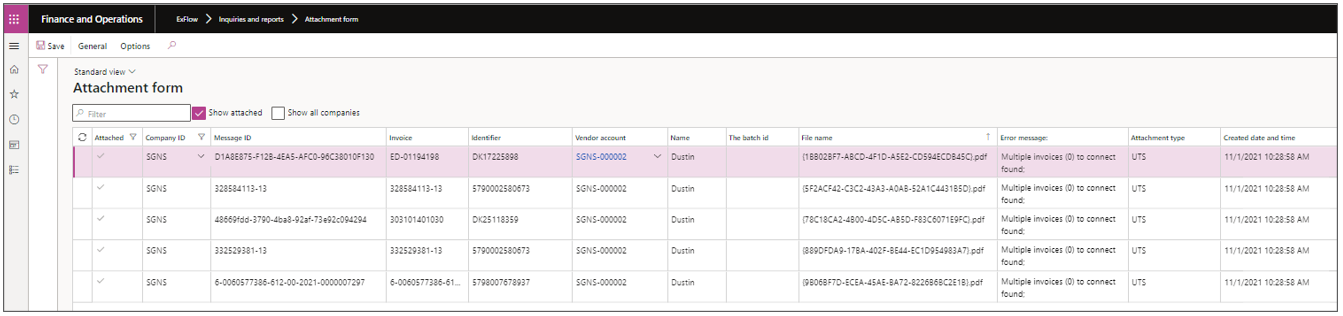
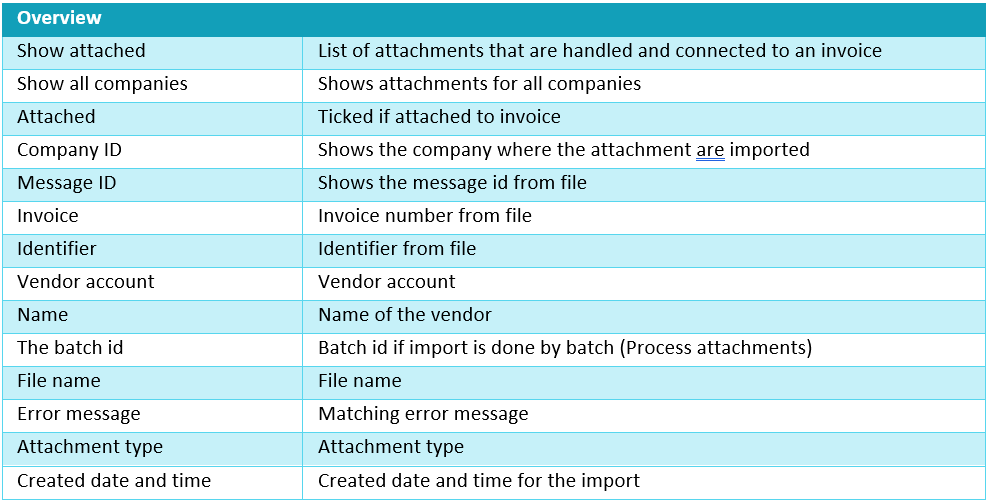
Attach manually to invoice
- Select Attach manually
- Find the invoice in import form or document form lists
- Select
ok
The attachment is now added to invoice and visible from ExFlow forms.
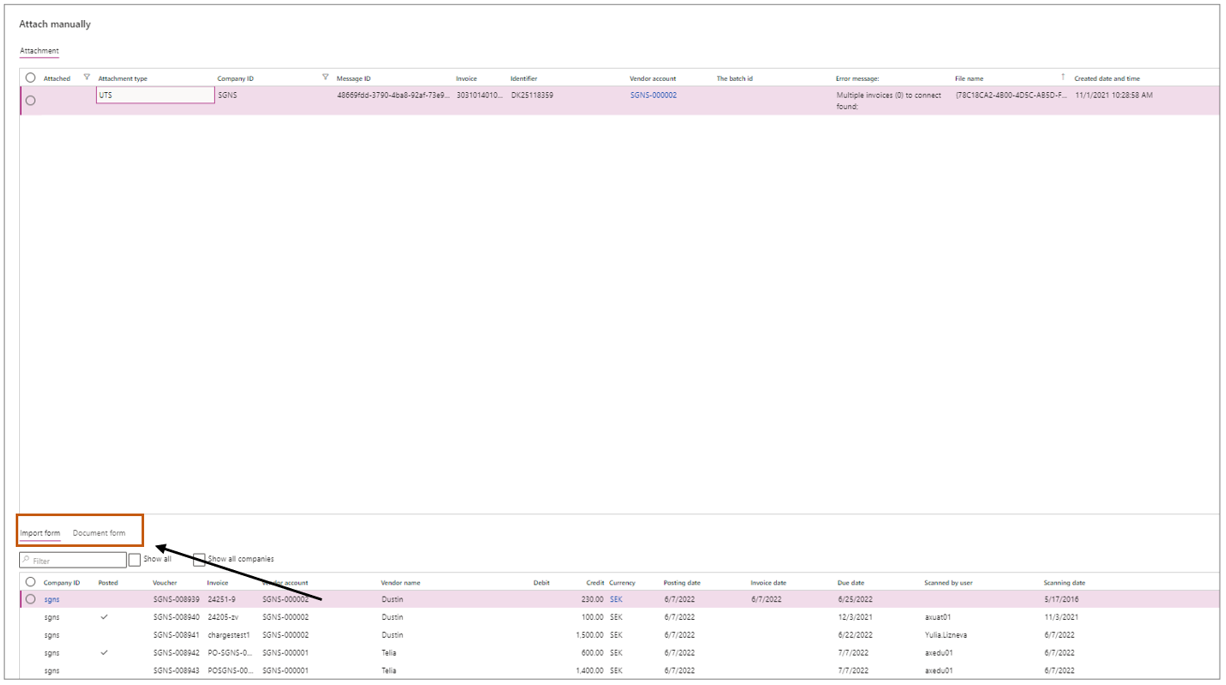
More information about utility statements is found under Import Methods - Setup Import methods.