Financial tags in ExFlow
Background
The Financial tags feature in D365 eliminates the need to use document numbers, descriptions, or financial dimensions by letting an organization create and enter up to 20 user-defined fields on transactions. Those fields are then stored on the accounting entries that are created for the transactions. Tag values aren't stored in any subledger tables, the customer transactions or vendor transactions table.
Setup
Feature
- Enable feature for Financial tags in D365FO.
- Enable the feature for Financial tag defaulting rules.
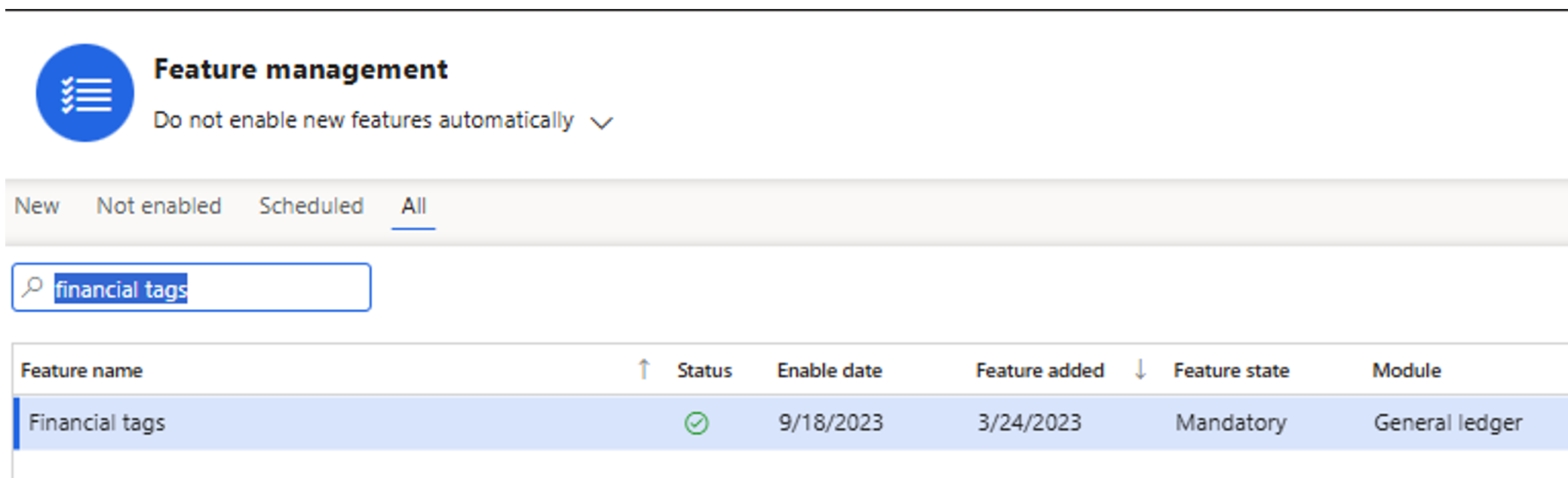

For the ExFlow financial tag rules can be set up in General ledger | Chart of accounts | Financial tags | Financial tags on the action panel Fiancial tag rules.

Exflow using the rules that are set up for transaction entry point Vendor invoice journal and transaction level Account. This means that rules are not executed on the header level, only line level.
Microsoft Power Fx is the language that is used to define and run financial tag rules.
SYSTEM GENERATED RULES
The rules created by the system copies all data from head to line.
This is NOT currently supported.
General ledger
General ledger| Chart of accounts| Financial tags| Financial tags
This is standard setup for Financial tags, see more in MS learn.
https://learn.microsoft.com/en-us/dynamics365/finance/general-ledger/financial-tag

For the custom lists, press the button on the header tag values for the custom lists lines.

ExFlow
All financial tags that are activated in General Ledger can be used in ExFlow AP forms in D365.
To be able use financial tags in ExFlow Web the Financial Tags need to be activated in the ExFlow configuration.
Configuration
ExFlow AP| Setup| Configuration
ADD/DELETE COLUMNS
Activate the financial tags that should be visible/editable for users in ExFlow Web.
Only financial tags that are active in Financial tags setup in General Ledger can be activated in configuration.
Financial tags that aren’t active in Financial tags setup are greyed out and can’t be activated in configuration.
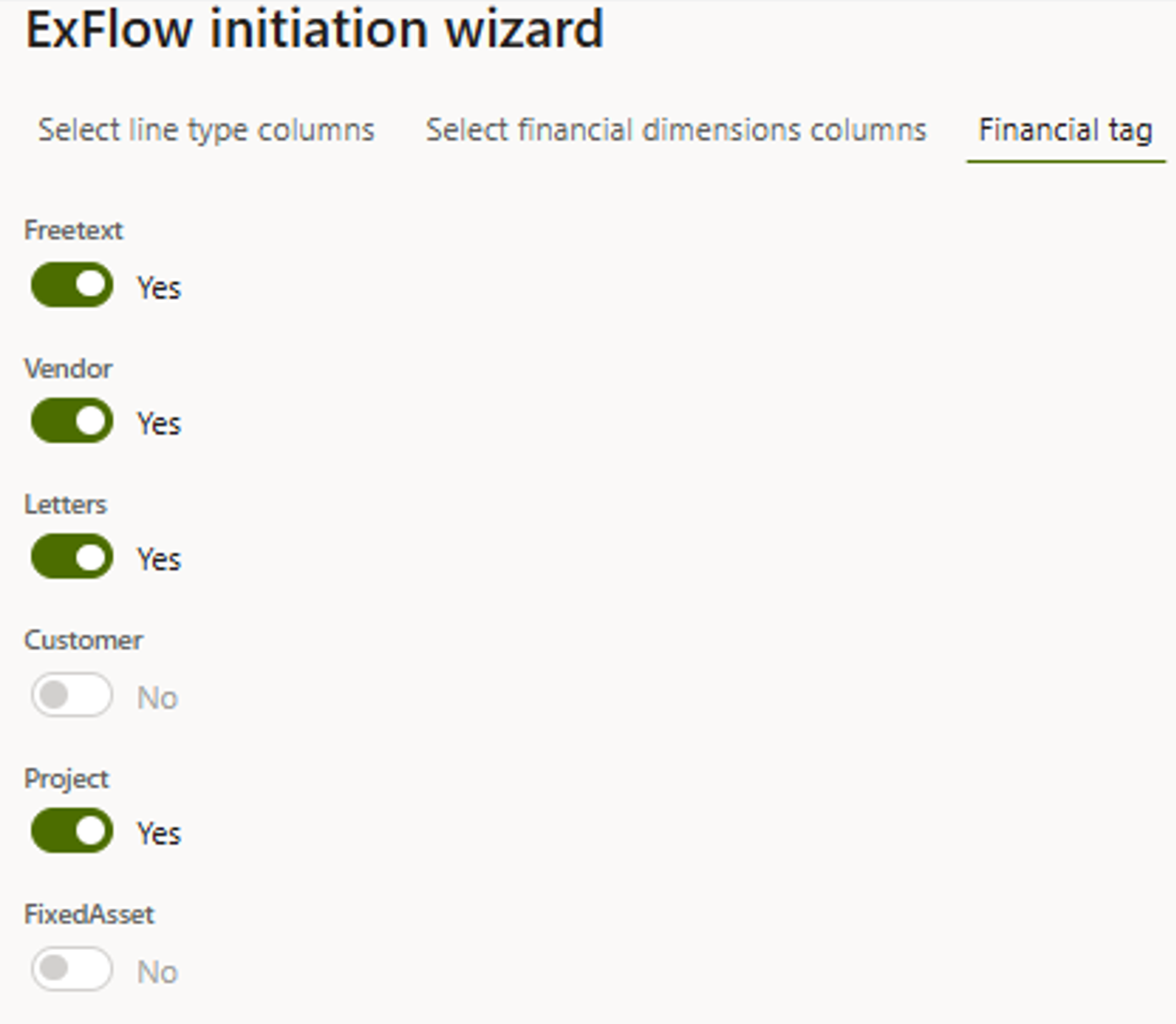
VISIBILITY IN CONFIGURATION
All Financial tags in columns have the source that begins with TAG, and this is a reference to the record in Financial tags form.
Column with Map value field and Map description field is a lookup against a reference table such as vendor, customer, etc.
If a column has FinTagValue in EDT, but no values in the MAP-fields, it is a lookup against own-defined lookup in Financial tags. If there is no value in none of these fields, it is a free text field.
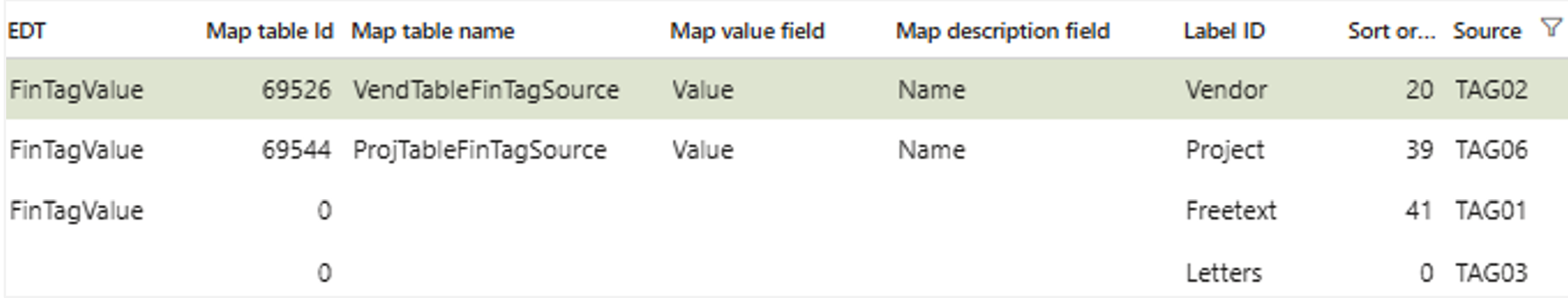
RENAME A FINANCIAL TAG
General ledger| Chart of accounts| Financial tags| Financial tags
There is a possibility to rename the Financial tags. This can give a difference between the Financial tags and the name for the column.
This is handled when the user opens the form for Configuration,
(ExFlow AP| Setup| Configuration).|
The Labeled is corrected, and the wizard and ExFlow web are using the new name.|
Usage
IMPORT FORM
Financial tags can be set on invoice and invoice line. If change is made on invoice, user gets the question if invoice values should be written down to all lines. Be aware of that all Financial tags values will be copied, not only the changed value.
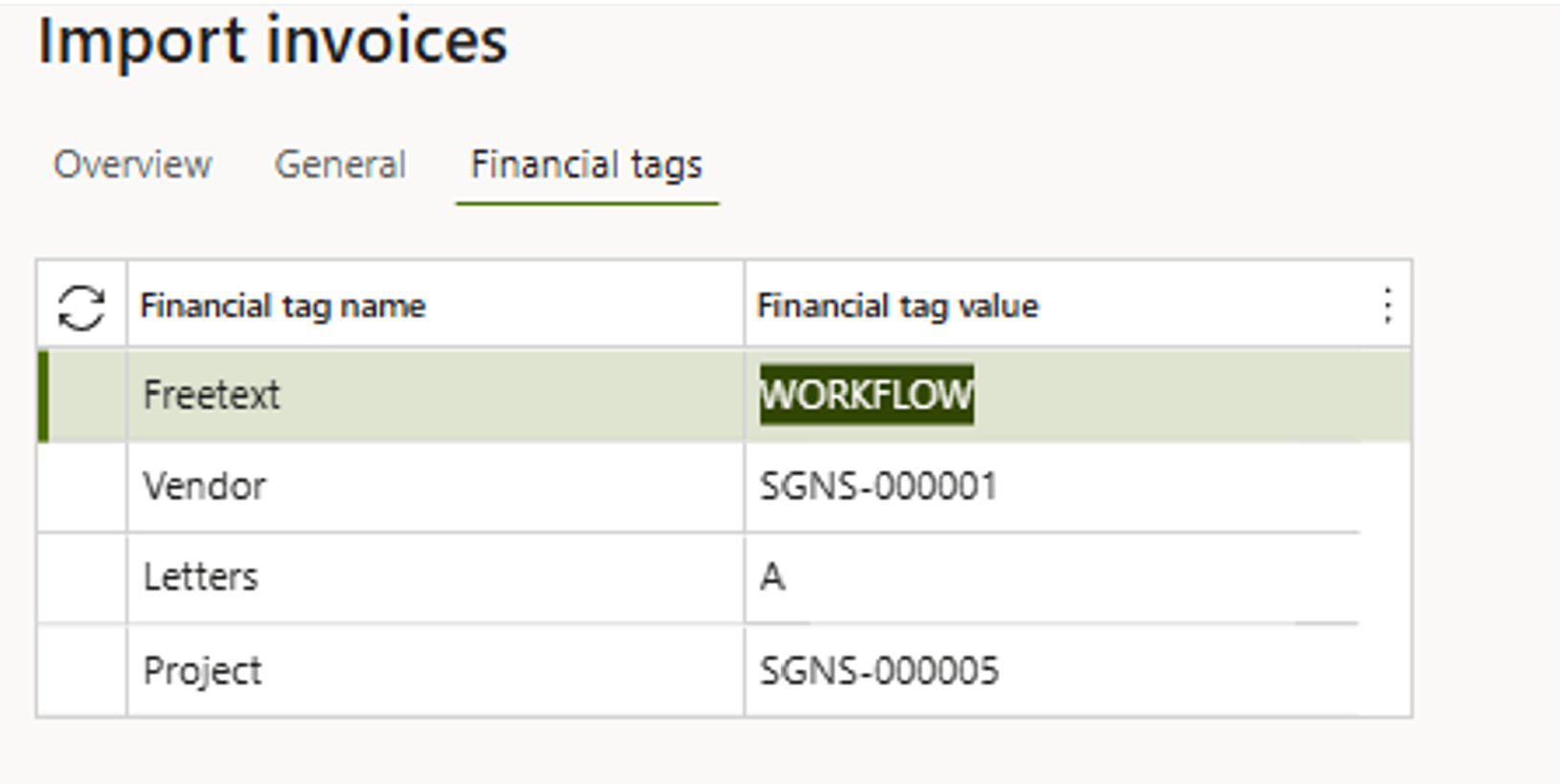
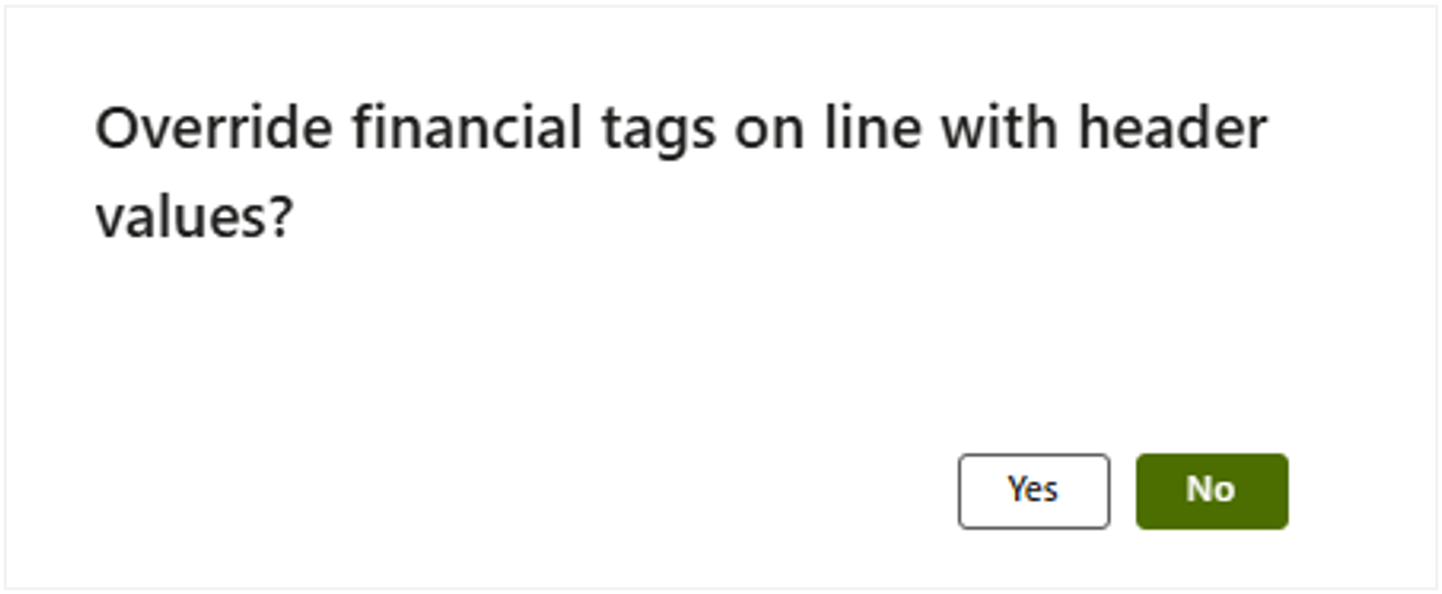
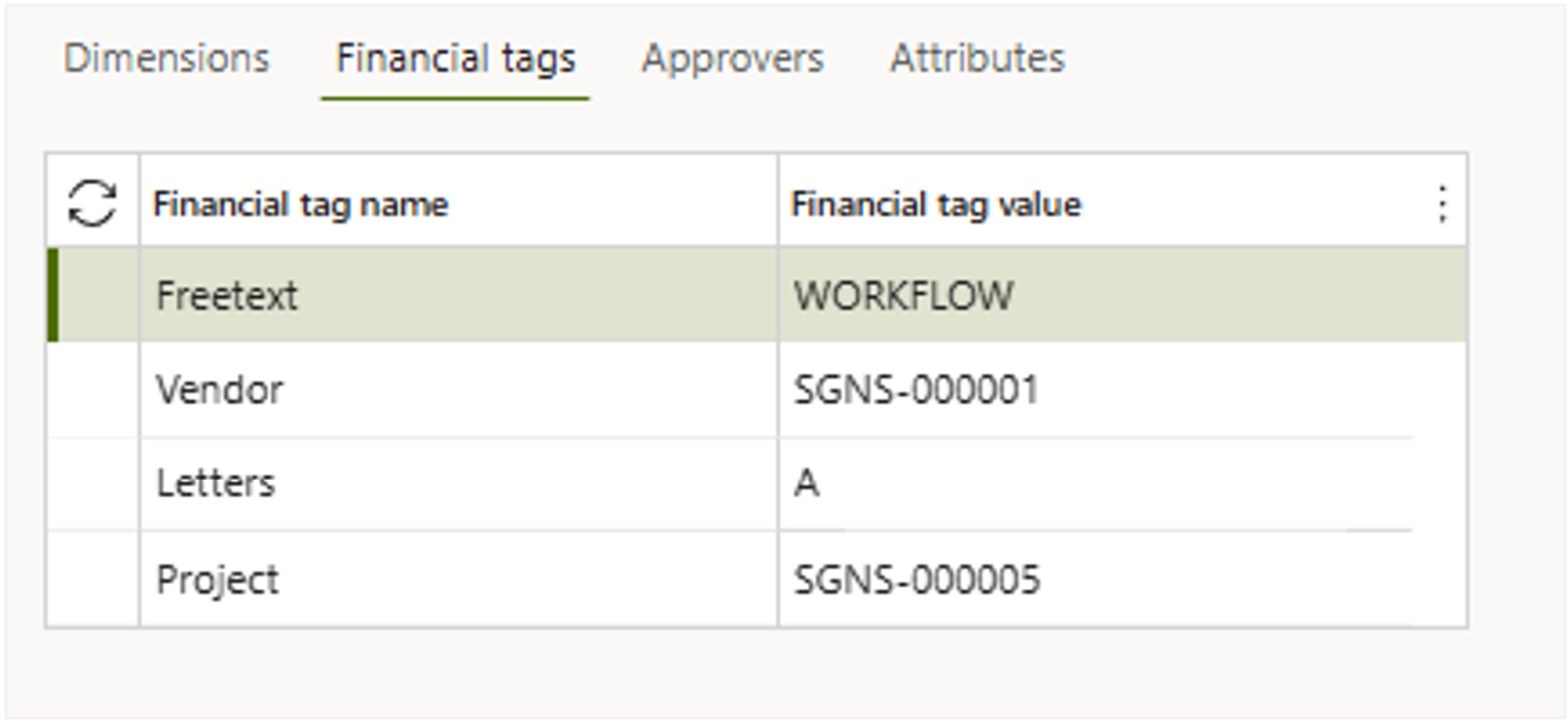
DOCUMENT FORM
Same function as in import form.
The values in document form can also be changed from the web, and changes will be made on invoice lines.
EXFLOW WEB
The fields and values are presented among all the other fields on the lines.
Values can be changed, and all values will update the values in document form.
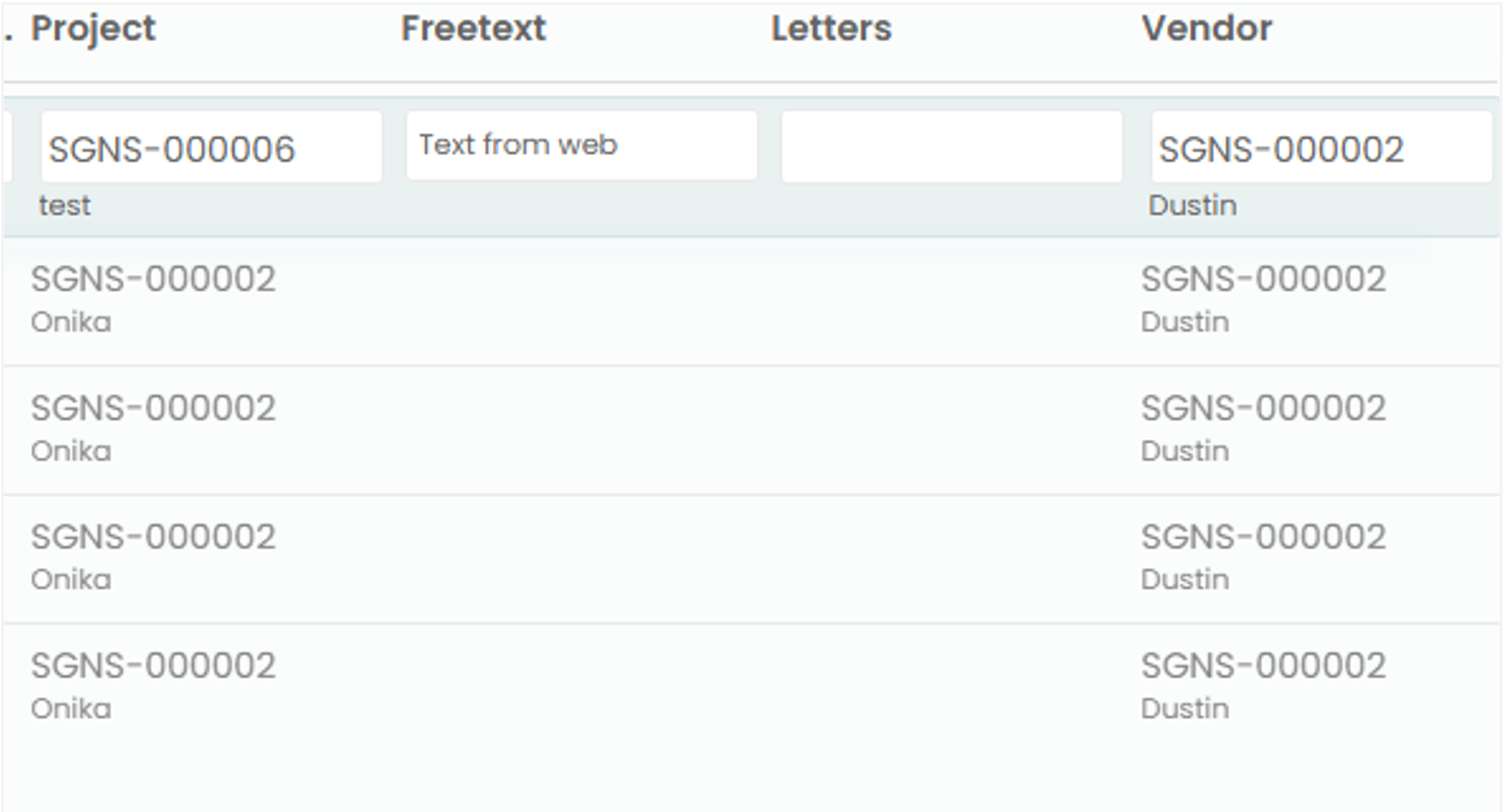
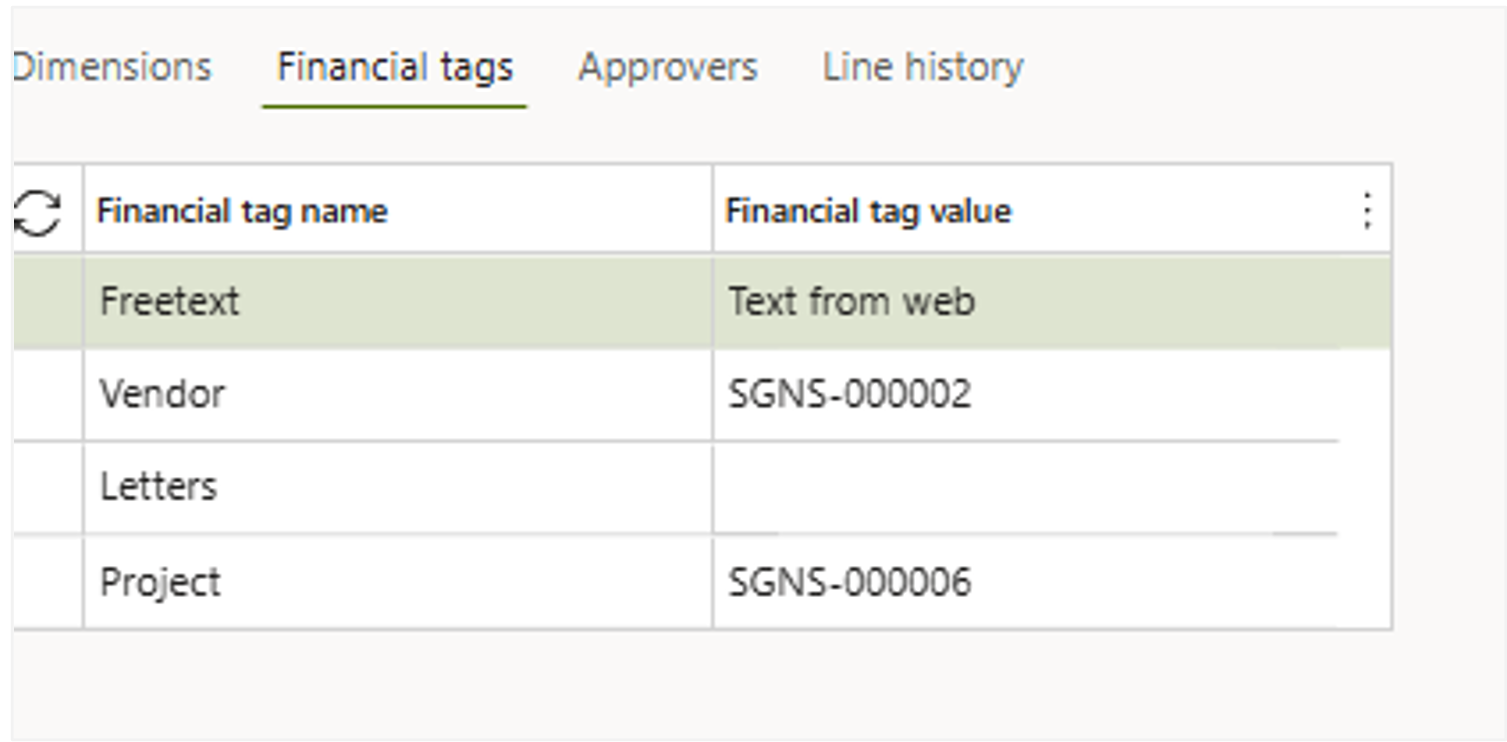
WORKFLOW
Workflow criteria’s can be used both on invoice document and invoice lines.
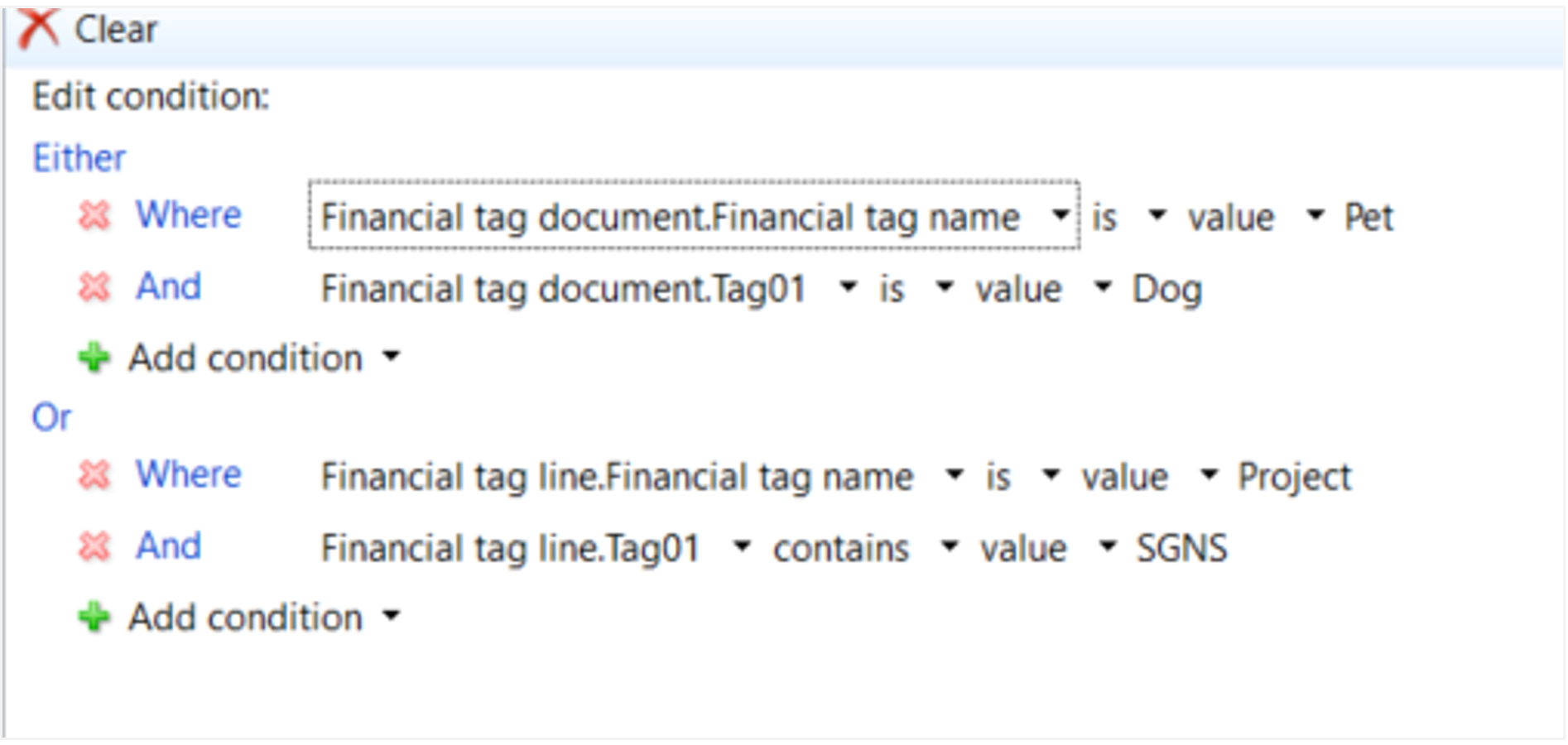
Limitations
The following features are not supported in this version.
- Financial tags on Purchase orders
- Financial tags rules (Supported from version 2.18)
- The rules created by the system copies all data from head to line.