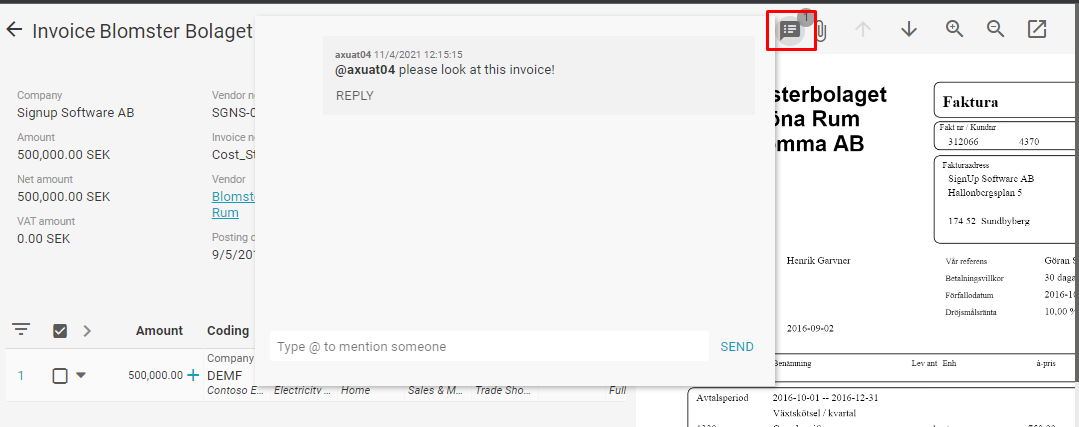Chat function
The chat function can be used both in ExFlow web, Approval form and in Document form. Messages are synchronized between ExFlow web and D365 F&O It is meant to be used as communication channel among the users and users can be added to a chat just by adding tag, for example, @john.smith. A list of users will be displayed while you start writing. An alert email is sent to the person mentioned in the chat message. The alert function is built upon standard D365 F&O functionality meaning alerts must be setup in standard to work with the chat notifications. Additionally, functionality must be configured in the ExFlow setup:
ExFlow -> Setup -> Miscellaneous -> Notifications -> Document chat email
Note: Chat functionality is not available on the confidential invoices
Document form
In Document form in the header tab choose "Chat" to be able to read, write a new message or reply to an existing one.
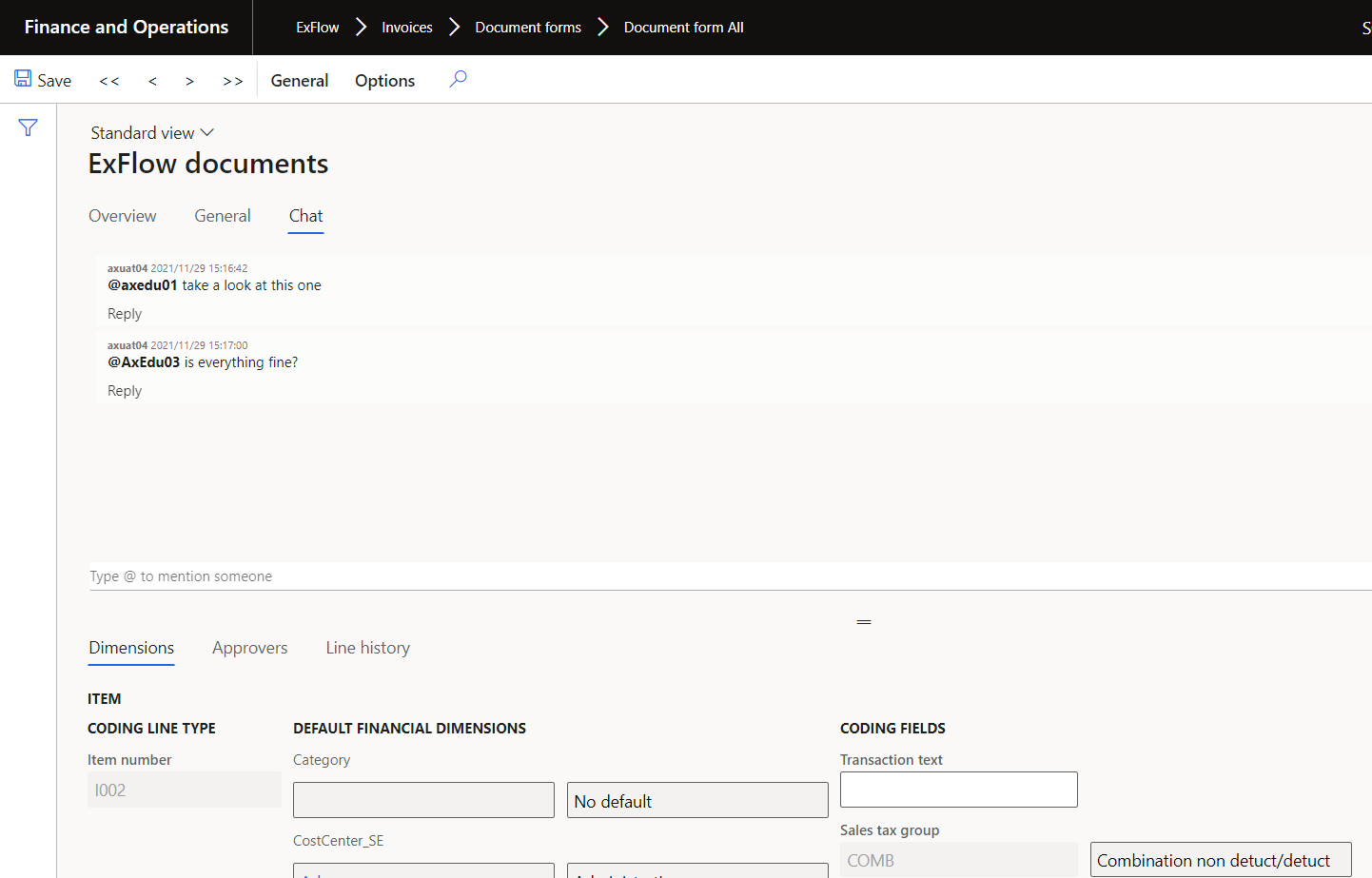
Approval form
In Approval form in the header tab choose "Chat" to be able to read, write a new message or reply to an existing one.
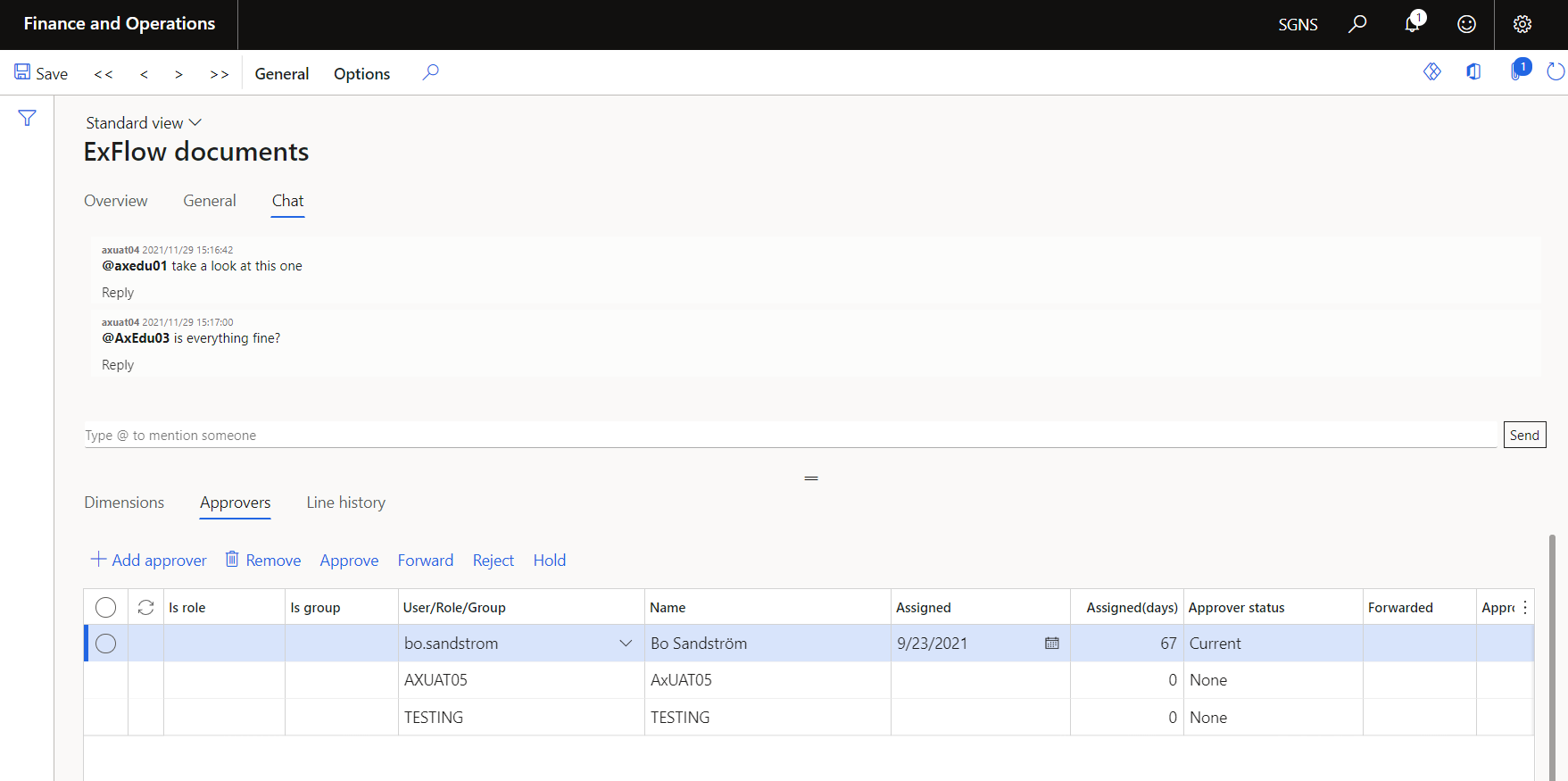
ExFlow web
In the ExFlow web interface in the upper header tab choose a message icon to be able to read, write a new message or reply to an existing one.